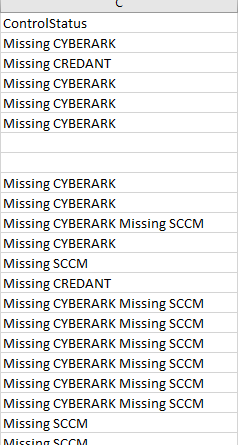Unlock a world of possibilities! Login now and discover the exclusive benefits awaiting you.
- Qlik Community
- :
- All Forums
- :
- QlikView App Dev
- :
- Subfield numerous spaces
- Subscribe to RSS Feed
- Mark Topic as New
- Mark Topic as Read
- Float this Topic for Current User
- Bookmark
- Subscribe
- Mute
- Printer Friendly Page
- Mark as New
- Bookmark
- Subscribe
- Mute
- Subscribe to RSS Feed
- Permalink
- Report Inappropriate Content
Subfield numerous spaces
Is it possible in QlikView to use Subfield to separate data after a second delimiter? I want to separate out each line where there the word Missing starts? So where it says Missing CYBERARK Missing SCCM, I want them split up to two lines of data.
Accepted Solutions
- Mark as New
- Bookmark
- Subscribe
- Mute
- Subscribe to RSS Feed
- Permalink
- Report Inappropriate Content
You could try the following:
load *, 'Missing ' & subfield(replace(ControlStatus, 'Missing ', ''), ' ') as ControlStatus from Source;
- Marcus
- Mark as New
- Bookmark
- Subscribe
- Mute
- Subscribe to RSS Feed
- Permalink
- Report Inappropriate Content
You could try the following:
load *, 'Missing ' & subfield(replace(ControlStatus, 'Missing ', ''), ' ') as ControlStatus from Source;
- Marcus
- Mark as New
- Bookmark
- Subscribe
- Mute
- Subscribe to RSS Feed
- Permalink
- Report Inappropriate Content
Yes this worked thank you!! How can I remove lines that have no data in ControlStatus? As now these just have the word Missing in them
- Mark as New
- Bookmark
- Subscribe
- Mute
- Subscribe to RSS Feed
- Permalink
- Report Inappropriate Content
Maybe with:
load *, 'Missing ' & subfield(replace(ControlStatus, 'Missing ', ''), ' ') as ControlStatus
from Source where len(trim(ControlStatus));
- Marcus
- Mark as New
- Bookmark
- Subscribe
- Mute
- Subscribe to RSS Feed
- Permalink
- Report Inappropriate Content
You have made my day! Thanks so much 🙂