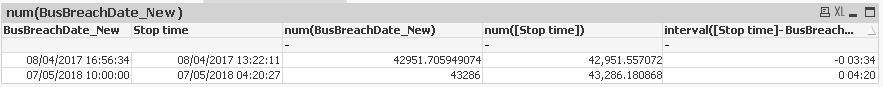Unlock a world of possibilities! Login now and discover the exclusive benefits awaiting you.
- Qlik Community
- :
- All Forums
- :
- QlikView App Dev
- :
- Substraction of Date is not working properly
- Subscribe to RSS Feed
- Mark Topic as New
- Mark Topic as Read
- Float this Topic for Current User
- Bookmark
- Subscribe
- Mute
- Printer Friendly Page
- Mark as New
- Bookmark
- Subscribe
- Mute
- Subscribe to RSS Feed
- Permalink
- Report Inappropriate Content
Substraction of Date is not working properly
Hi All,
I have two data fields BusBreachDate_New and Stop time.
I want to subtract BusBreachDate_New - Stop time , and check whether the result is +ve or -ve.
For one Incident, INC1010490, it coming wrong. Others are fine.
Could you please help me to understand. Not able to rectify.
Thanks,
Sarif
Accepted Solutions
- Mark as New
- Bookmark
- Subscribe
- Mute
- Subscribe to RSS Feed
- Permalink
- Report Inappropriate Content
You are manipulating the time format of the date field in the Final tab of the script to add 10:00:00 to the date format but are not amending the numeric value of the date. Date calculations are done on the numeric value of the date field not the formatted text.
IF(BusBreachDate_On_Holiday = 'YES' or CreateDate_On_Holiday = 'YES',
TIMESTAMP(BusBreachDateFormat + 1,'MM/DD/YYYY 10:00:00'),BreachTime_New1) AS BusBreachDate_New,
The num value of BusBreachDate_New (43286) is for 07/05/2018 00:00:00 not 07/05/2018 10:00:00 hence the discrepancy in your calculation. You need to add 10:00:00 to the field value not the format.
- Mark as New
- Bookmark
- Subscribe
- Mute
- Subscribe to RSS Feed
- Permalink
- Report Inappropriate Content
Have you tried with interval
interval(Stop time, BusBreachDate_New)
- Mark as New
- Bookmark
- Subscribe
- Mute
- Subscribe to RSS Feed
- Permalink
- Report Inappropriate Content
Yes I used interval only.
= interval(Timestamp(BusBreachDate_New,'MM/DD/YYYY hh:mm:ss') - Timestamp([Stop time],'MM/DD/YYYY hh:mm:ss'),'ss')
- Mark as New
- Bookmark
- Subscribe
- Mute
- Subscribe to RSS Feed
- Permalink
- Report Inappropriate Content
Your data is already correctly formatted as dates so this works.
interval( [Stop time]- BusBreachDate_New , 'D hh:mm')
- Mark as New
- Bookmark
- Subscribe
- Mute
- Subscribe to RSS Feed
- Permalink
- Report Inappropriate Content
Sorry I have mistakenly make opposite of expression :
it should be :
BusBreachDate_New - StopTime.
I have rectified in my post.
The scenario I have posted, BusBreachDate_New is 07/05/2018 10:00:00 and StopTime is 07/05/2018 04:20:27.
Though BusBreachDate_New is greater than StopTime, it is coming as negative.
This is my actual question.
Please check for Number = INC1010490.
Thanks in advance for your understanding.
Thanks,
Sarif
- Mark as New
- Bookmark
- Subscribe
- Mute
- Subscribe to RSS Feed
- Permalink
- Report Inappropriate Content
You are manipulating the time format of the date field in the Final tab of the script to add 10:00:00 to the date format but are not amending the numeric value of the date. Date calculations are done on the numeric value of the date field not the formatted text.
IF(BusBreachDate_On_Holiday = 'YES' or CreateDate_On_Holiday = 'YES',
TIMESTAMP(BusBreachDateFormat + 1,'MM/DD/YYYY 10:00:00'),BreachTime_New1) AS BusBreachDate_New,
The num value of BusBreachDate_New (43286) is for 07/05/2018 00:00:00 not 07/05/2018 10:00:00 hence the discrepancy in your calculation. You need to add 10:00:00 to the field value not the format.
- Mark as New
- Bookmark
- Subscribe
- Mute
- Subscribe to RSS Feed
- Permalink
- Report Inappropriate Content
Thanks a lot Colin. Now I understand the issue.
So I need to add this in script level, I am right?
I am using below script. Hope this will work. I will test and let you know, if any further help required.
IF(BusBreachDate_On_Holiday = 'YES' or CreateDate_On_Holiday = 'YES',
TIMESTAMP(BusBreachDateFormat + 1,'MM/DD/YYYY')+10/24,BreachTime_New1) AS BusBreachDate_New