Unlock a world of possibilities! Login now and discover the exclusive benefits awaiting you.
- Qlik Community
- :
- All Forums
- :
- QlikView App Dev
- :
- Subtract from AddMonths with variable
- Subscribe to RSS Feed
- Mark Topic as New
- Mark Topic as Read
- Float this Topic for Current User
- Bookmark
- Subscribe
- Mute
- Printer Friendly Page
- Mark as New
- Bookmark
- Subscribe
- Mute
- Subscribe to RSS Feed
- Permalink
- Report Inappropriate Content
Subtract from AddMonths with variable
Hi,
I'm working with dates.
I have MonthYear ('MMM-YYYY').
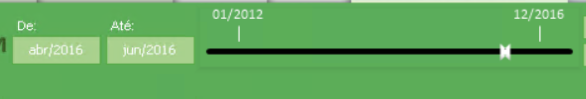
In this example I've choose from apr-2016 to jun-2016.
I've created a function MonthDiff that gives me the number of months selected, in this case, 3.
I want to get the previous "MonthDiff" months from the date I've selected.
Example:
If I choose from apr-2016 to jun-2016, so I want previous to be jan-2016 to mar-2016.
Or if I choose from jan-2016 to jun-2016, I want previous to be jul-2015 to dez-2015.
Going back to my MonthDiff = 3
I want to do the next expression to get the value jan-2016
Date(min(addmonths(MonthYear,-$(vMonthDiff))), 'MMM-YYYY')
But this is not working, it's giving me the error "Error: Error in expression: Nested aggregation no allowed"
How can I solve this problem and achieve what I want?
Is it possible?
Thanks in advance,
Sílvia
Accepted Solutions
- Mark as New
- Bookmark
- Subscribe
- Mute
- Subscribe to RSS Feed
- Permalink
- Report Inappropriate Content
How about this?
Date(AddMonths(Min(MonthYear),-$(vMonthDiff)), 'MMM-YYYY')
- Mark as New
- Bookmark
- Subscribe
- Mute
- Subscribe to RSS Feed
- Permalink
- Report Inappropriate Content
What does your $(vMonthDiff) expand to ?
The expression itself looks fine, as long as it expands to an integer.
- Mark as New
- Bookmark
- Subscribe
- Mute
- Subscribe to RSS Feed
- Permalink
- Report Inappropriate Content
Have you created variable there, does the variable gives the 3 at this situation. Can you please let me know the value or string you are getting got that
- Mark as New
- Bookmark
- Subscribe
- Mute
- Subscribe to RSS Feed
- Permalink
- Report Inappropriate Content
Hi Siliva,
exp 1 :SUM({<Year = {$(=only(Year))}, Month = {"<=$(=num(Month))"}>} [Sales Amount])
exp 2: SUM({<Year = {$(=only(Year)-1)}, Month = {"<=$(=num(Month))"}>} [Sales Amount])
if select year = 2016 month = nov
exp 1 shows sum of sales from jan to nov individually
exp2 shows previous year sum of sales from jan to nov individually
you have month year as same column
sum( monthyear = {"<=$(=(monthyear))"}[sales amount])
sum( monthyear = {"<=$(=(monthyear)-1)"}[sales amount])
Regards
Hemanth
- Mark as New
- Bookmark
- Subscribe
- Mute
- Subscribe to RSS Feed
- Permalink
- Report Inappropriate Content
Hi,
This is my MonthDiff Variable:
= Num(((year(max(MonthYear)) * 12) + month(max(MonthYear))) - (((year(min(MonthYear)) * 12) + month(min(MonthYear)))) + 1)
In a separated text object, is giving me the value 3
- Mark as New
- Bookmark
- Subscribe
- Mute
- Subscribe to RSS Feed
- Permalink
- Report Inappropriate Content
Your variable expression is being expanded to its text content and thus contains aggregation functions such as max which mean you are trying to nest aggregations which is not allowed as the error message says.
Try putting an equals sign before the variable to evaluate it to an integer
Date(min(addmonths(MonthYear,-$(=vMonthDiff))), 'MMM-YYYY')
Also have a look at this Blog post, The Little Equals Sign
- Mark as New
- Bookmark
- Subscribe
- Mute
- Subscribe to RSS Feed
- Permalink
- Report Inappropriate Content
Hi Bill,
I've tried what you've suggested, but is still not working.
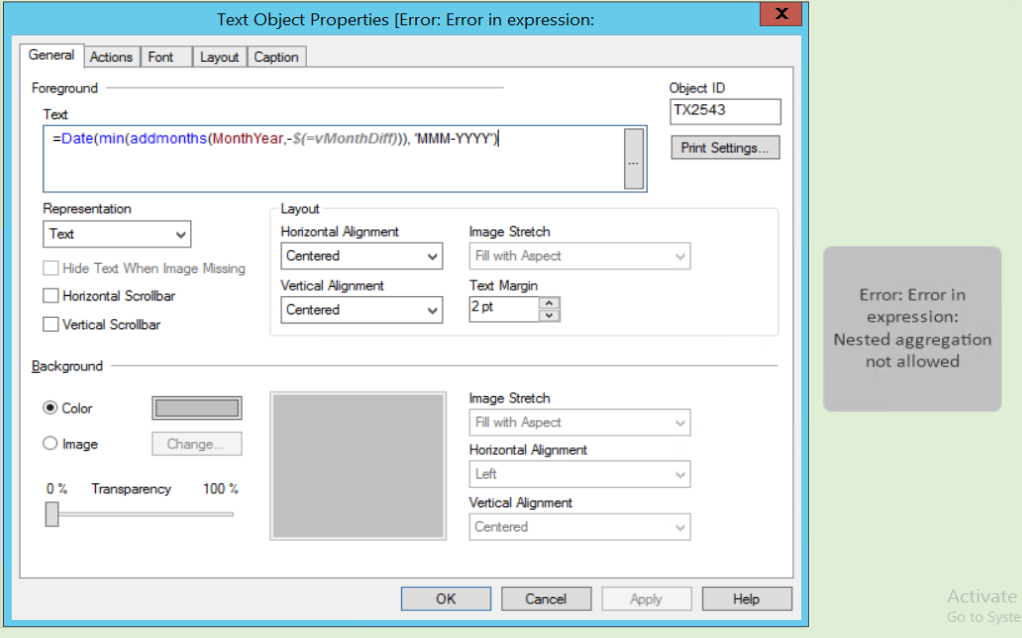
What am I doing wrong?
- Mark as New
- Bookmark
- Subscribe
- Mute
- Subscribe to RSS Feed
- Permalink
- Report Inappropriate Content
Hi Siliva,
try this:
=date(min(addmonths(Disbursement_MonthYear,-$(Display2))),'MMM-YYYY')
Dispaly2 : =Num(((year(max(Disbursement_MonthYear)) * 12) + month(max(Disbursement_MonthYear))) - (((year(min(Disbursement_MonthYear)) * 12) + month(min(Disbursement_MonthYear)))) + 1)
it the above expression it shows expression ok in text box
regards
Hemanth
- Mark as New
- Bookmark
- Subscribe
- Mute
- Subscribe to RSS Feed
- Permalink
- Report Inappropriate Content
How about this?
Date(AddMonths(Min(MonthYear),-$(vMonthDiff)), 'MMM-YYYY')
- Mark as New
- Bookmark
- Subscribe
- Mute
- Subscribe to RSS Feed
- Permalink
- Report Inappropriate Content
Hi Sunny,
Thanks a lot, your suggestion works perfectly ![]()
Regards,
Sílvia