Unlock a world of possibilities! Login now and discover the exclusive benefits awaiting you.
- Qlik Community
- :
- All Forums
- :
- QlikView App Dev
- :
- Sum based on Sum({Set Analysis})
- Subscribe to RSS Feed
- Mark Topic as New
- Mark Topic as Read
- Float this Topic for Current User
- Bookmark
- Subscribe
- Mute
- Printer Friendly Page
- Mark as New
- Bookmark
- Subscribe
- Mute
- Subscribe to RSS Feed
- Permalink
- Report Inappropriate Content
Sum based on Sum({Set Analysis})
Hi,
I want to calculate the Sum of Revenue where
Sum(
{$<
[Product group]={1},
[Invoice date]={"$(='>=' & num(date('01/06/2017','DD/MM/YYYY')) & '<=' & num(date('30/06/2017','DD/MM/YYYY')))"},
[Client profile]={'Valued'}
>} Revenue)>=100
Any ideas?
- « Previous Replies
-
- 1
- 2
- Next Replies »
Accepted Solutions
- Mark as New
- Bookmark
- Subscribe
- Mute
- Subscribe to RSS Feed
- Permalink
- Report Inappropriate Content
Maybe using an advanced search to filter your order IDs:
=Sum(
{$<
OrderID = {"=Sum({<ArticleGroup={14923},InvoiceDate={'>=$(=num(makedate(2017,6,6)))<=$(=num(makedate(2017,6,30)))'},ClientProfile={'Ldmtrhg Gtmrzhs'}´>} Revenue) >=99 "}
>} Revenue)
- Mark as New
- Bookmark
- Subscribe
- Mute
- Subscribe to RSS Feed
- Permalink
- Report Inappropriate Content
May be this
If(Sum({$<
[Product group]={1},
[Invoice date]={"$(='>=' & num(date('01/06/2017','DD/MM/YYYY')) & '<=' & num(date('30/06/2017','DD/MM/YYYY')))"},
[Client profile]={'Valued'}>} Revenue)>=100,
Sum({$<
[Product group]={1},
[Invoice date]={"$(='>=' & num(date('01/06/2017','DD/MM/YYYY')) & '<=' & num(date('30/06/2017','DD/MM/YYYY')))"},
[Client profile]={'Valued'}>} Revenue))
- Mark as New
- Bookmark
- Subscribe
- Mute
- Subscribe to RSS Feed
- Permalink
- Report Inappropriate Content
Hi Sunny,
Forgot to add something
I want to calculate the Sum of Revenue where
Sum(
{$<
[Product group]={1},
[Invoice date]={"$(='>=' & num(date('01/06/2017','DD/MM/YYYY')) & '<=' & num(date('30/06/2017','DD/MM/YYYY')))"},
[Client profile]={'Valued'}
>} TOTAL <ClientID,OrderID> Revenue)>=100
So valid products are the ones with totals of over 100 per OrderID.
If I use
IF(
Sum(
{$<
[Product group]={1},
[Invoice date]={"$(='>=' & num(date('01/06/2017','DD/MM/YYYY')) & '<=' & num(date('30/06/2017','DD/MM/YYYY')))"},
[Client profile]={'Valued'}
>} TOTAL <ClientID,OrderID> Revenue)>=100
,
Sum(
{$<
[Product group]={1},
[Invoice date]={"$(='>=' & num(date('01/06/2017','DD/MM/YYYY')) & '<=' & num(date('30/06/2017','DD/MM/YYYY')))"},
[Client profile]={'Valued'}
>} TOTAL <ClientID,OrderID> Revenue))
Shows the total for all the products disregarding the rule that "valid products are the ones with totals of over 100 per OrderID".
- Mark as New
- Bookmark
- Subscribe
- Mute
- Subscribe to RSS Feed
- Permalink
- Report Inappropriate Content
Not sure I understand... do you have a sample you can share?
- Mark as New
- Bookmark
- Subscribe
- Mute
- Subscribe to RSS Feed
- Permalink
- Report Inappropriate Content
Very sorry, don`t have a sample to share.
Let me explain in a different way.
Right now I am doing this count:
count(distinct aggr(if(Sum(
{$<
[Product group]={1},
[Invoice date]={"$(='>=' & num(date('01/06/2017','DD/MM/YYYY')) & '<=' & num(date('30/06/2017','DD/MM/YYYY')))"},
[Client profile]={'Valued'}
>} TOTAL <ClientID,OrderID> Revenue)>=100
,OrderID),OrderID))
So it shows me how many orders have products from product group 1 that total more than 100 per order, being sold between 01.06.2017 and 30.06.2017 to Valued clients.
I want to calculate the sum of these products.
- Mark as New
- Bookmark
- Subscribe
- Mute
- Subscribe to RSS Feed
- Permalink
- Report Inappropriate Content
The expression above isn't working?
- Mark as New
- Bookmark
- Subscribe
- Mute
- Subscribe to RSS Feed
- Permalink
- Report Inappropriate Content
Value of eligible products in eligible orders should be 101 in attached app (made one in the end ![]() ).
).
- Mark as New
- Bookmark
- Subscribe
- Mute
- Subscribe to RSS Feed
- Permalink
- Report Inappropriate Content
You get 101 in your expression after correcting your script:
Set DateFormat = 'DD/MM/YYYY';
LOAD * INLINE
[Invoice Date,OrderID,ClientID,Product ID,Revenue
01/06/2016,54,1,A,4
01/06/2016,54,1,B,97
01/06/2016,54,1,C,21
01/06/2016,54,1,D,32
31/05/2016,32,2,A,109
21/06/2016,122,3,A,74
21/06/2016,125,3,C,250
21/06/2016,135,3,D,74];
LOAD * INLINE
[ClientID,Client profile
1,Profile1
2,Profile2
3,Profile3];
LOAD * INLINE
[Product ID,Product group
A,1
B,1
C,2
D,3];
- Mark as New
- Bookmark
- Subscribe
- Mute
- Subscribe to RSS Feed
- Permalink
- Report Inappropriate Content
I attached another example, with more data.
I get some errors, like:
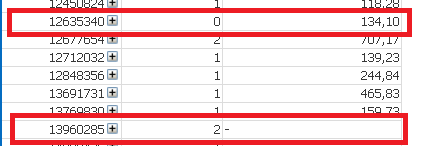
- Mark as New
- Bookmark
- Subscribe
- Mute
- Subscribe to RSS Feed
- Permalink
- Report Inappropriate Content
Maybe using an advanced search to filter your order IDs:
=Sum(
{$<
OrderID = {"=Sum({<ArticleGroup={14923},InvoiceDate={'>=$(=num(makedate(2017,6,6)))<=$(=num(makedate(2017,6,30)))'},ClientProfile={'Ldmtrhg Gtmrzhs'}´>} Revenue) >=99 "}
>} Revenue)
- « Previous Replies
-
- 1
- 2
- Next Replies »