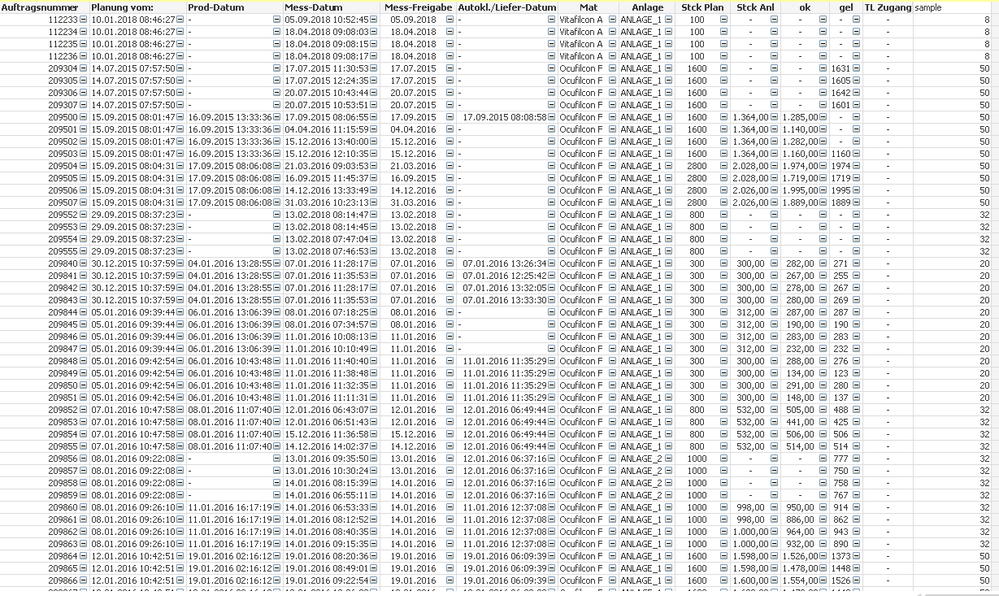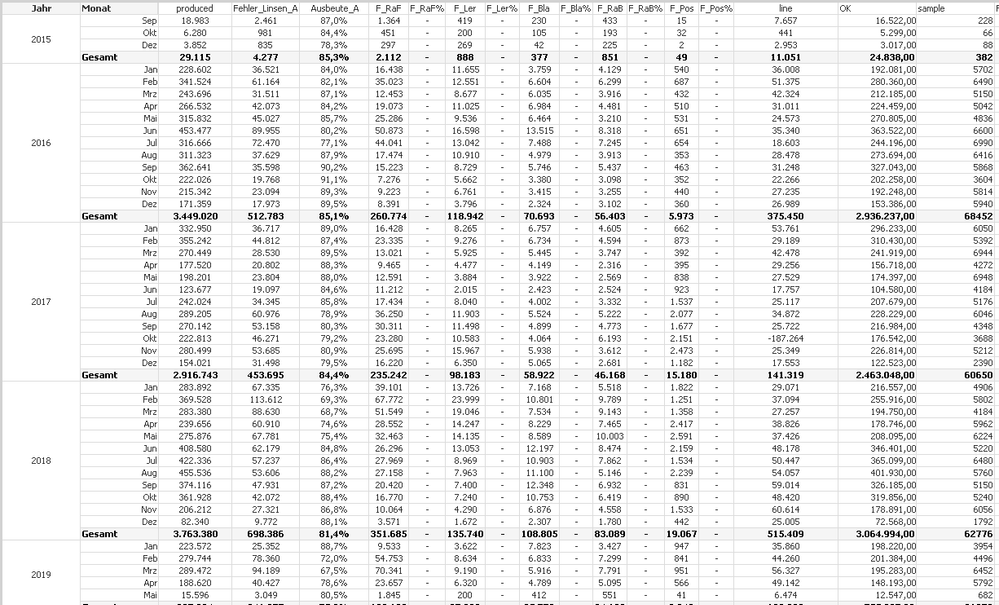Unlock a world of possibilities! Login now and discover the exclusive benefits awaiting you.
- Qlik Community
- :
- All Forums
- :
- QlikView App Dev
- :
- Sum if question
- Subscribe to RSS Feed
- Mark Topic as New
- Mark Topic as Read
- Float this Topic for Current User
- Bookmark
- Subscribe
- Mute
- Printer Friendly Page
- Mark as New
- Bookmark
- Subscribe
- Mute
- Subscribe to RSS Feed
- Permalink
- Report Inappropriate Content
Sum if question
Hello everybody,
I have a table that deals with the number of produced pieces and the reasons for error.
Another point is the consideration of samples. The number of samples depends on the number of produced pieces.
Allocation:
produced (>150, >280, >500,>1200) -> samples(8,13,20,32,50)
I tried to determine the result by an If -function.
If I use the formula for each order number, it works.
If(MPS_productionorder.amount > 1200, 50, if(MPS_productionorder.amount > 500, 32, if(MPS_productionorder.amount > 280, 20, if(MPS_productionorder.amount > 150, 13, 8))))
But once I calculate the sum (by year/month) it doesn't work.
sum(If(MPS_productionorder.amount > 1200, 50, if(MPS_productionorder.amount > 500, 32, if(MPS_productionorder.amount > 280, 20, if(MPS_productionorder.amount > 150, 150, 8)))))
Does anyone have an idea how I could solve the Problem?
Accepted Solutions
- Mark as New
- Bookmark
- Subscribe
- Mute
- Subscribe to RSS Feed
- Permalink
- Report Inappropriate Content
I think you need to use an aggr() to enforce a calculation on the order number, for example with something like this (shortened the long fieldname):
sum(aggr(
pick(match(-1, amount > 1200, amount > 500, amount > 280, amount > 150, amount <= 150), 50, 32, 20, 13, 8),
Auftragsnummer))
- Marcus
- Mark as New
- Bookmark
- Subscribe
- Mute
- Subscribe to RSS Feed
- Permalink
- Report Inappropriate Content
P.S.: Doesn't work means the sum of samples is incorrect.
- Mark as New
- Bookmark
- Subscribe
- Mute
- Subscribe to RSS Feed
- Permalink
- Report Inappropriate Content
I think you need to use an aggr() to enforce a calculation on the order number, for example with something like this (shortened the long fieldname):
sum(aggr(
pick(match(-1, amount > 1200, amount > 500, amount > 280, amount > 150, amount <= 150), 50, 32, 20, 13, 8),
Auftragsnummer))
- Marcus