Unlock a world of possibilities! Login now and discover the exclusive benefits awaiting you.
- Qlik Community
- :
- All Forums
- :
- QlikView App Dev
- :
- Sum values between two dates
- Subscribe to RSS Feed
- Mark Topic as New
- Mark Topic as Read
- Float this Topic for Current User
- Bookmark
- Subscribe
- Mute
- Printer Friendly Page
- Mark as New
- Bookmark
- Subscribe
- Mute
- Subscribe to RSS Feed
- Permalink
- Report Inappropriate Content
Sum values between two dates
Hi All
I want to show sum the values falling between two dates in a textbox . Below are the steps which i followed so far
- Created a variable in settings -> variable overview named them as venddate and vstartdate
- Added the below expression in text box but its not working
=Sum({$<closeDate = {">=$(venddate) <=$(vEndDate) "}>} sales)
Can anyone help me on to correct the syntax
Many thanks
Ashish
- « Previous Replies
-
- 1
- 2
- Next Replies »
- Mark as New
- Bookmark
- Subscribe
- Mute
- Subscribe to RSS Feed
- Permalink
- Report Inappropriate Content
How do your closeDate field values look like? What is the format of your field?
And how do your variables look like when dollar sign expanded (you can check this e.g. by using text boxes)?
- Mark as New
- Bookmark
- Subscribe
- Mute
- Subscribe to RSS Feed
- Permalink
- Report Inappropriate Content
below is the screen shot of variables
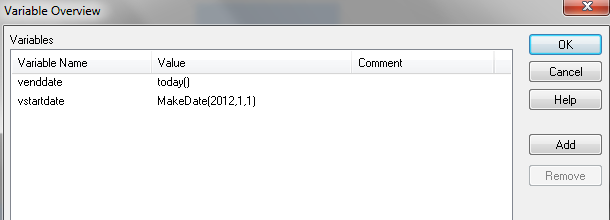
and if i use them directly in text box like below
=$(vstartdate)
=$(venddate)
it shows the correct date
- Mark as New
- Bookmark
- Subscribe
- Mute
- Subscribe to RSS Feed
- Permalink
- Report Inappropriate Content
Try this
=Sum({$<closeDate = {">=$(venddate) , <=$(vEndDate) "}>} sales)
- Mark as New
- Bookmark
- Subscribe
- Mute
- Subscribe to RSS Feed
- Permalink
- Report Inappropriate Content
or this
=Sum({$<closeDate = {">=$(venddate)"}, closeDate={"<=$(vEndDate) "}>} sales)
- Mark as New
- Bookmark
- Subscribe
- Mute
- Subscribe to RSS Feed
- Permalink
- Report Inappropriate Content
Your QV functions need to be interpreted before passing to the search string, try
=Sum({$<closeDate = {">=$(=vstartdate)<=$(=venddate) "}>} sales)
- Mark as New
- Bookmark
- Subscribe
- Mute
- Subscribe to RSS Feed
- Permalink
- Report Inappropriate Content
i tried it but showing me zero in return
=Sum({$<closeDate = {">=$(vstartdate) , <=$(vEndDate) "}>} sales)
- Mark as New
- Bookmark
- Subscribe
- Mute
- Subscribe to RSS Feed
- Permalink
- Report Inappropriate Content
its returning 0 as output
- Mark as New
- Bookmark
- Subscribe
- Mute
- Subscribe to RSS Feed
- Permalink
- Report Inappropriate Content
What is the date format in closeDate Field? Does the date format in closeDate field matches the Date format of your variables?
- Mark as New
- Bookmark
- Subscribe
- Mute
- Subscribe to RSS Feed
- Permalink
- Report Inappropriate Content
Ok,
try using the orginal version:
Your QV functions need to be interpreted before passing to the search string, try
=Sum({$<closeDate = {">=$(vstartdate)<=$(venddate) "}>} sales)
But define your variables with a preceding equal sign:
=today()
=makedate(2012,1,1)
- « Previous Replies
-
- 1
- 2
- Next Replies »