Unlock a world of possibilities! Login now and discover the exclusive benefits awaiting you.
- Qlik Community
- :
- All Forums
- :
- QlikView App Dev
- :
- Re: Sumif in Qlikview
- Subscribe to RSS Feed
- Mark Topic as New
- Mark Topic as Read
- Float this Topic for Current User
- Bookmark
- Subscribe
- Mute
- Printer Friendly Page
- Mark as New
- Bookmark
- Subscribe
- Mute
- Subscribe to RSS Feed
- Permalink
- Report Inappropriate Content
Sumif in Qlikview
Hi folks,
Please help me to convert sumif condition from excel into qlikview.
I have done with for loop also values are matching but creating performance issue, please suggest any other way is there.
Below is the condition
=SUMIF(B2:B25,C2)
Data:
| Value | Reference value |
| 10.00 | >=11 |
| 20.00 | >=21 |
| 30.00 | >=35 |
| 40.00 | >=41 |
| 50.00 | >=55 |
| 60.00 | >=60 |
Required Output:
| Output |
| 200 |
| 180 |
| 150 |
| 110 |
| 60 |
| 60 |
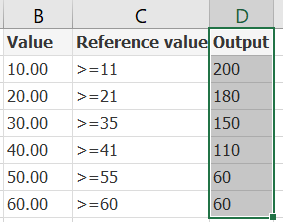
- Subscribe by Topic:
-
data load
-
QlikView
-
QlikView Development
-
QlikView scripting
-
Script
-
Script and Expressions
- Mark as New
- Bookmark
- Subscribe
- Mute
- Subscribe to RSS Feed
- Permalink
- Report Inappropriate Content
I would make it simple with nested IF statements. In backend you need to create new field like:
If(Value >= 60, 60, If(Value >= 55, 60, If(Value >= 41, 110, If(Value >= 35, 150, If(Value >= 21, 180, If(Value >= 11, 200, 0)))))) as OutPut
- Mark as New
- Bookmark
- Subscribe
- Mute
- Subscribe to RSS Feed
- Permalink
- Report Inappropriate Content
Hi,
Thanks for reply, this is not what I am expecting , I have a data fields 'Value' and 'Reference value' and I dont have any output field I need to calculate output field based on these two fields.