Unlock a world of possibilities! Login now and discover the exclusive benefits awaiting you.
- Qlik Community
- :
- All Forums
- :
- QlikView App Dev
- :
- Re: Sumproduct Problem
- Subscribe to RSS Feed
- Mark Topic as New
- Mark Topic as Read
- Float this Topic for Current User
- Bookmark
- Subscribe
- Mute
- Printer Friendly Page
- Mark as New
- Bookmark
- Subscribe
- Mute
- Subscribe to RSS Feed
- Permalink
- Report Inappropriate Content
Sumproduct Problem
Dear All,
I have a small calculation problem which drives me crazy:
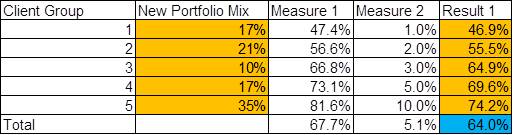
All results in the table are from a large number of clients which are put into different buckets.
The second yellow column was calculated using [Measure 1] / aggr(formula for measure 2,Client Group).
However, I do not manage to get the blue field calculated. In excel I would use sumproduct using both yellow columns.
How can I do that in Qlikview?
Many thanks.
Best regards,
Jan
Accepted Solutions
- Mark as New
- Bookmark
- Subscribe
- Mute
- Subscribe to RSS Feed
- Permalink
- Report Inappropriate Content
Sum( Aggr( YourFirstExpression * YourSecondExpression, ClientGroup))
- Mark as New
- Bookmark
- Subscribe
- Mute
- Subscribe to RSS Feed
- Permalink
- Report Inappropriate Content
May be Try
If(RowNo()=0,
Sum(Aggr([Measure 1] / aggr(formula for measure 2,Client Group),Client Group))).,
[Measure 1] / aggr(formula for measure 2,Client Group)
)
- Mark as New
- Bookmark
- Subscribe
- Mute
- Subscribe to RSS Feed
- Permalink
- Report Inappropriate Content
Hi Sasidhar
If I do it like that I only get the sum of the yellow elements in result 1.
However, I should have the portfolio value using the values aggr(formula for measure 2,Client Group).
- Mark as New
- Bookmark
- Subscribe
- Mute
- Subscribe to RSS Feed
- Permalink
- Report Inappropriate Content
Every question on the board regarding this sum product is left unanswered. Does that mean it is impossible to calculate it?
- Mark as New
- Bookmark
- Subscribe
- Mute
- Subscribe to RSS Feed
- Permalink
- Report Inappropriate Content
Sum( Aggr( YourFirstExpression * YourSecondExpression, ClientGroup))
- Mark as New
- Bookmark
- Subscribe
- Mute
- Subscribe to RSS Feed
- Permalink
- Report Inappropriate Content
Many thanks.