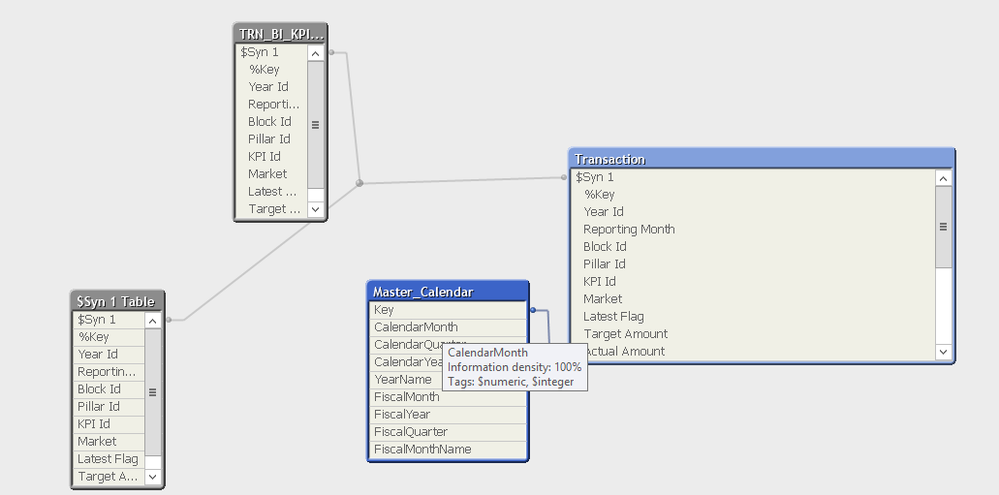Unlock a world of possibilities! Login now and discover the exclusive benefits awaiting you.
- Qlik Community
- :
- All Forums
- :
- QlikView App Dev
- :
- Re: Synthetic Key in Incremental Load
- Subscribe to RSS Feed
- Mark Topic as New
- Mark Topic as Read
- Float this Topic for Current User
- Bookmark
- Subscribe
- Mute
- Printer Friendly Page
- Mark as New
- Bookmark
- Subscribe
- Mute
- Subscribe to RSS Feed
- Permalink
- Report Inappropriate Content
Synthetic Key in Incremental Load
Hello,
I am trying to perform an incremental load by using a wildcard character to load all the files in a folder. I am using a composite key to act as a primary key. On reloading, I am getting a synthetic key issue. There is a document attached that can give you an idea about what I have done.
- Mark as New
- Bookmark
- Subscribe
- Mute
- Subscribe to RSS Feed
- Permalink
- Report Inappropriate Content
There is not document attached. Could you please re-attach it?
Qlik Community MVP
- Mark as New
- Bookmark
- Subscribe
- Mute
- Subscribe to RSS Feed
- Permalink
- Report Inappropriate Content
Gaurav,
Sorry I am not much direct help here, but I am going to drop a few links that might possibly help and hopefully Vegar may be able to circle back as well. Unfortunately, the platform does not make it very easy for us to be sure we do not miss any follow-up posts, something we are trying to work on.
Design Blog:
Synthetic keys:
https://community.qlik.com/t5/Qlik-Design-Blog/Synthetic-Keys/ba-p/1472634
Incremental Load:
https://community.qlik.com/t5/Qlik-Design-Blog/Overview-of-Qlik-Incremental-Loading/ba-p/1466780
Help:
The last two above will be a way to try to be sure that synthetic key does not create...
Regards,
Brett
I now work a compressed schedule, Tuesday, Wednesday and Thursday, so those will be the days I will reply to any follow-up posts.
- Mark as New
- Bookmark
- Subscribe
- Mute
- Subscribe to RSS Feed
- Permalink
- Report Inappropriate Content
@gauravs275 It can be tricky with preceeding loads in combination with LOAD ... FROM *, you will often end up with multiple "identical" tables.
I would suggest you try to change your FROM wildchar* script into a loop that reads all files one at the time.
for each vFile in FileList('C:\Users\Administrator\Desktop\TRN_BI_KPI_CP2022_PastData\TRN_BI_KPI_CP2022_*.tsv')
[Transaction]:
LOAD ... ;
LOAD ... ;
LOAD ... ;
LOAD
[Year Id]&'-'&[Reporting Month Id]&'-'&[Block Id]&'-'&[Pillar Id]&'-'&[KPI Id] as %Key,
[Year Id],
Date(Date#([Reporting Month Id],'M'),'MMM') AS [Reporting Month],
[Block Id],
[Pillar Id],
[KPI Id],
[Country Code] AS Market,
[Latest Flag],
Sum([Target Amount]) AS [Target Amount],
Sum([Actual Amount]) AS [Actual Amount],
RowNo() as RowId
FROM
[$(vFile)]
(txt, unicode, embedded labels, delimiter is '\t', msq)
where
match([Latest Flag],1)
Group By
[Year Id],
[Reporting Month Id],
[Block Id],
[Pillar Id],
[KPI Id],
[Country Code],
[Latest Flag];
Next vFile
You will probably get trouble with the LEFT JOIN FROM Wildchar* as well so it is better to first create and fill the table you want to use for the join before executing the JOIN command.
/*Creating the table you want to use for join*/
TMP:
LOAD
[Year Id]&'-'&[Reporting Month Id]&'-'&[Block Id]&'-'&[Pillar Id]&'-'&[KPI Id] as %Key,
[Root Cause],
Countermeasure,
[KPI Result Forecast],
RowNo() as RowId2 //You will probably not want to join on ths field name
FROM
[C:\Users\Administrator\Desktop\TRN_BI_KPI_CP2022_PastData\TRN_BI_KPI_CP2022_*.tsv]
/*When all data is collected then do the join*/
LEFT Join (Transactions)
LOAD * Resident TMP;
/*Drop the TMP as you don't need it in your data model*/
Drop Table TMP;
Good luck with solving you problem.
If these suggestions nor @Brett_Bleess links doesn't help you, then you will probably need to be more specific and share more details in order to get the community to help you.
Qlik Community MVP