Unlock a world of possibilities! Login now and discover the exclusive benefits awaiting you.
- Qlik Community
- :
- All Forums
- :
- QlikView App Dev
- :
- Re: Table not found error when creating a table
- Subscribe to RSS Feed
- Mark Topic as New
- Mark Topic as Read
- Float this Topic for Current User
- Bookmark
- Subscribe
- Mute
- Printer Friendly Page
- Mark as New
- Bookmark
- Subscribe
- Mute
- Subscribe to RSS Feed
- Permalink
- Report Inappropriate Content
Table not found error when creating a table
hello,
It was discovered that QV table contains 23 extra rows in comparison to QS table. In reality the number of rows should have the same # of rows.
the goal of the below script is to create a table called MyLoad which contains only those rows found in QV and not in QS.
However, I keep getting the following error:
Table not found
[MyLoad]:
LOAD
*
...
Please let me know if you have any ideas on how to resolve this error message and generate a small qvd file with MyLoad table's contents.
Thank you!
QV:
LOAD
HireDate,
EndDate,
SalesEmployeeID,
OrderDate
FROM [$(vFilePath)IntervalMatch_QV.qvd] (qvd);
QS:
NoConcatenate
LOAD
HireDate as QS_HireDate,
EndDate,
SalesEmployeeID,
OrderDate
FROM [$(vFilePath)IntervalMatch_QS.qvd] (qvd);
[MyLoad]:
LOAD
*
Resident Temp_QS
Where NOT Exists(QS_HireDate, HireDate);
STORE Temp INTO [..\MyLoad.qvd];
- « Previous Replies
-
- 1
- 2
- Next Replies »
- Mark as New
- Bookmark
- Subscribe
- Mute
- Subscribe to RSS Feed
- Permalink
- Report Inappropriate Content
Hi,
Debug your script step by step.
1: Load initial part only i.e.
QV:
LOAD
HireDate,
EndDate,
SalesEmployeeID,
OrderDate
FROM [$(vFilePath)IntervalMatch_QV.qvd] (qvd);
QS:
NoConcatenate
LOAD
HireDate as QS_HireDate,
EndDate,
SalesEmployeeID,
OrderDate
FROM [$(vFilePath)IntervalMatch_QS.qvd] (qvd);
Then check table viewer how many table are you getting , share screen shot of it.
2: Rename all fields like below
===========================================
QV:
LOAD
HireDate as qv_HireDate,
EndDate as qv_EndDate,
SalesEmployeeID as qv_SalesEmployeeID,
OrderDate as qv_OrderDate
FROM [$(vFilePath)IntervalMatch_QV.qvd] (qvd);
QS:
NoConcatenate
LOAD
HireDate as qs_HireDate,
EndDate as qs_EndDate,
SalesEmployeeID as qs_SalesEmployeeID,
OrderDate as qs_OrderDate
FROM [$(vFilePath)IntervalMatch_QS.qvd] (qvd);
[MyLoad]:
LOAD
*
Resident QS
Where NOT Exists(qv_HireDate,qs_HireDate);
STORE MyLoad INTO [..\MyLoad.qvd];
================================================
Share screen shot of table viewer or error if you get any.
Regards,
- Mark as New
- Bookmark
- Subscribe
- Mute
- Subscribe to RSS Feed
- Permalink
- Report Inappropriate Content
the script below ends with now errors yet MyLoad contains no rows
===================================
QV:
LOAD
HireDate,
EndDate,
SalesEmployeeID,
OrderDate
FROM [$(vFilePath)IntervalMatch_QV.qvd] (qvd);
QS:
NoConcatenate
LOAD
HireDate as QS_HireDate,
EndDate,
SalesEmployeeID,
OrderDate
FROM [$(vFilePath)IntervalMatch_QS.qvd] (qvd);
[MyLoad]:
NoConcatenate
LOAD
*
Resident QV
Where NOT Exists (QS_HireDate, HireDate);
STORE MyLoad INTO [..\MyLoad.qvd];
- Mark as New
- Bookmark
- Subscribe
- Mute
- Subscribe to RSS Feed
- Permalink
- Report Inappropriate Content
thanks, this is your script with 2 minor corrections.
I still do not understand why my script (above) ended up not generating ANY rows for MyLoad
I successfully generated MyExceptions.qvd which contains 1-68 rows present in QV and absent in QS;
and 69-112 rows present in QS only.
I think can see why this has occured.
ta
==========================
All:
LOAD
HireDate,
EndDate,
SalesEmployeeID,
OrderDate,
1 as SourceQV
FROM [$(vFilePath)IntervalMatch_QV.qvd] (qvd);
Join (All)
LOAD
HireDate,
EndDate,
SalesEmployeeID,
OrderDate,
1 as SourceQS
FROM [$(vFilePath)IntervalMatch_QS.qvd] (qvd);
[Exceptions]:
NoConcatenate
LOAD *,
'In QV; Absent From QS' as Exception
Resident All
Where SourceQV = 1 and IsNull(SourceQS);
Concatenate(Exceptions)
LOAD *,
'In QS; Absent From QV' as Exception
Resident All
Where SourceQS = 1 and IsNull(SourceQV);
STORE Exceptions into Exceptions.qvd (qvd);
DROP Table All;
- Mark as New
- Bookmark
- Subscribe
- Mute
- Subscribe to RSS Feed
- Permalink
- Report Inappropriate Content
Adjusted my script as per you feedback above. Just added NoConcatenate to MyLoad table.
The result is the same, namely: QS_HireDate is not withing the scope of yLoad:
I have included the whole script bellow
QV and QS tables are successfully generated:
QV << IntervalMatch_QV (row-based qvd optimized) 791 Lines fetched
QS << IntervalMatch_QS (row-based qvd optimized) 768 Lines fetched
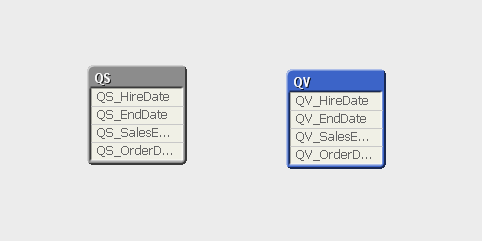
Error:
Field not found - <QS_HireDate>
[MyLoad]:
NoConcatenate
LOAD
*
Resident QV
Where NOT Exists (QV_HireDate,QS_HireDate)
================================================================
//Script
QV:
LOAD
HireDate as QV_HireDate,
EndDate as QV_EndDate,
SalesEmployeeID as QV_SalesEmployeeID,
OrderDate as QV_OrderDate
FROM [$(vFilePath)IntervalMatch_QV.qvd] (qvd);
QS:
NoConcatenate
LOAD
HireDate as QS_HireDate,
EndDate as QS_EndDate,
SalesEmployeeID as QS_SalesEmployeeID,
OrderDate as QS_OrderDate
FROM [$(vFilePath)IntervalMatch_QS.qvd] (qvd);
[MyLoad]:
NoConcatenate
LOAD
*
Resident QV
Where NOT Exists (QV_HireDate,QS_HireDate);
STORE MyLoad INTO [..\MyLoad.qvd];
//=======================================
thanks
- Mark as New
- Bookmark
- Subscribe
- Mute
- Subscribe to RSS Feed
- Permalink
- Report Inappropriate Content
Hi,
one doubt from which table you want to do Resident QS or QV???
If Resident from QS then
Exists(qv_HireDate,qs_HireDate)
if Resident from QV table then
Exists(qs_HireDate,qv_HireDate)
Regards,
- Mark as New
- Bookmark
- Subscribe
- Mute
- Subscribe to RSS Feed
- Permalink
- Report Inappropriate Content
Changed to:
...
[MyLoad]:
NoConcatenate
LOAD
*
Resident QV
Where NOT Exists (QS_HireDate,QV_HireDate);
Still MyLoad is not getting fetched with any data
Output:
QV << IntervalMatch_QV (row-based qvd optimized) 791 Lines fetched
QS << IntervalMatch_QS (row-based qvd optimized) 791 Lines fetched
MyLoad << QV 0 Lines fetched
QV End Date 73050 is $QV_end_date
$Syn 1 = QV_HireDate+QV_EndDate+QV_SalesEmployeeID+QV_OrderDate
thanks
- Mark as New
- Bookmark
- Subscribe
- Mute
- Subscribe to RSS Feed
- Permalink
- Report Inappropriate Content
Is it running without any error??
If yes share screen shot of table Viewer.
Now take list box of QS_HireDate and QV_HireDate in front end.
check both field have same data or different?
share screen shot of it.
Regards,
- Mark as New
- Bookmark
- Subscribe
- Mute
- Subscribe to RSS Feed
- Permalink
- Report Inappropriate Content
QV and MyLoad tables are empty
List Boxes are getting populated by dimensions in $Syn 1... and QS tables
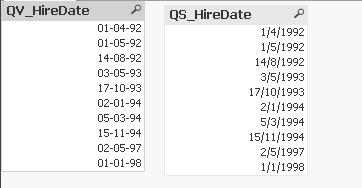

- Mark as New
- Bookmark
- Subscribe
- Mute
- Subscribe to RSS Feed
- Permalink
- Report Inappropriate Content
Bro as per your output of above comment both table contain 791 records .
Not understood where you are missing.
last tried.
Load only QV and QS table and check both hire date field record.
Is it same or different?
If I am not wrong both table have same hire date field record.
Regards,
- Mark as New
- Bookmark
- Subscribe
- Mute
- Subscribe to RSS Feed
- Permalink
- Report Inappropriate Content
my apologies, I fixed the QS script which generated an identical qvd to QV output. These two QVDs were used to generate the last data model (above).
To really test script I'd have to introduce exactly the same bug again in order for the two qvds to have mismatched info.
I am not clear about
a) why QV table was not populated and instead I ended up with $Syn... table with data which was meant to go into QV table;
and b) Why QS table, which was populated with the same info did not get attahced to the synthetic link table.
thanks
- « Previous Replies
-
- 1
- 2
- Next Replies »