Unlock a world of possibilities! Login now and discover the exclusive benefits awaiting you.
- Qlik Community
- :
- All Forums
- :
- QlikView App Dev
- :
- Re: Table with Yes or No based on Date
- Subscribe to RSS Feed
- Mark Topic as New
- Mark Topic as Read
- Float this Topic for Current User
- Bookmark
- Subscribe
- Mute
- Printer Friendly Page
- Mark as New
- Bookmark
- Subscribe
- Mute
- Subscribe to RSS Feed
- Permalink
- Report Inappropriate Content
Table with Yes or No based on Date
Please help me to create table with Yes or No. Yes and highlighted with No
T1:
LOAD * INLINE [
ID, Date
1, 2015
1, 2016
1, 2018
2, 2017
2, 2018
3, 2015
3, 2016
3, 2017
3, 2018
4, 2016
];
Accepted Solutions
- Mark as New
- Bookmark
- Subscribe
- Mute
- Subscribe to RSS Feed
- Permalink
- Report Inappropriate Content
Pivot Table:
Dimension1 = ID
Dimension2 = Date
Expression = if(concat(Date,',',Date)<>'','Yes','No')
Then drag Date Dimension to the upper right until you see a blue horizontal line
Output:
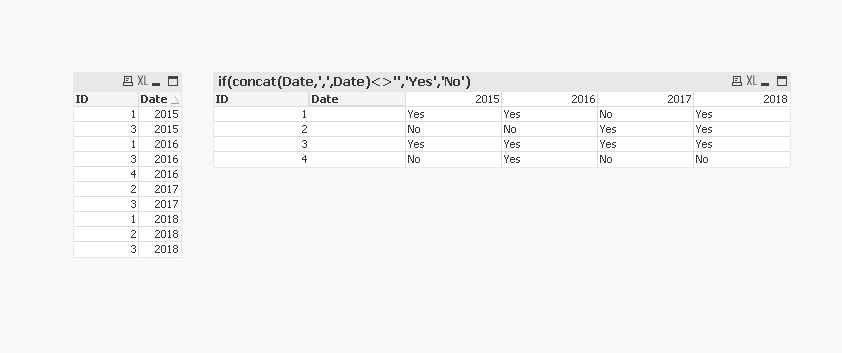
- Mark as New
- Bookmark
- Subscribe
- Mute
- Subscribe to RSS Feed
- Permalink
- Report Inappropriate Content
Pivot Table:
Dimension1 = ID
Dimension2 = Date
Expression = if(concat(Date,',',Date)<>'','Yes','No')
Then drag Date Dimension to the upper right until you see a blue horizontal line
Output:
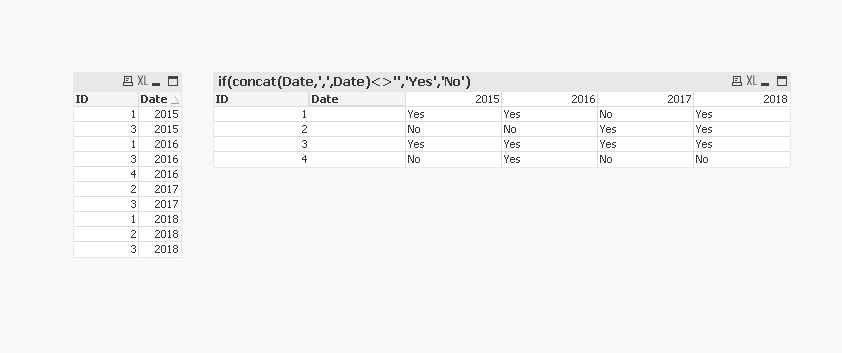
- Mark as New
- Bookmark
- Subscribe
- Mute
- Subscribe to RSS Feed
- Permalink
- Report Inappropriate Content
See the attached qvw.
- Mark as New
- Bookmark
- Subscribe
- Mute
- Subscribe to RSS Feed
- Permalink
- Report Inappropriate Content
another possible pivot table expression:
If(Count(ID),'Yes','No')
hope this helps
regards
Marco
- Mark as New
- Bookmark
- Subscribe
- Mute
- Subscribe to RSS Feed
- Permalink
- Report Inappropriate Content
Another solution may be like Add pivot with
Dim:
Id
Date
Expr:
= If(Count(ID) = 1, 'Yes', 'No')
- Mark as New
- Bookmark
- Subscribe
- Mute
- Subscribe to RSS Feed
- Permalink
- Report Inappropriate Content
Haha. Almost sneaked your thought process. 😉
- Mark as New
- Bookmark
- Subscribe
- Mute
- Subscribe to RSS Feed
- Permalink
- Report Inappropriate Content
indeed ![]()