Unlock a world of possibilities! Login now and discover the exclusive benefits awaiting you.
- Qlik Community
- :
- All Forums
- :
- QlikView App Dev
- :
- Re: Text on Axis Coluring for certain conditions
- Subscribe to RSS Feed
- Mark Topic as New
- Mark Topic as Read
- Float this Topic for Current User
- Bookmark
- Subscribe
- Mute
- Printer Friendly Page
- Mark as New
- Bookmark
- Subscribe
- Mute
- Subscribe to RSS Feed
- Permalink
- Report Inappropriate Content
Text on Axis Coluring for certain conditions
I have expression showing as text on axis
I need to colour this text based from a list of Batch numbers to indicate new data for chart
I NoConcatenate Load a list of Batches that need to be highlighted as new batches for the monthly report
on the Text Colour part of the expression
my formula is
= If(substringCount(GetFieldSelections(Batches_to_Include),Batch)>0,Brown(),LightGray())
Selecting any Batch from the Batches-to-Include list colours the text brown
selecting any combination colours text brown
selecting all of the list fails, no brown colouring
cant work out why this is
any advice greatly received
Many thanks for looking
Accepted Solutions
- Mark as New
- Bookmark
- Subscribe
- Mute
- Subscribe to RSS Feed
- Permalink
- Report Inappropriate Content
What if you try like:
= If(substringCount(GetFieldSelections(Batches_to_Include, '|', 100),Batch)>0,Brown(),LightGray())
- Mark as New
- Bookmark
- Subscribe
- Mute
- Subscribe to RSS Feed
- Permalink
- Report Inappropriate Content
Could you share a sample app and explain the expected output in that context?
- Mark as New
- Bookmark
- Subscribe
- Mute
- Subscribe to RSS Feed
- Permalink
- Report Inappropriate Content
quicker to use photos
Please see photos below for what happens
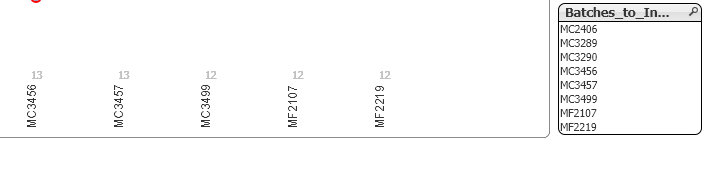
No Selections Made
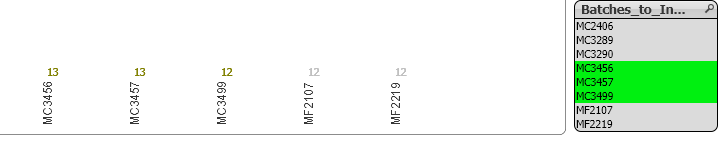
Some Selections made
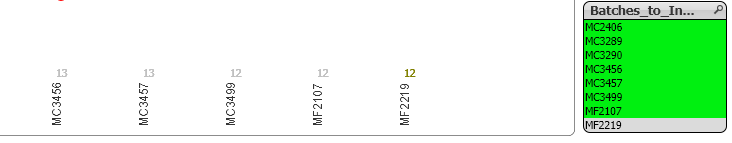
All but one selected
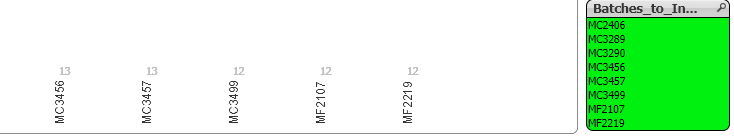
All Selected
- Mark as New
- Bookmark
- Subscribe
- Mute
- Subscribe to RSS Feed
- Permalink
- Report Inappropriate Content
What if you try like:
= If(substringCount(GetFieldSelections(Batches_to_Include, '|', 100),Batch)>0,Brown(),LightGray())
- Mark as New
- Bookmark
- Subscribe
- Mute
- Subscribe to RSS Feed
- Permalink
- Report Inappropriate Content
Many Thanks
that sorted it
Regards