Unlock a world of possibilities! Login now and discover the exclusive benefits awaiting you.
- Qlik Community
- :
- All Forums
- :
- QlikView App Dev
- :
- The problem about "Total"
- Subscribe to RSS Feed
- Mark Topic as New
- Mark Topic as Read
- Float this Topic for Current User
- Bookmark
- Subscribe
- Mute
- Printer Friendly Page
- Mark as New
- Bookmark
- Subscribe
- Mute
- Subscribe to RSS Feed
- Permalink
- Report Inappropriate Content
The problem about "Total"
I create a pivot table.
But it occurs an issue about the "Show Partial Sums".
I don't know why. Need for help !!!
My pivot table is below:
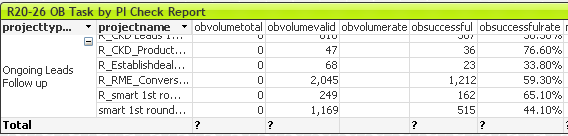
- Tags:
- new_to_qlikview
- total
- « Previous Replies
-
- 1
- 2
- Next Replies »
Accepted Solutions
- Mark as New
- Bookmark
- Subscribe
- Mute
- Subscribe to RSS Feed
- Permalink
- Report Inappropriate Content
Hi CoCo,
You should use Sum in all the expressions.
Sum(Col1), Sum(Col2).......
When you use this, you'll get the Totals as well but doubled as you haven't dropped the main table. The two tables are getting concatenated.
Please see the attached QVW.
Hope this is clear.
Cheers,
Naresh
- Mark as New
- Bookmark
- Subscribe
- Mute
- Subscribe to RSS Feed
- Permalink
- Report Inappropriate Content
Can you upload your file?
- Mark as New
- Bookmark
- Subscribe
- Mute
- Subscribe to RSS Feed
- Permalink
- Report Inappropriate Content
Can you post the expressions you are using on your chart?
- Mark as New
- Bookmark
- Subscribe
- Mute
- Subscribe to RSS Feed
- Permalink
- Report Inappropriate Content
may help you to attach your app
- Mark as New
- Bookmark
- Subscribe
- Mute
- Subscribe to RSS Feed
- Permalink
- Report Inappropriate Content
Hello CoCo,
Can you please upload your App so that we can take a look in more depth?
- Mark as New
- Bookmark
- Subscribe
- Mute
- Subscribe to RSS Feed
- Permalink
- Report Inappropriate Content
Hello,
The attachments are my QVW file and QVD file.
Please have a look. Thanks.
- Mark as New
- Bookmark
- Subscribe
- Mute
- Subscribe to RSS Feed
- Permalink
- Report Inappropriate Content
Hi,
My App and QVD file are attached.
Please have a look. Thanks.
- Mark as New
- Bookmark
- Subscribe
- Mute
- Subscribe to RSS Feed
- Permalink
- Report Inappropriate Content
Hi,
Use Aggregation functions like Sum,
Sum(Col1)
in all the expressions.
Regards,
Jagan.
- Mark as New
- Bookmark
- Subscribe
- Mute
- Subscribe to RSS Feed
- Permalink
- Report Inappropriate Content
Hi CoCo,
You should use Sum in all the expressions.
Sum(Col1), Sum(Col2).......
When you use this, you'll get the Totals as well but doubled as you haven't dropped the main table. The two tables are getting concatenated.
Please see the attached QVW.
Hope this is clear.
Cheers,
Naresh
- Mark as New
- Bookmark
- Subscribe
- Mute
- Subscribe to RSS Feed
- Permalink
- Report Inappropriate Content
Hi ,
It works. Thanks too much.
- « Previous Replies
-
- 1
- 2
- Next Replies »