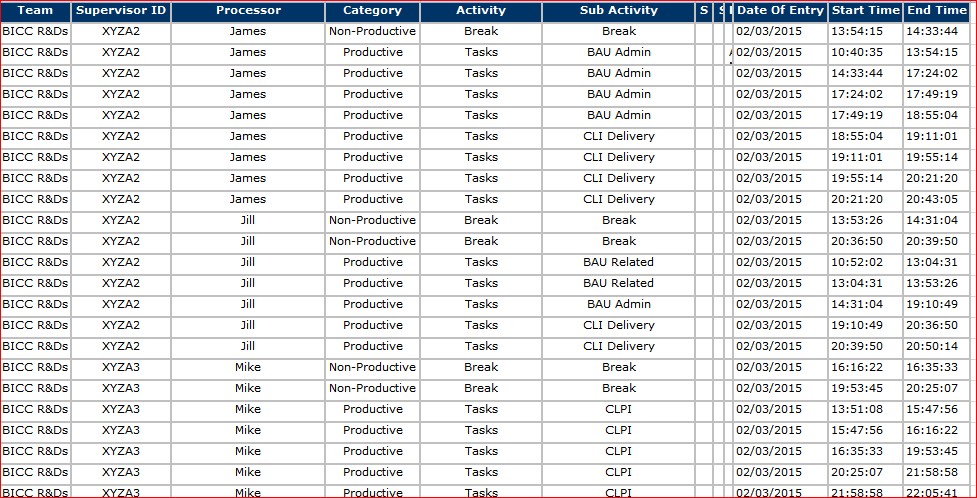Unlock a world of possibilities! Login now and discover the exclusive benefits awaiting you.
- Qlik Community
- :
- All Forums
- :
- QlikView App Dev
- :
- Time stamp to Hours is not extracting properly
- Subscribe to RSS Feed
- Mark Topic as New
- Mark Topic as Read
- Float this Topic for Current User
- Bookmark
- Subscribe
- Mute
- Printer Friendly Page
- Mark as New
- Bookmark
- Subscribe
- Mute
- Subscribe to RSS Feed
- Permalink
- Report Inappropriate Content
Time stamp to Hours is not extracting properly
Hi All,
I am trying to extract the 24 hour time from a timestamp Date Time
example ;
,Time(round(frac([TransCont DateTime]),1/24), 'hh') as [TransCount 24 Hours]
but the the table is showing
| TransCont DateTime | TransCount 24 Hours |
|---|---|
| 1/04/2011 10:23 AM | 10 |
| 1/04/2011 10:24 AM | 10 |
| 1/04/2011 10:25 AM | 10 |
| 1/04/2011 10:26 AM | 10 |
| 1/04/2011 10:27 AM | 10 |
| 1/04/2011 10:28 AM | 10 |
| 1/04/2011 10:29 AM | 10 |
| 1/04/2011 10:30 AM | 11 |
| 1/04/2011 10:31 AM | 11 |
| 1/04/2011 10:32 AM | 11 |
| 1/04/2011 10:33 AM | 11 |
| 1/04/2011 10:34 AM | 11 |
| 1/04/2011 10:35 AM | 11 |
| 1/04/2011 10:36 AM | 11 |
I noticed its converting 9.30-10.30 as 10 and 10.30-11.30 as 11.
Please anyone got any idea? how can i create a correct table
Accepted Solutions
- Mark as New
- Bookmark
- Subscribe
- Mute
- Subscribe to RSS Feed
- Permalink
- Report Inappropriate Content
That's because you are using round(), and those appear to be correct rounding. If you just want the hour, use:
hour([TransCont DateTime])
-Rob
- Mark as New
- Bookmark
- Subscribe
- Mute
- Subscribe to RSS Feed
- Permalink
- Report Inappropriate Content
That's because you are using round(), and those appear to be correct rounding. If you just want the hour, use:
hour([TransCont DateTime])
-Rob
- Mark as New
- Bookmark
- Subscribe
- Mute
- Subscribe to RSS Feed
- Permalink
- Report Inappropriate Content
Hi Prasanna,
Below script working for me, please check
Hour(TimeStamp#(TimeStam, 'M/D/YYYY hh:mm tt' )) AS Hour
Regards,
Jagan.
- Mark as New
- Bookmark
- Subscribe
- Mute
- Subscribe to RSS Feed
- Permalink
- Report Inappropriate Content
Thank you Rob,
It worked.
- Mark as New
- Bookmark
- Subscribe
- Mute
- Subscribe to RSS Feed
- Permalink
- Report Inappropriate Content
- Name the Second sheet as ‘Dashboard’ and display the following information –
- Productive and Nonproductive Hrs. for each week
- Number of Employees present each day of the month per supervisor
- Avg. Time Spent by Employee on Floor
- Calculate Team Utilization (use formula -Total time/Number of days per activity )
anybody solve this please