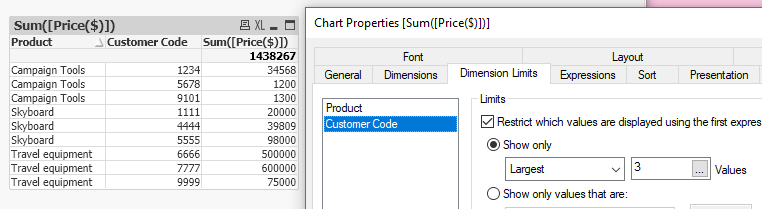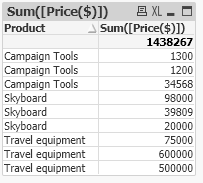Unlock a world of possibilities! Login now and discover the exclusive benefits awaiting you.
- Qlik Community
- :
- All Forums
- :
- QlikView App Dev
- :
- Top 3 products using AGGR
- Subscribe to RSS Feed
- Mark Topic as New
- Mark Topic as Read
- Float this Topic for Current User
- Bookmark
- Subscribe
- Mute
- Printer Friendly Page
- Mark as New
- Bookmark
- Subscribe
- Mute
- Subscribe to RSS Feed
- Permalink
- Report Inappropriate Content
Top 3 products using AGGR
Dear Team -
I need to display top 3 products in a straight table based on attached data.
when i select a specific product from the list box the straight table should display top3.
when i select two product from the list box, the straight table should display top3 of each product it total 6 rows i should get i.e first top 3 of product 1 and next top 3 of product 2.
Appreciate your help. I am struggling using AGGR and rank.
Rgds,
Sen.
- « Previous Replies
-
- 1
- 2
- Next Replies »
- Mark as New
- Bookmark
- Subscribe
- Mute
- Subscribe to RSS Feed
- Permalink
- Report Inappropriate Content
Your Data only contains two products. How would you show top 3. Also for same Product and Same customer ID there is different Sold that means it's not a complete data.
Can you please provide more sample data with expected output?
- Mark as New
- Bookmark
- Subscribe
- Mute
- Subscribe to RSS Feed
- Permalink
- Report Inappropriate Content
thanks Kush.
I've updated the sheet.
Sheet 1 has actual data and sheet2 is expected which displays Top 3.
Rgds,
Sean.
- Mark as New
- Bookmark
- Subscribe
- Mute
- Subscribe to RSS Feed
- Permalink
- Report Inappropriate Content
Are you looking for something like:
- Mark as New
- Bookmark
- Subscribe
- Mute
- Subscribe to RSS Feed
- Permalink
- Report Inappropriate Content
Also, i need to show only Two fields like
Product,Top3
rgds
Sean.
- Mark as New
- Bookmark
- Subscribe
- Mute
- Subscribe to RSS Feed
- Permalink
- Report Inappropriate Content
Like this?
If so, go to presentation tab and use 'Hide Column' for customer code.
- Mark as New
- Bookmark
- Subscribe
- Mute
- Subscribe to RSS Feed
- Permalink
- Report Inappropriate Content
Sean, have a look at the following Design Blog posts, they may give you another way to go on this one:
https://community.qlik.com/t5/Qlik-Design-Blog/Recipe-for-a-Pareto-Analysis/ba-p/1468497
https://community.qlik.com/t5/Qlik-Design-Blog/Recipe-for-a-Pareto-Analysis-Revisited/ba-p/1473684
Regards,
Brett
I now work a compressed schedule, Tuesday, Wednesday and Thursday, so those will be the days I will reply to any follow-up posts.
- Mark as New
- Bookmark
- Subscribe
- Mute
- Subscribe to RSS Feed
- Permalink
- Report Inappropriate Content
The expected output should be as per attached.
Refer to sheet "Expected 2" where each product is summed up based on top 2.
Example: Sum of Top2 price for Sky board is 98000
Similarly, Sum of Top2 price for Travel Equipment is 1100000 etc...
Appreciate if anyone can help on this ranking and using aggr().
- Mark as New
- Bookmark
- Subscribe
- Mute
- Subscribe to RSS Feed
- Permalink
- Report Inappropriate Content
Create a table chart
Dimension:
Product
Expression:
=sum(total <Product>aggr(if(rank( sum([Price($)]),0,4)<=2,sum([Price($)])),Product,[Customer Code]))- Mark as New
- Bookmark
- Subscribe
- Mute
- Subscribe to RSS Feed
- Permalink
- Report Inappropriate Content
Thank you Kush. This works for one month data. How to get this work for YTD. For example, I have data for April, May, June and display top 20 YTD.
Thank you,
Sean.
- « Previous Replies
-
- 1
- 2
- Next Replies »