Unlock a world of possibilities! Login now and discover the exclusive benefits awaiting you.
- Qlik Community
- :
- All Forums
- :
- QlikView App Dev
- :
- Total bad calculation in pivot table
- Subscribe to RSS Feed
- Mark Topic as New
- Mark Topic as Read
- Float this Topic for Current User
- Bookmark
- Subscribe
- Mute
- Printer Friendly Page
- Mark as New
- Bookmark
- Subscribe
- Mute
- Subscribe to RSS Feed
- Permalink
- Report Inappropriate Content
Total bad calculation in pivot table
Hi,
I'm using a pivot table with the units, sales and Standard cost...I did an expression to know the margin in %...every article is well calculated, but the subtotal did not work, could anybody help me?
Thank's
Sum(Aggr(((Sum(EVE_AMOUNTMSTEXCLTAX)+Sum (QTYORDERED)*Avg (COSTEUDCASTD))/Sum(EVE_AMOUNTMSTEXCLTAX)),FAMILIA,ITEMID))
Familia and item are the Dimensions
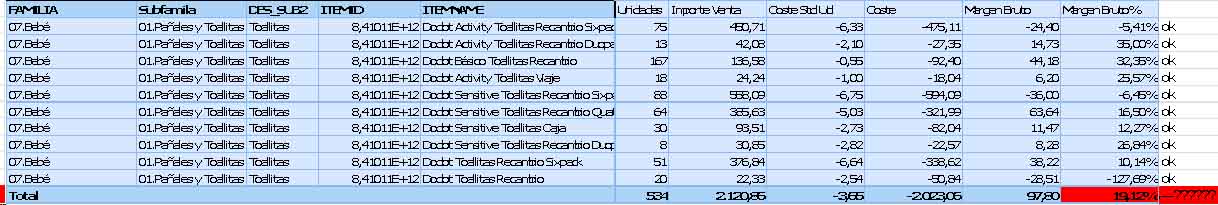
- Tags:
- new_to_qlikview
Accepted Solutions
- Mark as New
- Bookmark
- Subscribe
- Mute
- Subscribe to RSS Feed
- Permalink
- Report Inappropriate Content
Hi.
The expression gives you the sum of margins:
Sum(Aggr(((Sum(EVE_AMOUNTMSTEXCLTAX)+Sum (QTYORDERED)*Avg (COSTEUDCASTD))/Sum(EVE_AMOUNTMSTEXCLTAX)),FAMILIA,ITEMID))
I think you should first get Sum() for each FAMILIA,ITEMID and then divide it on Sum(EVE_AMOUNTMSTEXCLTAX):
=Sum(Aggr(Sum(EVE_AMOUNTMSTEXCLTAX)+Sum (QTYORDERED)*Avg (COSTEUDCASTD),FAMILIA,ITEMID)) / Sum(EVE_AMOUNTMSTEXCLTAX)
- Mark as New
- Bookmark
- Subscribe
- Mute
- Subscribe to RSS Feed
- Permalink
- Report Inappropriate Content
Hi.
The expression gives you the sum of margins:
Sum(Aggr(((Sum(EVE_AMOUNTMSTEXCLTAX)+Sum (QTYORDERED)*Avg (COSTEUDCASTD))/Sum(EVE_AMOUNTMSTEXCLTAX)),FAMILIA,ITEMID))
I think you should first get Sum() for each FAMILIA,ITEMID and then divide it on Sum(EVE_AMOUNTMSTEXCLTAX):
=Sum(Aggr(Sum(EVE_AMOUNTMSTEXCLTAX)+Sum (QTYORDERED)*Avg (COSTEUDCASTD),FAMILIA,ITEMID)) / Sum(EVE_AMOUNTMSTEXCLTAX)
- Mark as New
- Bookmark
- Subscribe
- Mute
- Subscribe to RSS Feed
- Permalink
- Report Inappropriate Content
Hi Whiteline,
Thank you very much!!!!! EXCELENT!!!