Unlock a world of possibilities! Login now and discover the exclusive benefits awaiting you.
- Qlik Community
- :
- All Forums
- :
- QlikView App Dev
- :
- Re: Total for pivot table expressions and increase...
- Subscribe to RSS Feed
- Mark Topic as New
- Mark Topic as Read
- Float this Topic for Current User
- Bookmark
- Subscribe
- Mute
- Printer Friendly Page
- Mark as New
- Bookmark
- Subscribe
- Mute
- Subscribe to RSS Feed
- Permalink
- Report Inappropriate Content
Total for pivot table expressions and increase of staffel with 0.05 %
Hi everyone,
I'm struggling with 2 issues:
1) The total in my pivot table doesn't calculate the average values of all the rows
f.e.
I have a zone called Flowthru
This zone is divided into 3 PBL Zones
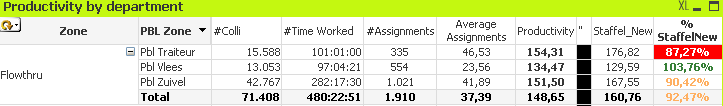
This is the result I want to see for that selection, from #Assignments on I want the average of the values
| 71408 | 480:22:51 | 1910 | 37,33 | 146,76 | 157,99 | 93,82% |
I looked at the function Total but I don't know where I can insert it into my expression (which is already complicated)
2) The expression fol Staffel_New needs to be increased for every argument in that expression with 0.05 % and again after many attempts I don't know how to implement this in the expression.
Can somebody help me please?
Kind regards,
Monique
- Mark as New
- Bookmark
- Subscribe
- Mute
- Subscribe to RSS Feed
- Permalink
- Report Inappropriate Content
Check the variable... does it seem to be working?
- Mark as New
- Bookmark
- Subscribe
- Mute
- Subscribe to RSS Feed
- Permalink
- Report Inappropriate Content
Hi Sunny,
Thank you so mutch, it works great for the dimension [FlowType Description], this is almost what I need.
I also want to include the Dimension [Zone] in the Pick(Wildmatch()) function for the other variables.
Can you show me how in the report please?
Kind regards,
Monique
- Mark as New
- Bookmark
- Subscribe
- Mute
- Subscribe to RSS Feed
- Permalink
- Report Inappropriate Content
Would you be able to provide an example of what you mean? just so that I can follow.... heading out for a little bit, but will respond as soon as I am back
- Mark as New
- Bookmark
- Subscribe
- Mute
- Subscribe to RSS Feed
- Permalink
- Report Inappropriate Content
Sunny,
The last statement you have added should also be able to use the other variables for Dimension [Aisle Zone Description]
So a combination of the 2 dimensions.

Something like this (pseudo code)
* Pick(WildMatch([FlowType Description], 'Pbl Zuivel', 'Pbl Vlees', 'Pbl Traiteur'),
(1+vPblZuivel), (1+vPblVlees), (1+vPblTraiteur)),
[FlowType Description], [$(=GetCurrentField(Group2))]))
and
* Pick(WildMatch([Aisle Zone Description], 'Zuivel gekoeld blok F', 'Zuivel Traiteur gekoeld blok H', 'Zuurwaren/Mosselen', 'Zuivel ongekoeld', 'GRF 4de gamma', 'GRF gekoeld'),
(1+vZVLgek), (1+vTraitGek), (1+vZwMossel), (1+vZVLong), (1+v4deGamma), (1+vGRFgek)),
[Aisle Zone Description], [$(=GetCurrentField(Group2))]))
This example hopefully gives you a better clue of how it should look like

I'll wait patiently for your return ![]()
Kind regards,
Monique
- Mark as New
- Bookmark
- Subscribe
- Mute
- Subscribe to RSS Feed
- Permalink
- Report Inappropriate Content
See if now looks like what you want
- Mark as New
- Bookmark
- Subscribe
- Mute
- Subscribe to RSS Feed
- Permalink
- Report Inappropriate Content
Sunny,
You performed magic, it works and it is so easy.
There is only one obstacle that's not calculated correct yet and that's the column %StaffelNew
The last Column is the correct result of (Productivity / % StaffelNew)
| Productivity | Staffel_New | % | %Variables | % StaffelNew | Productivity / %Variables |
|---|---|---|---|---|---|
| 154,31 | 176,82 | 5% | 185,66 | 87,27% | 83,11% |
| 134,47 | 129,59 | 15% | 149,03 | 103,76% | 90,23% |
| 151,5 | 167,55 | 2% | 170,90 | 90,42% | 88,65% |
| 146,76 | 157,99 | 168,53 | 93,82 | 87,33% | |
| 191,3 | 204,4 | 20% | 245,28 | 93,59% | 77,99% |
| 184,28 | 190,77 | 0% | 190,77 | 96,60% | 96,60% |
| 18,54 | 52,58 | 10% | 57,838 | 35,26% | 32,06% |
| 142,83 | 135,89 | 0% | 135,89 | 105,11% | 105,11% |
| 129,18 | 108,85 | 0% | 108,85 | 118,68% | 118,68% |
| 139,33 | 145,63 | 0% | 145,63 | 95,67% | 95,67% |
| 137,68 | 112,59 | 0% | 112,59 | 122,29% | 122,28% |
The expressions are so complex now that I can't interfere no more, can you assist with the last hurdle please?
I apologize for the amount of time I'm absorbing from you.
Kind regards,
Monique
- Mark as New
- Bookmark
- Subscribe
- Mute
- Subscribe to RSS Feed
- Permalink
- Report Inappropriate Content
Are you looking to fix this?
- Mark as New
- Bookmark
- Subscribe
- Mute
- Subscribe to RSS Feed
- Permalink
- Report Inappropriate Content
Sunny that's the fix I wanted to do. You are my HERO ![]()
I've enabled the column and after a complete check I see that it's correct. So sorry for wasting your time.
As everything is working now maybe I can ask you to explane some of the changes you made and why you've made them.
Especially the statement for the calculation of the avg totals because it's completely different from the original statement:
if([Aisle Zone Description] = 'Zuivel gekoeld blok F'
,#Colli/#Assignments * pick(match(floor(#Colli/#Assignments),
$(=concat(ProdStafValue_F, ',', RowNo))),
$(=concat(ProdFactorValue_F, ',', RowNo)))
,
//Else
#Colli/#Assignments * pick(match(floor(#Colli/#Assignments),
$(=concat(ProdStafValue_GRF, ',', RowNo))),
$(=concat(ProdFactorValue_GRF, ',', RowNo)))
)
Changed to:
Avg(Aggr(if([Aisle Zone Description] = 'Zuivel gekoeld blok F'
,sum({$<[Jobcode Flag] = {"Productive"}>}[Assignment Total Colli])/count({$<[Jobcode Flag]= {"Productive"}>} DISTINCT([Assignment ID])) * pick(match(floor(sum({$<[Jobcode Flag] = {"Productive"}>}[Assignment Total Colli])/count({$<[Jobcode Flag]= {"Productive"}>} DISTINCT([Assignment ID])) ),
$(=concat(ProdStafValue_F, ',', RowNo))),
$(=concat(ProdFactorValue_F, ',', RowNo)))
,
//Else
sum({$<[Jobcode Flag] = {"Productive"}>}[Assignment Total Colli])
/count({$<[Jobcode Flag]= {"Productive"}>} DISTINCT([Assignment ID]))
* pick(match(floor(sum({$<[Jobcode Flag] = {"Productive"}>}[Assignment Total Colli])
/count({$<[Jobcode Flag]= {"Productive"}>} DISTINCT([Assignment ID])) ),
$(=concat(ProdStafValue_GRF, ',', RowNo))),
$(=concat(ProdFactorValue_GRF, ',', RowNo)))
), [FlowType Description], [$(=GetCurrentField(Group2))]))
Kind regards,
Monique
- Mark as New
- Bookmark
- Subscribe
- Mute
- Subscribe to RSS Feed
- Permalink
- Report Inappropriate Content
Check the attached
- Mark as New
- Bookmark
- Subscribe
- Mute
- Subscribe to RSS Feed
- Permalink
- Report Inappropriate Content
I'm confused, where should I look in the report?