Unlock a world of possibilities! Login now and discover the exclusive benefits awaiting you.
- Qlik Community
- :
- All Forums
- :
- QlikView App Dev
- :
- Re: Totals and % totals in Qlikview straight table
- Subscribe to RSS Feed
- Mark Topic as New
- Mark Topic as Read
- Float this Topic for Current User
- Bookmark
- Subscribe
- Mute
- Printer Friendly Page
- Mark as New
- Bookmark
- Subscribe
- Mute
- Subscribe to RSS Feed
- Permalink
- Report Inappropriate Content
Totals and % totals in Qlikview straight table
Hi all,
Is there any way around to show totals and % of totals in straight table as shown in below image
Can any one help.
Thanks,
Ganesh
- « Previous Replies
-
- 1
- 2
- Next Replies »
Accepted Solutions
- Mark as New
- Bookmark
- Subscribe
- Mute
- Subscribe to RSS Feed
- Permalink
- Report Inappropriate Content
Ok, here the adapted solution:
LOAD * INLINE [
Dim
1
2
];
LOAD * INLINE [
Customer, Progress, Open, No Response, Waiting, Canceled
Ben, 1, 1, 6, 3, 1
Kevin, 0, 0, 3, 2, 1
Rob, 0, 1, 2, 1, 0
Bob, 0, 0, 1, 2, 1
Steve, 1, 2, 2, 1, 0
Ok];
Dimension:
=Pick(Dim,Customer,'Total')
Expression 1 for canceled:
if(Dimensionality()=0,
num(sum(Canceled)/(sum(Canceled)+sum(Progress)+sum(Open)+sum([No Response])+sum(Waiting)),'##%'),
sum(Canceled))
Expression 2 for progress:
if(Dimensionality()=0,
num(sum(Progress)/(sum(Canceled)+sum(Progress)+sum(Open)+sum([No Response])+sum(Waiting)),'##%'),
sum(Progress))
Expression 3 for open:
if(Dimensionality()=0,
num(sum(Open)/(sum(Canceled)+sum(Progress)+sum(Open)+sum([No Response])+sum(Waiting)),'##%'),
sum(Open))
Expression 4 for no response:
if(Dimensionality()=0,
num(sum(Waiting)/(sum(Canceled)+sum(Progress)+sum(Open)+sum([No Response])+sum(Waiting)),'##%'),
sum(Waiting))
Expression 5 for waiting:
if(Dimensionality()=0,
num(sum([No Response])/(sum(Canceled)+sum(Progress)+sum(Open)+sum([No Response])+sum(Waiting)),'##%'),
sum([No Response]))
Expression 6 for TOTAL:
if(Dimensionality()=0,
num(Column(1)+Column(2)+Column(3)+Column(4)+Column(5),'###%'),
Column(1)+Column(2)+Column(3)+Column(4)+Column(5))
And this is my Output:
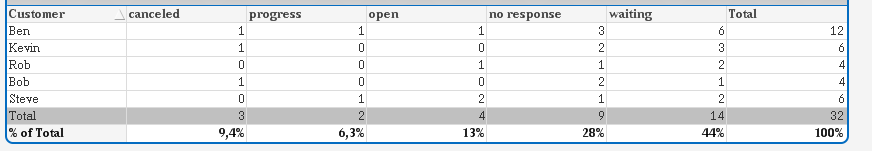
hope this helps!
- Mark as New
- Bookmark
- Subscribe
- Mute
- Subscribe to RSS Feed
- Permalink
- Report Inappropriate Content
see attached file,
hope this helps
- Mark as New
- Bookmark
- Subscribe
- Mute
- Subscribe to RSS Feed
- Permalink
- Report Inappropriate Content
Hi Frank,
I can not open the qvw files, could you please share any useful community links.
Thanks,
- Mark as New
- Bookmark
- Subscribe
- Mute
- Subscribe to RSS Feed
- Permalink
- Report Inappropriate Content
Skript:
LOAD * INLINE [
Dim
1
2
];
LOAD * INLINE [
Customer, Progress, Open, No Response, Waiting, Canceled
Ben, 1, 1, 6, 3, 1
Kevin, 0, 0, 3, 2, 1
Rob, 0, 1, 2, 1, 0
Bob, 0, 0, 1, 2, 1
Steve, 1, 2, 2, 1, 0
];
As dimension in your straight table use:
=Pick(Dim,Customer,'% of Total')
Expressions:
if(Pick(Dim,Customer,'% of Total')='% of Total',
num(sum(Canceled)/(sum(Canceled)+sum(Progress)+sum(Open)+sum([No Response])+sum(Waiting)),'##%'),
sum(Canceled))
if(Pick(Dim,Customer,'% of Total')='% of Total',
num(sum(Progress)/(sum(Canceled)+sum(Progress)+sum(Open)+sum([No Response])+sum(Waiting)),'##%'),
sum(Progress))
if(Pick(Dim,Customer,'% of Total')='% of Total',
num(sum(Open)/(sum(Canceled)+sum(Progress)+sum(Open)+sum([No Response])+sum(Waiting)),'##%'),
sum(Open))
if(Pick(Dim,Customer,'% of Total')='% of Total',
num(sum(Waiting)/(sum(Canceled)+sum(Progress)+sum(Open)+sum([No Response])+sum(Waiting)),'##%'),
sum(Waiting))
if(Pick(Dim,Customer,'% of Total')='% of Total',
num(sum([No Response])/(sum(Canceled)+sum(Progress)+sum(Open)+sum([No Response])+sum(Waiting)),'##%'),
sum([No Response]))
if(Pick(Dim,Customer,'% of Total')='% of Total',
num(Column(1)+Column(2)+Column(3)+Column(4)+Column(5),'###%'),
Column(1)+Column(2)+Column(3)+Column(4)+Column(5))
hope this helps
- Mark as New
- Bookmark
- Subscribe
- Mute
- Subscribe to RSS Feed
- Permalink
- Report Inappropriate Content
and for sorting use this expression:
only({1}Dim) --> Ascending
- Mark as New
- Bookmark
- Subscribe
- Mute
- Subscribe to RSS Feed
- Permalink
- Report Inappropriate Content
Do you have any further questions?
If not, then please close this thread by marking correct and helpful answers
- Mark as New
- Bookmark
- Subscribe
- Mute
- Subscribe to RSS Feed
- Permalink
- Report Inappropriate Content
Thanks for the valuable reply, but total count row is missing form your example how to get that?
and also % symbol is missing form my % of total rows. FYI I am using 'dimensionality()=0' instead Pick(Dim,Customer,'% of Total')='% of Total',
Thanks,
Ganesh
- Mark as New
- Bookmark
- Subscribe
- Mute
- Subscribe to RSS Feed
- Permalink
- Report Inappropriate Content
I have above mentioned question on
'total count row is missing form your example how to get that?'
sure if i am clear, will close the thread.
Thanks,
Ganesh
- Mark as New
- Bookmark
- Subscribe
- Mute
- Subscribe to RSS Feed
- Permalink
- Report Inappropriate Content
Ok, here the adapted solution:
LOAD * INLINE [
Dim
1
2
];
LOAD * INLINE [
Customer, Progress, Open, No Response, Waiting, Canceled
Ben, 1, 1, 6, 3, 1
Kevin, 0, 0, 3, 2, 1
Rob, 0, 1, 2, 1, 0
Bob, 0, 0, 1, 2, 1
Steve, 1, 2, 2, 1, 0
Ok];
Dimension:
=Pick(Dim,Customer,'Total')
Expression 1 for canceled:
if(Dimensionality()=0,
num(sum(Canceled)/(sum(Canceled)+sum(Progress)+sum(Open)+sum([No Response])+sum(Waiting)),'##%'),
sum(Canceled))
Expression 2 for progress:
if(Dimensionality()=0,
num(sum(Progress)/(sum(Canceled)+sum(Progress)+sum(Open)+sum([No Response])+sum(Waiting)),'##%'),
sum(Progress))
Expression 3 for open:
if(Dimensionality()=0,
num(sum(Open)/(sum(Canceled)+sum(Progress)+sum(Open)+sum([No Response])+sum(Waiting)),'##%'),
sum(Open))
Expression 4 for no response:
if(Dimensionality()=0,
num(sum(Waiting)/(sum(Canceled)+sum(Progress)+sum(Open)+sum([No Response])+sum(Waiting)),'##%'),
sum(Waiting))
Expression 5 for waiting:
if(Dimensionality()=0,
num(sum([No Response])/(sum(Canceled)+sum(Progress)+sum(Open)+sum([No Response])+sum(Waiting)),'##%'),
sum([No Response]))
Expression 6 for TOTAL:
if(Dimensionality()=0,
num(Column(1)+Column(2)+Column(3)+Column(4)+Column(5),'###%'),
Column(1)+Column(2)+Column(3)+Column(4)+Column(5))
And this is my Output:
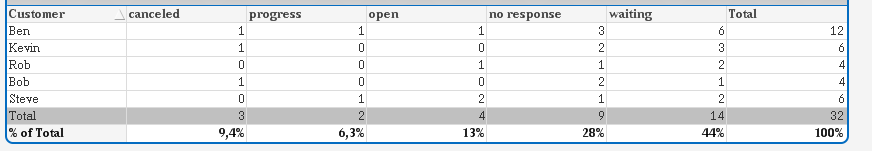
hope this helps!
- Mark as New
- Bookmark
- Subscribe
- Mute
- Subscribe to RSS Feed
- Permalink
- Report Inappropriate Content
If i use new expressions, i am getting out put like this.
But i need output like this, I need both the rows Total and '% of Total'
Thanks,
Ganesh
- « Previous Replies
-
- 1
- 2
- Next Replies »