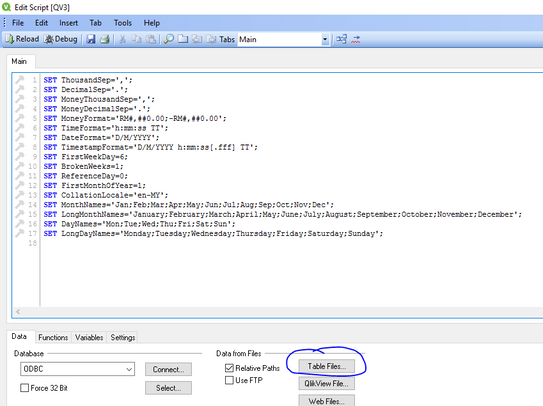Unlock a world of possibilities! Login now and discover the exclusive benefits awaiting you.
- Qlik Community
- :
- All Forums
- :
- QlikView App Dev
- :
- Trouble loading in excel file
- Subscribe to RSS Feed
- Mark Topic as New
- Mark Topic as Read
- Float this Topic for Current User
- Bookmark
- Subscribe
- Mute
- Printer Friendly Page
- Mark as New
- Bookmark
- Subscribe
- Mute
- Subscribe to RSS Feed
- Permalink
- Report Inappropriate Content
Trouble loading in excel file
I am trying to currently load in an Excel file. Whenever Qlikview asks if my data is correct or not, it is obviously not. All it shows is column A with a bunch of Chinese lettering underneath. There is nothing else. I am very confused as to why this is happening.
- Mark as New
- Bookmark
- Subscribe
- Mute
- Subscribe to RSS Feed
- Permalink
- Report Inappropriate Content
Can you provide screenshot or a sample app with this issue?
- Mark as New
- Bookmark
- Subscribe
- Mute
- Subscribe to RSS Feed
- Permalink
- Report Inappropriate Content
Yes, here is what I see.
- Mark as New
- Bookmark
- Subscribe
- Mute
- Subscribe to RSS Feed
- Permalink
- Report Inappropriate Content
How is your Excel structure looks like?
- Mark as New
- Bookmark
- Subscribe
- Mute
- Subscribe to RSS Feed
- Permalink
- Report Inappropriate Content
Try closing the "Create a New Document" window and load the Excel file from "Edit Script".
In this window, select Table Files.
- Mark as New
- Bookmark
- Subscribe
- Mute
- Subscribe to RSS Feed
- Permalink
- Report Inappropriate Content
Seth, did Arthur's last post work, or are you still seeing the issue? Can you potentially check your Document Support Info link the Help menu of the Desktop Client and see if you see anything odd there? This might be something in the Settings.ini as well, that is located in C:\Users\UserProfileName\AppData\Roaming\QlikTech\QlikView, you can check that too. In theory you can clear everything in the Settings.ini except the [Authentication] area if you are using a client license key, and if you are leasing, you would want to keep the leased license entries in the [Settings 7] area, everything else will repopulate, but if you customized any settings, you would need to reset those too. Hopefully Arthur's way of doing things worked, but I cannot explain why things were doing what they were doing otherwise. Shout back if you are still seeing things, but if you did figure something out, consider posting that and mark it as the solution use the Accept as Solution button after you apply the post.
Regards,
Brett
I now work a compressed schedule, Tuesday, Wednesday and Thursday, so those will be the days I will reply to any follow-up posts.