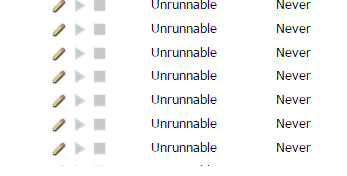Unlock a world of possibilities! Login now and discover the exclusive benefits awaiting you.
- Qlik Community
- :
- All Forums
- :
- QlikView App Dev
- :
- Re: UNRUNNABLE Qlikview tasks
- Subscribe to RSS Feed
- Mark Topic as New
- Mark Topic as Read
- Float this Topic for Current User
- Bookmark
- Subscribe
- Mute
- Printer Friendly Page
- Mark as New
- Bookmark
- Subscribe
- Mute
- Subscribe to RSS Feed
- Permalink
- Report Inappropriate Content
UNRUNNABLE Qlikview tasks
Hi everyone,
@Levi_Turner @rwunderlich @hic @marcus_sommer @Gysbert_Wassenaar @jonathandienst @tresesco @swuehl
Today I had a task to start on a Qlikview 12.20.20900.0 Server (Not clustered, one server), task went to warning, and then to queued.. seeing that there is no other task launched, I tried to restart the services.
Nothing changed, so I tried a backup on the QVPR folder.. and then everything went "Unrunnable"..
I tried everything, even the chunk file decrease.. nothing solved my problem.
Also, I can create new tasks, but as soon as a service is restarted, every new task created goes to the "Unrunnable" state
Anyone here faced the same issue or maybe know someone who had faced a similar issue ?
Thank you
Accepted Solutions
- Mark as New
- Bookmark
- Subscribe
- Mute
- Subscribe to RSS Feed
- Permalink
- Report Inappropriate Content
Hi @YoussefBelloum,
The 'unrunnable" tag is indicative that the QlikView Management Service (QMS) and the QlikView Distribution Service (QDS) have lost synchronization.
You can try manually re-sending the Workorder to QDS via QMC > System > Setup > Distribution Services > QDS@ > Advanced tab > Send Work Order button (as outlined here in the QlikView Help).
Also see Qlik Support articles "The QlikView Management Console displays “Cluster is down” and the status of all tasks is listed as ..." and "QlikView Tasks status in the Management Console: Unrunnable" for other potential resolutions.
Help users find answers! Don't forget to mark a solution that worked for you!
- Mark as New
- Bookmark
- Subscribe
- Mute
- Subscribe to RSS Feed
- Permalink
- Report Inappropriate Content
Hi @YoussefBelloum,
The 'unrunnable" tag is indicative that the QlikView Management Service (QMS) and the QlikView Distribution Service (QDS) have lost synchronization.
You can try manually re-sending the Workorder to QDS via QMC > System > Setup > Distribution Services > QDS@ > Advanced tab > Send Work Order button (as outlined here in the QlikView Help).
Also see Qlik Support articles "The QlikView Management Console displays “Cluster is down” and the status of all tasks is listed as ..." and "QlikView Tasks status in the Management Console: Unrunnable" for other potential resolutions.
Help users find answers! Don't forget to mark a solution that worked for you!
- Mark as New
- Bookmark
- Subscribe
- Mute
- Subscribe to RSS Feed
- Permalink
- Report Inappropriate Content
Thank you @Chip_Matejowsky
your help is very useful, indeed, the "unrunnable" state is much clearer now.
Concerning my server, my collegue investigated deeper than me, and solved the problem, what he found is described below (it could interest other people facing the same situation):
The problem encountred came from a disk saturation (10 go disk), that disk contains QV service logs, including the QDS service.
Apparently very large log files (about 1 GB) were generated and that's what caused the saturation.
He stopped the QDS service, changed the log retention time to 10 days (NbrOfDaysToKeepQDSLogs = 10 parameter in the D:\APPS\QlikView\Distribution Service\QVDistributionService.exe.config) and he restarted the QDS service.
After he restarted the service, everything worked fine on the QMC.
Have a nice day !