Unlock a world of possibilities! Login now and discover the exclusive benefits awaiting you.
- Qlik Community
- :
- All Forums
- :
- QlikView App Dev
- :
- Re: Unable to load from qvd that stores data from ...
- Subscribe to RSS Feed
- Mark Topic as New
- Mark Topic as Read
- Float this Topic for Current User
- Bookmark
- Subscribe
- Mute
- Printer Friendly Page
- Mark as New
- Bookmark
- Subscribe
- Mute
- Subscribe to RSS Feed
- Permalink
- Report Inappropriate Content
Unable to load from qvd that stores data from SharePoint list
I have a qvd that stores data from a SharePoint list. On creating a qvw that loads from this qvd, no data is being read. Instead the LOAD returns XML elements with table definition items.
Is there a specific way to Store and Load data in this case?
Below are the steps I am following:
- Create a qvw to load data from a SharePoint list using the RPC-calls using owssvr.dll, like:
- The data is parsed and am able to see it via the Table Viewer screen
- Store the data in a qvd
- Create another qvw and Load the data from the qvd using - LOAD * FROM filename.qvd
- When I preview the data in the Table Viewer screen, instead of the data it shows some XML elements that seem to contain table definition items
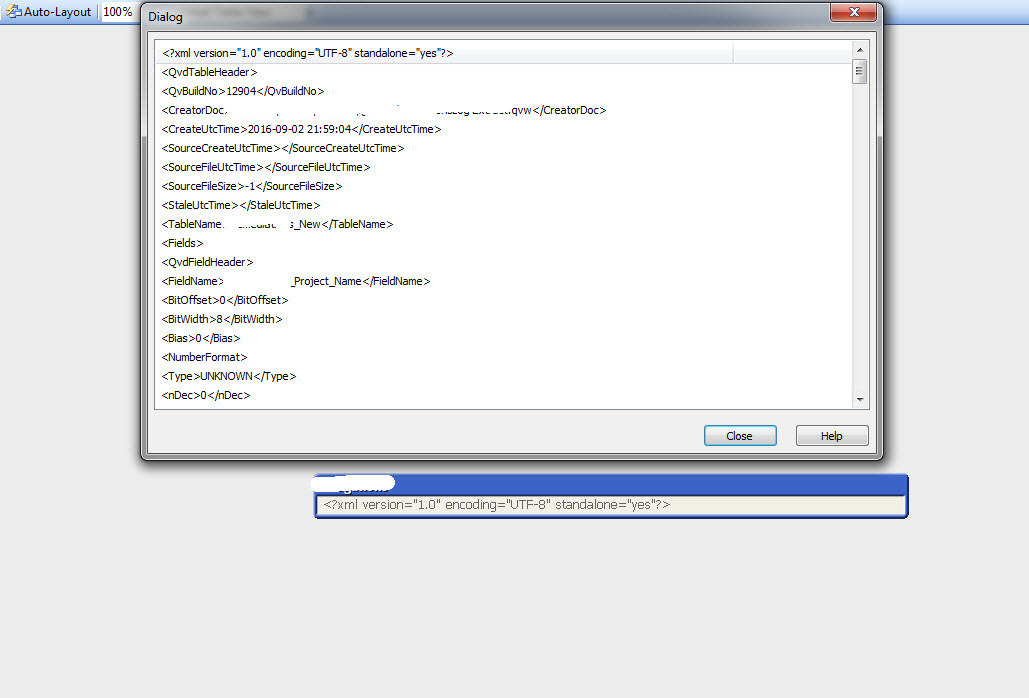
Accepted Solutions
- Mark as New
- Bookmark
- Subscribe
- Mute
- Subscribe to RSS Feed
- Permalink
- Report Inappropriate Content
I think the problem is not in your QVD file, but in your load statement. Apparently you did not include (QVD) modifier in that statement, so data load in some default format (probably as csv)
Try to change your statement to
LOAD * FROM filename.qvd (QVD);
- Mark as New
- Bookmark
- Subscribe
- Mute
- Subscribe to RSS Feed
- Permalink
- Report Inappropriate Content
I think the problem is not in your QVD file, but in your load statement. Apparently you did not include (QVD) modifier in that statement, so data load in some default format (probably as csv)
Try to change your statement to
LOAD * FROM filename.qvd (QVD);
- Mark as New
- Bookmark
- Subscribe
- Mute
- Subscribe to RSS Feed
- Permalink
- Report Inappropriate Content
You are absolutely correct Vadim - just adding the (QVD) after the Load is pulling in the data from the file.
Can't thank you enough - this was troubling me for the past week!
Best,
Shuchi