Unlock a world of possibilities! Login now and discover the exclusive benefits awaiting you.
- Qlik Community
- :
- All Forums
- :
- QlikView App Dev
- :
- Unable to share server objects
- Subscribe to RSS Feed
- Mark Topic as New
- Mark Topic as Read
- Float this Topic for Current User
- Bookmark
- Subscribe
- Mute
- Printer Friendly Page
- Mark as New
- Bookmark
- Subscribe
- Mute
- Subscribe to RSS Feed
- Permalink
- Report Inappropriate Content
Unable to share server objects
Hello Experts,
I am using QlikView OEM server. We have selected all the necessary fields from QV Desktop(by developer) and in QMC(by admin). Still unable to share server objects.
From Qlikview Desktop:
1) Open your .qvw document.
2) Go to Settings -> Document Properties and click on the Server tab.
3) Select the options “Allow Server Bookmarks” and “Allow Server Objects
From Qlikview Management Console:
1) Go to System -> Setup and click on the Qlikview server on the left pane. Then navigate
to the “Documents” tab and select the options “Allow Server Objects”
Please Suggest.
Thanks,
Avi
- « Previous Replies
-
- 1
- 2
- Next Replies »
- Mark as New
- Bookmark
- Subscribe
- Mute
- Subscribe to RSS Feed
- Permalink
- Report Inappropriate Content
Hi Avi,
So, you are able to create server objects but unable to share is it?
Or you are able to share, but the other user is unable to view the shared objects?
Cheers,
Naresh
- Mark as New
- Bookmark
- Subscribe
- Mute
- Subscribe to RSS Feed
- Permalink
- Report Inappropriate Content
I am able to create server objects, unable to share it.
Thanks,
Avi
- Mark as New
- Bookmark
- Subscribe
- Mute
- Subscribe to RSS Feed
- Permalink
- Report Inappropriate Content
Can you see if this is checked while creating the task
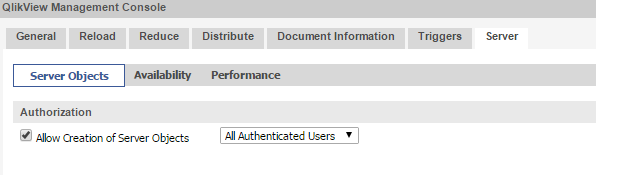
- Mark as New
- Bookmark
- Subscribe
- Mute
- Subscribe to RSS Feed
- Permalink
- Report Inappropriate Content
Yes, this setting is also checked.
- Mark as New
- Bookmark
- Subscribe
- Mute
- Subscribe to RSS Feed
- Permalink
- Report Inappropriate Content
Hi,
Check this,
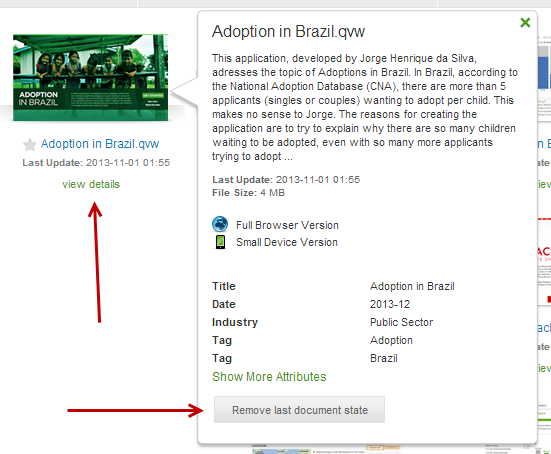
Then Once create a server object for example a list box for your Login Username then,
QMC->Goto -> Users ->Server Objects -> There search Server objects for your user name-> You can see the server object for your ID -> there under owner -> Click manage user -> Then enter desired username there by the server object will be shared to that user .
Hope this helps,
Hirish
“Aspire to Inspire before we Expire!”
- Mark as New
- Bookmark
- Subscribe
- Mute
- Subscribe to RSS Feed
- Permalink
- Report Inappropriate Content
I open document everytime after clearing document state.
- Mark as New
- Bookmark
- Subscribe
- Mute
- Subscribe to RSS Feed
- Permalink
- Report Inappropriate Content
Did u try to change user name from manage user ->> can u see your Server Objects!!
“Aspire to Inspire before we Expire!”
- Mark as New
- Bookmark
- Subscribe
- Mute
- Subscribe to RSS Feed
- Permalink
- Report Inappropriate Content
Sorry I did not get your point here.
- Mark as New
- Bookmark
- Subscribe
- Mute
- Subscribe to RSS Feed
- Permalink
- Report Inappropriate Content
QMC->Goto -> Users ->Server Objects -> There search Server objects for your user name-> You can see the server object for your ID -> there under owner -> Click manage user ->and changed the name ??
“Aspire to Inspire before we Expire!”
- « Previous Replies
-
- 1
- 2
- Next Replies »