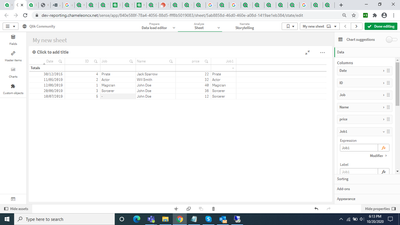Unlock a world of possibilities! Login now and discover the exclusive benefits awaiting you.
- Qlik Community
- :
- All Forums
- :
- QlikView App Dev
- :
- Update rows with another by key and dates
- Subscribe to RSS Feed
- Mark Topic as New
- Mark Topic as Read
- Float this Topic for Current User
- Bookmark
- Subscribe
- Mute
- Printer Friendly Page
- Mark as New
- Bookmark
- Subscribe
- Mute
- Subscribe to RSS Feed
- Permalink
- Report Inappropriate Content
Update rows with another by key and dates
Hello
I'm having a list a payment that i imported from Excel looking a little bit like this:
| ID | Name | Job | price | Date |
| 1 | John Doe | Magician | 40 | 12/06/2019 |
| 2 | Will Smith | Actor | 32 | 11/05/2019 |
| 3 | John Doe | Sorcerer | 36 | 20/06/2019 |
| 4 | Jack Sparrow | Pirate | 22 | 32/13/5899 |
| 5 | John Doe | - | 12 | 10/07/2019 |
I'm displaying it in a straight table. Sometimes the job might be missing. How can i complete the empty "Job" field by the last registered job for John Doe (Sorcerer) pls ?
Accepted Solutions
- Mark as New
- Bookmark
- Subscribe
- Mute
- Subscribe to RSS Feed
- Permalink
- Report Inappropriate Content
Set NullInterpret = '';
Test:
Load ID,
Name,
Job,
price,
Date#(Date,'DD/MM/YYYY') as Date
inline [
ID ,Name ,Job ,price ,Date
1, John Doe, Magician, 40, 12/06/2019
2, Will Smith, Actor, 32 ,11/05/2019
3, John Doe, Sorcerer, 36, 20/06/2019
4, Jack Sparrow, Pirate, 22, 30/12/2015
5, John Doe ,, 12, 10/07/2019];
NoConcatenate
Test1:
Load ID,
Name,
Job,
price,
Date,
if(Name=peek(Name)and isnull(Job),peek(Job1),Job) as Job1
resident Test
order by Name,Date
;
drop table Test;
hope this helps
Thanks,
Priyanka Shivhare
- Mark as New
- Bookmark
- Subscribe
- Mute
- Subscribe to RSS Feed
- Permalink
- Report Inappropriate Content
Set NullInterpret = '';
Test:
Load ID,
Name,
Job,
price,
Date#(Date,'DD/MM/YYYY') as Date
inline [
ID ,Name ,Job ,price ,Date
1, John Doe, Magician, 40, 12/06/2019
2, Will Smith, Actor, 32 ,11/05/2019
3, John Doe, Sorcerer, 36, 20/06/2019
4, Jack Sparrow, Pirate, 22, 30/12/2015
5, John Doe ,, 12, 10/07/2019];
NoConcatenate
Test1:
Load ID,
Name,
Job,
price,
Date,
if(Name=peek(Name)and isnull(Job),peek(Job1),Job) as Job1
resident Test
order by Name,Date
;
drop table Test;
hope this helps
Thanks,
Priyanka Shivhare