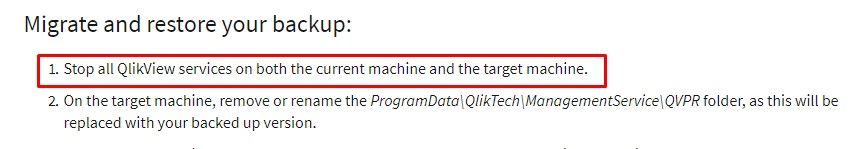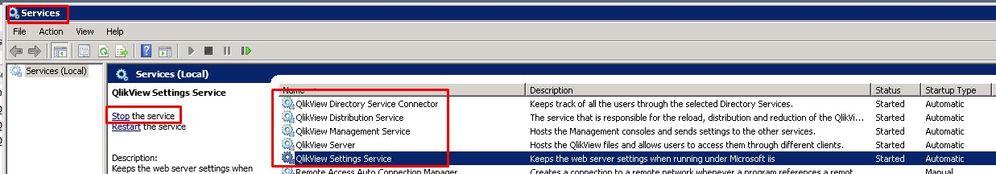Unlock a world of possibilities! Login now and discover the exclusive benefits awaiting you.
- Qlik Community
- :
- All Forums
- :
- QlikView App Dev
- :
- Upgrading and migrating to a different machine
- Subscribe to RSS Feed
- Mark Topic as New
- Mark Topic as Read
- Float this Topic for Current User
- Bookmark
- Subscribe
- Mute
- Printer Friendly Page
- Mark as New
- Bookmark
- Subscribe
- Mute
- Subscribe to RSS Feed
- Permalink
- Report Inappropriate Content
Upgrading and migrating to a different machine
Hello
We are going to switch servers from QV11.20 to Qlikview November 2018. By that we are also moving to the different machine.
In the Help I found that after installation we need to stop both services in current and target machines.
What's the best practice to stop them?
Thank you in advance
Accepted Solutions
- Mark as New
- Bookmark
- Subscribe
- Mute
- Subscribe to RSS Feed
- Permalink
- Report Inappropriate Content
Use the Windows Services console. type "services.msc" in windows search box and press enter.
Right click the service names and select stop.
-Rob
- Mark as New
- Bookmark
- Subscribe
- Mute
- Subscribe to RSS Feed
- Permalink
- Report Inappropriate Content
Use the Windows Services console. type "services.msc" in windows search box and press enter.
Right click the service names and select stop.
-Rob
- Mark as New
- Bookmark
- Subscribe
- Mute
- Subscribe to RSS Feed
- Permalink
- Report Inappropriate Content
Thank you Rwunderlich !
To clarify this topic. More information about QlikView Services:
Also this is what I have found in "services.msc":