Unlock a world of possibilities! Login now and discover the exclusive benefits awaiting you.
- Qlik Community
- :
- All Forums
- :
- QlikView App Dev
- :
- Use loaded data for calculations
- Subscribe to RSS Feed
- Mark Topic as New
- Mark Topic as Read
- Float this Topic for Current User
- Bookmark
- Subscribe
- Mute
- Printer Friendly Page
- Mark as New
- Bookmark
- Subscribe
- Mute
- Subscribe to RSS Feed
- Permalink
- Report Inappropriate Content
Use loaded data for calculations
hi, i'm new to qlikview and fighting with a little problem.
i'm loading data and transforming it with a formular and name it as value1, value2
afterwards i what to calculate a value 3 which is the difference between the two values.
value1
makedate(year(left(datecomplete,10)),month(left(datacomplete,10)),day(left(datecomplete,10))) AS VALUE1
value2
the same als value 1, just from a different field
if i'm using now the formulare
networkdays(value1,value2),
the script they no value 1
any ideas?
thanks for your help.
florian
- Mark as New
- Bookmark
- Subscribe
- Mute
- Subscribe to RSS Feed
- Permalink
- Report Inappropriate Content
Hi,
Qlikview returns the correct answer.
Let me explain.
As you said you have Value1 and Value2 same as Value1.
So consider that your Value1 is 2011-01-01 so your value2 will be the same i.e 2011-01-01.
Now when you use Networkdays(Value1,Value2). If we put values in this expression, it becomes.
Networkdays(2011-01-01,2011-01-01)
So the result of the above expression is 1. As there is only one day in this.
Syntax of Networkdays() is
networkdays ( start:date, end_date {, holiday} )
Hope you understood.
Regards,
Kaushik Solanki
- Mark as New
- Bookmark
- Subscribe
- Mute
- Subscribe to RSS Feed
- Permalink
- Report Inappropriate Content
thanks for the answer, but the problem is a differnet one.
let me try to explain it again.
value 1 is always before value 2
the transromation process before is needed as the values which i get from the db is not usabel
value 1: 2011-01-01, value 2: 2011-01-03
value 3: should be 2
thanks for your help
- Mark as New
- Bookmark
- Subscribe
- Mute
- Subscribe to RSS Feed
- Permalink
- Report Inappropriate Content
Hi,
Can you please elobrate the problem as i am not clear with what ever you said.
Please use example if possible.
Regards,
Kaushik Solanki
- Mark as New
- Bookmark
- Subscribe
- Mute
- Subscribe to RSS Feed
- Permalink
- Report Inappropriate Content
here a screenshot from the script
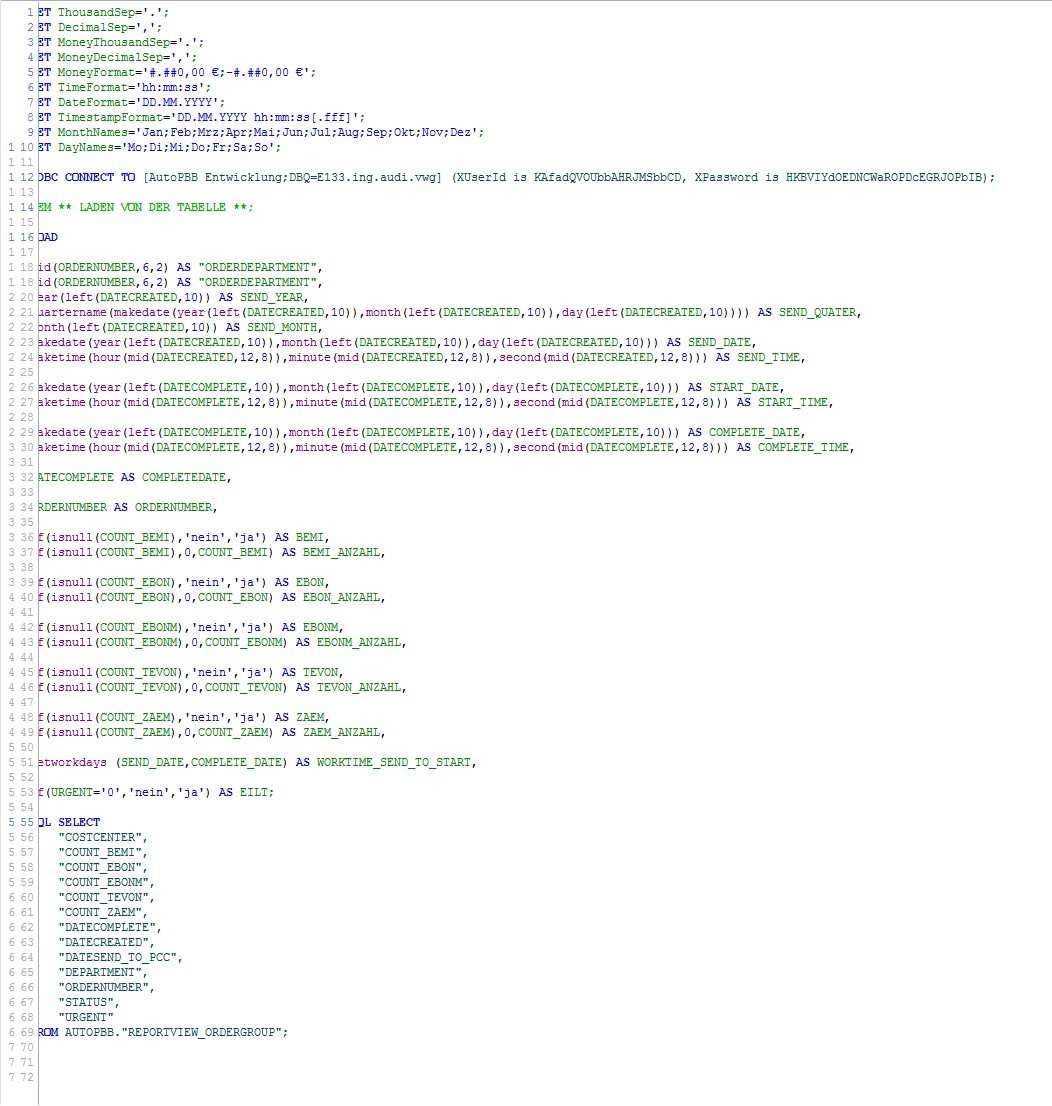
- Mark as New
- Bookmark
- Subscribe
- Mute
- Subscribe to RSS Feed
- Permalink
- Report Inappropriate Content
I am still somewhat new to qlikview, but try inserting your formulas
makedate(year(left(datecomplete,10)),month(left(datacomplete,10)),day(left(datecomplete,10)))
into your networkdays formula
IE:
Networkdays(makedate(year(left(datecomplete,10)),month(left(datacomplete,10)),day(left(datecomplete,10))),makedate(year(left(senddate,10)),month(left(senddate,10)),day(left(senddate,10))))
From what I have noticed about qlikview, if you define something earlier in the script, unless you set it to a variable it does not matter if it is later in the same load statement.
Message was edited by: marcsliving
- Mark as New
- Bookmark
- Subscribe
- Mute
- Subscribe to RSS Feed
- Permalink
- Report Inappropriate Content
Hi,
The image is not that clear, and it is also cut from the left side.
One thing i saw from this image is that the date you are using in the networkdays are calcluated, right..?
if yes, then instead of using the name use the full calculation. Meaning something like this,
For example
load
Makedate(2011,01,05) as Startdate,
Makedate(2011,01,01) as Enddate,
Networkdate(Makedate(2011,01,05),Makedate(2011,01,01)) as Difference
From xyz.
Regards,
Kaushik Solanki
- Mark as New
- Bookmark
- Subscribe
- Mute
- Subscribe to RSS Feed
- Permalink
- Report Inappropriate Content
that would probably work, but as i've to make various calculations i don't want to work all the time with the whole expression. what do you meen with variable.
- Mark as New
- Bookmark
- Subscribe
- Mute
- Subscribe to RSS Feed
- Permalink
- Report Inappropriate Content
What do you mean by work all the time with whole expression?
Networkdays(makedate(year(left(datecomplete,10)),month(left(datacomplete,10)),day(left(datecomplete,10))),makedate(year(left(senddate,10)),month(left(senddate,10)),day(left(senddate,10)))) as datedifference
will set the number of days different as a field that you can use in the application.
- Mark as New
- Bookmark
- Subscribe
- Mute
- Subscribe to RSS Feed
- Permalink
- Report Inappropriate Content
A couple suggestions. When you want to do calculations with a computed field, use preceding load to reference the new field and avoid repeating expressions. See http://qlikviewnotes.blogspot.com/2009/12/simplify-with-preceeding-load.html for more on preceding load.
Your use of MakeDate() MakeTime() in the script seems overly complex. It looks like you already have timestamp values in DATECOMPLETE and DATECREATED. So the difference is just:
DATECOMPLETE - DATECREATED
If you want to work with whole days only:
floor(DATECOMPLETE) - floor(DATECREATED)
-Rob