Unlock a world of possibilities! Login now and discover the exclusive benefits awaiting you.
- Qlik Community
- :
- All Forums
- :
- QlikView App Dev
- :
- Use of Dual() function in graph label
- Subscribe to RSS Feed
- Mark Topic as New
- Mark Topic as Read
- Float this Topic for Current User
- Bookmark
- Subscribe
- Mute
- Printer Friendly Page
- Mark as New
- Bookmark
- Subscribe
- Mute
- Subscribe to RSS Feed
- Permalink
- Report Inappropriate Content
Use of Dual() function in graph label
Hi all.
Does anyone know how I can get the Dual() function to do what I want? ![]()
I want to be able to show both the percentage and the actual number.
In the qwv I have included in test3 is where I do not understand why it does not show me the number and the percentage.
Can someone please help me?
Thank you ![]()
- Mark as New
- Bookmark
- Subscribe
- Mute
- Subscribe to RSS Feed
- Permalink
- Report Inappropriate Content
I don't think this would be possible, because as soon as your set Integer as formatting the Dual's text part is replaced by its number part in the display.
- Mark as New
- Bookmark
- Subscribe
- Mute
- Subscribe to RSS Feed
- Permalink
- Report Inappropriate Content
Like this?
- Mark as New
- Bookmark
- Subscribe
- Mute
- Subscribe to RSS Feed
- Permalink
- Report Inappropriate Content
Hi. No cause it still goes back to original when I change the format. I might have more than 1 expressions and need the pop up label to reflect the value of the exact bar (line). ![]()
I have survey question where the user needs to analyze on the percentage answered but also wants to see how many answered. So the numerator.......
- Mark as New
- Bookmark
- Subscribe
- Mute
- Subscribe to RSS Feed
- Permalink
- Report Inappropriate Content
Hi kjersti,
you'd better leave the number setting for the dual function as 'Expression Default' otherwise the dual function doesn't work.
For your expression test3 take: Avg(Amt)/Sum(Amt), for the second expression this is the right way:
Dual( Num(Avg(Amt)/Sum(Amt),'##.##%') &' / ' & Num(Avg(Amt), '#,##0'),Avg(Amt)/Sum(Amt))
See the picture:
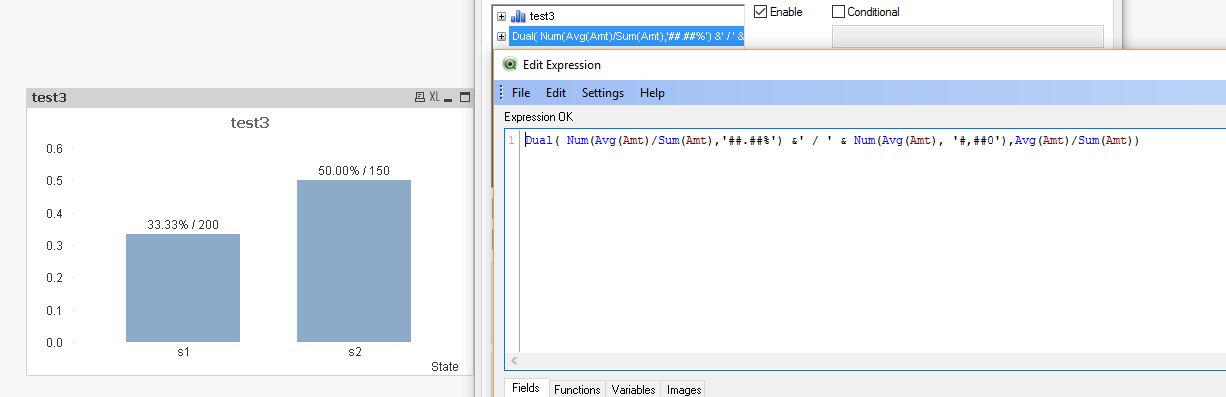
Hope this helps
Burkhard
- Mark as New
- Bookmark
- Subscribe
- Mute
- Subscribe to RSS Feed
- Permalink
- Report Inappropriate Content
Attached a sample with multiple expressions.