Unlock a world of possibilities! Login now and discover the exclusive benefits awaiting you.
- Qlik Community
- :
- All Forums
- :
- QlikView App Dev
- :
- Re: User Sort on multiple fields
- Subscribe to RSS Feed
- Mark Topic as New
- Mark Topic as Read
- Float this Topic for Current User
- Bookmark
- Subscribe
- Mute
- Printer Friendly Page
- Mark as New
- Bookmark
- Subscribe
- Mute
- Subscribe to RSS Feed
- Permalink
- Report Inappropriate Content
User Sort on multiple fields
Hello All
Excel allows a user to sort a table on multiple fields:

How can I duplicate this feature in QV, if at all possible.
(In a straight table, double clicking header of a column will sort up or down but once a second field is sorted the first one loses its order)
Thanks
Accepted Solutions
- Mark as New
- Bookmark
- Subscribe
- Mute
- Subscribe to RSS Feed
- Permalink
- Report Inappropriate Content
"once a second field is sorted the first one loses its order"
not actually correct. The last field sorted is the primary sort, The field sorted before that becomes the secondary sort and so on.
So if you sort by Amount.
And then by State.
The table is sorted by State, Amount.
-Rob
- Mark as New
- Bookmark
- Subscribe
- Mute
- Subscribe to RSS Feed
- Permalink
- Report Inappropriate Content
Hi,
you should be able to do it on Sort tab
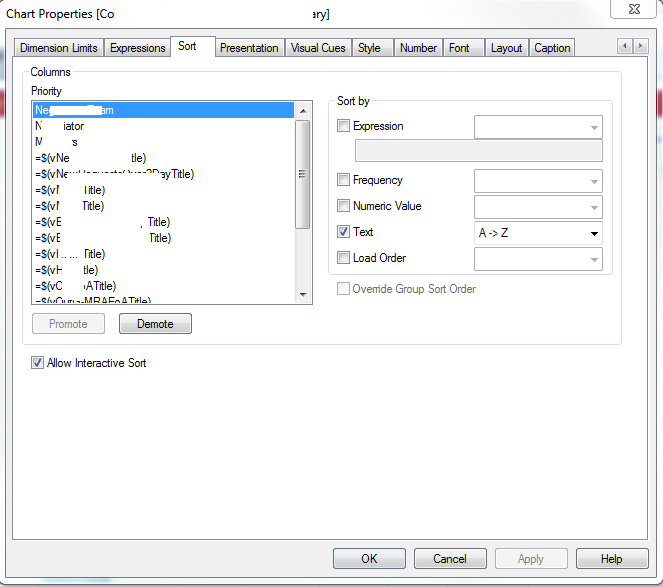
- Mark as New
- Bookmark
- Subscribe
- Mute
- Subscribe to RSS Feed
- Permalink
- Report Inappropriate Content
"once a second field is sorted the first one loses its order"
not actually correct. The last field sorted is the primary sort, The field sorted before that becomes the secondary sort and so on.
So if you sort by Amount.
And then by State.
The table is sorted by State, Amount.
-Rob
- Mark as New
- Bookmark
- Subscribe
- Mute
- Subscribe to RSS Feed
- Permalink
- Report Inappropriate Content
Thank you Rob.
What would we do without your knowledge.
I was able to confirm. It is as you stated.
Thanks
- Mark as New
- Bookmark
- Subscribe
- Mute
- Subscribe to RSS Feed
- Permalink
- Report Inappropriate Content
I'll admit it's not obvious. It usually requires pointing out to users. I'm a big fan of doing a 30 minute training with new QV users to cover things like sorting, searching, exporting.
-Rob