Unlock a world of possibilities! Login now and discover the exclusive benefits awaiting you.
- Qlik Community
- :
- All Forums
- :
- QlikView App Dev
- :
- Using calculated dimensions in charts/graphs
- Subscribe to RSS Feed
- Mark Topic as New
- Mark Topic as Read
- Float this Topic for Current User
- Bookmark
- Subscribe
- Mute
- Printer Friendly Page
- Mark as New
- Bookmark
- Subscribe
- Mute
- Subscribe to RSS Feed
- Permalink
- Report Inappropriate Content
Using calculated dimensions in charts/graphs
I'm using a calculated dimension one of my charts
=if(Model2.Month_Res = $(vTwoMonthLag), Model2.Month_Res)
On the charts themselves, the dimension seems to return "Null"
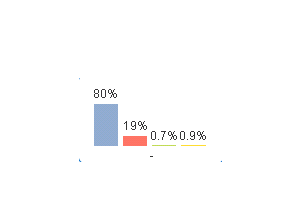
Is this the proper way to calculate a single month for a dimension??
where vTwoMonthLag =
"$(=Month(AddMonths(Date(Today()),-2)))"
Accepted Solutions
- Mark as New
- Bookmark
- Subscribe
- Mute
- Subscribe to RSS Feed
- Permalink
- Report Inappropriate Content
May be like this:
=If(Model2.Month_Res = Month(AddMonths(Today(), -2)), Model2.Month_Res)
- Mark as New
- Bookmark
- Subscribe
- Mute
- Subscribe to RSS Feed
- Permalink
- Report Inappropriate Content
May be like this:
=If(Model2.Month_Res = Month(AddMonths(Today(), -2)), Model2.Month_Res)
- Mark as New
- Bookmark
- Subscribe
- Mute
- Subscribe to RSS Feed
- Permalink
- Report Inappropriate Content
That worked, I suppose having the variable in there added an extra '=' in
- Mark as New
- Bookmark
- Subscribe
- Mute
- Subscribe to RSS Feed
- Permalink
- Report Inappropriate Content
Yes that could have been the issue, but I am not sure how you have your variable setup and this is why gave you a direct expression without any variable
- Mark as New
- Bookmark
- Subscribe
- Mute
- Subscribe to RSS Feed
- Permalink
- Report Inappropriate Content
=if(Model2.Month_Res = $(vTwoMonthLag), Model2.Month_Res)
where $(vTwoMonthLag) = "$(=Month(AddMonths(Date(Today()),-2)))"
so it was definitely the variable, I have that variable stored for Set analysis, not use in a dimension
- Mark as New
- Bookmark
- Subscribe
- Mute
- Subscribe to RSS Feed
- Permalink
- Report Inappropriate Content
hi,I think u have to create tht variable in load script and u can use on ur chat,tht will work.