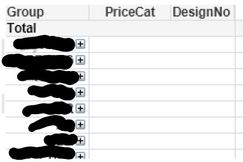Unlock a world of possibilities! Login now and discover the exclusive benefits awaiting you.
- Qlik Community
- :
- All Forums
- :
- QlikView App Dev
- :
- Re: Using dual in calculated pivot dimension I can...
- Subscribe to RSS Feed
- Mark Topic as New
- Mark Topic as Read
- Float this Topic for Current User
- Bookmark
- Subscribe
- Mute
- Printer Friendly Page
- Mark as New
- Bookmark
- Subscribe
- Mute
- Subscribe to RSS Feed
- Permalink
- Report Inappropriate Content
Using dual in calculated pivot dimension I cannot collapse the following dimensions
Dear All,
Am using the dual formula in 2 calculated pivot dimensions (cannot get these column to sort properly otherwise - even with proper expression). With this sorting works fine but the labels of the other dimensions cannot be collapsed (keeps the columns for these dimensions always visible )
Am using v. 12.40.20100.0 - is there a solution for this or is this a bug?
Thank you so much for your feedback and help.
regards
Matt
- Subscribe by Topic:
-
pivot table dimensions cannot collapse dual formula in calculated dimensions
Accepted Solutions
- Mark as New
- Bookmark
- Subscribe
- Mute
- Subscribe to RSS Feed
- Permalink
- Report Inappropriate Content
Thank you Ruben,
I solved this one by putting the expression (Dual...) in the load script.
As per this https://support.qlik.com/articles/000062439 it seems to be by design and we have to deal with this - till the Qlikview team shows mercy and corrects this 😉
Thank you very much for your time looking into this.
regards
Matt
- Mark as New
- Bookmark
- Subscribe
- Mute
- Subscribe to RSS Feed
- Permalink
- Report Inappropriate Content
Hi Matt, al least in 12.30 I have two calculated dimensions that can expand/contract. Can you upload a sample that doesnt works in your version to check in this one?
Well, I attach one to do the opposite..
- Mark as New
- Bookmark
- Subscribe
- Mute
- Subscribe to RSS Feed
- Permalink
- Report Inappropriate Content
Dear Rubin
Thank you for your answer.
Can you please add one more non-calculated dimension and let me know whether this collapses too?
My first 2 calculated dimensions collapse without problem too but the following non-calculated dimension columns don't collapse just the content is cleared -but full column width and labels are preserved (please see below) 😞
I feel the Qlikview Pivot is real buggy - first the dimension sorting by expression creates erratic results - and now I found the dual sorting solution this keeps the columns open 😞
Digging further around I found this Support entry which says this is now by design and gives a VERY useless "workaround" (sorry - but the point of pivots is to maintain a hierarchical order - so no point rearranging the columns...really...) https://support.qlik.com/articles/000062439
So I'm urgently looking for some real solution - anything in JSON scripting maybe (collapse dimensions) - but really don't know anything about these scripting methods and where to begin?
I cannot understand how the otherwise highly respected Qliview team could not look into pivots more and make sorting and collapsing 100% working as needed - pivots are such important daily tools - please!
Kind regards
Matt
- Mark as New
- Bookmark
- Subscribe
- Mute
- Subscribe to RSS Feed
- Permalink
- Report Inappropriate Content
Hi Matt, I added another non calculated dimension and contract/expand still seems to work, maybe has something to do with the expression and/or the sort expression and/or data model.
Can you make a dumb sample with inline data to test? if it still happens in tahat sample please upload it to take a look.
Regards.
- Mark as New
- Bookmark
- Subscribe
- Mute
- Subscribe to RSS Feed
- Permalink
- Report Inappropriate Content
Thank you Ruben,
I solved this one by putting the expression (Dual...) in the load script.
As per this https://support.qlik.com/articles/000062439 it seems to be by design and we have to deal with this - till the Qlikview team shows mercy and corrects this 😉
Thank you very much for your time looking into this.
regards
Matt