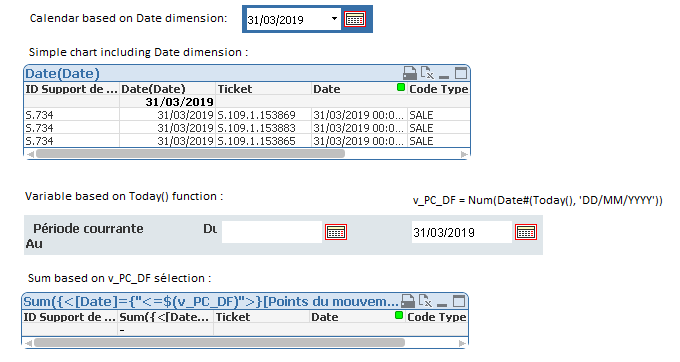Unlock a world of possibilities! Login now and discover the exclusive benefits awaiting you.
- Qlik Community
- :
- All Forums
- :
- QlikView App Dev
- :
- Re: Variable based on date
- Subscribe to RSS Feed
- Mark Topic as New
- Mark Topic as Read
- Float this Topic for Current User
- Bookmark
- Subscribe
- Mute
- Printer Friendly Page
- Mark as New
- Bookmark
- Subscribe
- Mute
- Subscribe to RSS Feed
- Permalink
- Report Inappropriate Content
Variable based on date
Hello,
I have a chart and KPI is filtered based on dates selection (as in the screenshot).
I use two variables for beginning and end date selection. The problem is that the date selected is not well interpreted and thus no results in the chart. I checked and data is being present : I made a simple chart and used a date selection from a calendar object and it's working.
The question is what's wrong with the variables ?
Please find attached the example as a screenshot.
- « Previous Replies
-
- 1
- 2
- Next Replies »
Accepted Solutions
- Mark as New
- Bookmark
- Subscribe
- Mute
- Subscribe to RSS Feed
- Permalink
- Report Inappropriate Content
How about if you load it as Num(Date) as Date so that it is stored as a number...
- Mark as New
- Bookmark
- Subscribe
- Mute
- Subscribe to RSS Feed
- Permalink
- Report Inappropriate Content
Are the values for the dates exactly in the date format expected? "24/07/2019" is a valid format, but so are "07/24/2019" or "43670".
According to the definition of the variable v_PC_DF the date will have the format "43670", so does the field "Date" have the same values stored?
- Mark as New
- Bookmark
- Subscribe
- Mute
- Subscribe to RSS Feed
- Permalink
- Report Inappropriate Content
May be change your variable to this
TimeStamp(Today(), 'DD/MM/YYYY hh:mm:ss')
I can't see the whole format for Date field, but make sure to use TT if you have AM, PM at the end.
- Mark as New
- Bookmark
- Subscribe
- Mute
- Subscribe to RSS Feed
- Permalink
- Report Inappropriate Content
Hello,
Yes, the field Date has the same format 43670 in the qvd file. But when loaded in the application it changes as you can see in the simple chart above. QV must be doing some formatting which I want to avoid.
- Mark as New
- Bookmark
- Subscribe
- Mute
- Subscribe to RSS Feed
- Permalink
- Report Inappropriate Content
Actually, I don't want the timestamp. I would like to stick to simple number. And as I was explaining above, QV automatically considers the Date as Timestamp although in the qvd it's a number.
- Mark as New
- Bookmark
- Subscribe
- Mute
- Subscribe to RSS Feed
- Permalink
- Report Inappropriate Content
Check how it looks like when you use the field value or the variable in a text object, not in a chart. I'd expect it to show "43670", but might not be the case.
- Mark as New
- Bookmark
- Subscribe
- Mute
- Subscribe to RSS Feed
- Permalink
- Report Inappropriate Content
How about if you load it as Num(Date) as Date so that it is stored as a number...
- Mark as New
- Bookmark
- Subscribe
- Mute
- Subscribe to RSS Feed
- Permalink
- Report Inappropriate Content
Num(Date) worked but I had to find all Date fields loaded and modify each one of them. Otherwise it doesn't work.
Thanks for your help !
- Mark as New
- Bookmark
- Subscribe
- Mute
- Subscribe to RSS Feed
- Permalink
- Report Inappropriate Content
I guess I am confused as to what exactly is the issue? I mean you need to have a single format for your date field to make it work in your set analysis... and you don't want to use Num()?
- Mark as New
- Bookmark
- Subscribe
- Mute
- Subscribe to RSS Feed
- Permalink
- Report Inappropriate Content
I used the Num() function and it worked. But since I have some other dates loaded with another format they all needed to be formatted with Num() :-).
- « Previous Replies
-
- 1
- 2
- Next Replies »