Unlock a world of possibilities! Login now and discover the exclusive benefits awaiting you.
- Qlik Community
- :
- All Forums
- :
- QlikView App Dev
- :
- Re: What is the difference between : (Expression T...
- Subscribe to RSS Feed
- Mark Topic as New
- Mark Topic as Read
- Float this Topic for Current User
- Bookmark
- Subscribe
- Mute
- Printer Friendly Page
- Mark as New
- Bookmark
- Subscribe
- Mute
- Subscribe to RSS Feed
- Permalink
- Report Inappropriate Content
What is the difference between : (Expression Total) and (Sum Of Rows) ?? in expression tab ??
Hey,
What is the difference between :
(Expression Total) and (Sum Of Rows) ?? in expression tab .
Please tell with help of example.
thanks
- Tags:
- new_to_qlikview
- Mark as New
- Bookmark
- Subscribe
- Mute
- Subscribe to RSS Feed
- Permalink
- Report Inappropriate Content
- Mark as New
- Bookmark
- Subscribe
- Mute
- Subscribe to RSS Feed
- Permalink
- Report Inappropriate Content
Hi,
Here Expression total it will give total sales value but sum of rows here we need to limit the rows then it will give result for that limited rows.
- Mark as New
- Bookmark
- Subscribe
- Mute
- Subscribe to RSS Feed
- Permalink
- Report Inappropriate Content
If you use avg(MyField) as expression then the expression total will be the average of all MyField values. But the sum of rows will be the sum of the averages. And that is something completely different.
Key,Value
A, 1
A, 3
B, 5
C, 7
C, 9
Key, avg(Value)
A,2
B,5
C,8
Expression total: average of 1,3,5,7,9 = 5
Sum of rows: 2+5+8 = 15
talk is cheap, supply exceeds demand
- Mark as New
- Bookmark
- Subscribe
- Mute
- Subscribe to RSS Feed
- Permalink
- Report Inappropriate Content
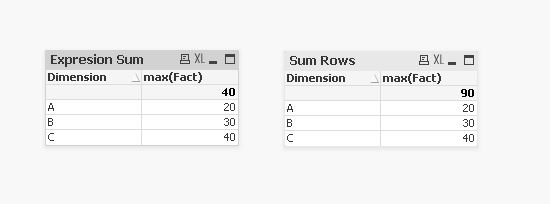
If you choose Sum Of Rows, the rows are just added.
If you choose Expression Sum, Qlikview uses the expression used to calculate the Total.
- Mark as New
- Bookmark
- Subscribe
- Mute
- Subscribe to RSS Feed
- Permalink
- Report Inappropriate Content
if you have a fact table with three rows and one dimension table:
Fact:
load * inline [
ID, %MarketKey, Value
1, 1, 100
2, 2, 200
3. 2, 300
];
DimMarket:
load * inline [
%MarketKey, Market
1, South East Asia
1, Europe
2, Americas
];
When you have a table with Market as dimension it will be as follows:
Market Count(Distinct ID) Sum(Value)
South East Asia 1 100
Europe 1 100
Americas 2 500
Sum of Rows 4 700
Expression total 3 600
If you use Sum of Rows you would get Count(Distinct ID) = 4 and Sum(Value) = 700 allthough we know that the total is in fact 3 and 600.
Expression total evaluates the expression over the whole dimension Market and would return Count(Distinct ID) = 3 and Sum(Value) = 600