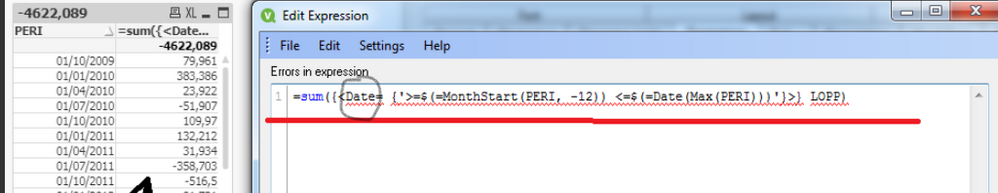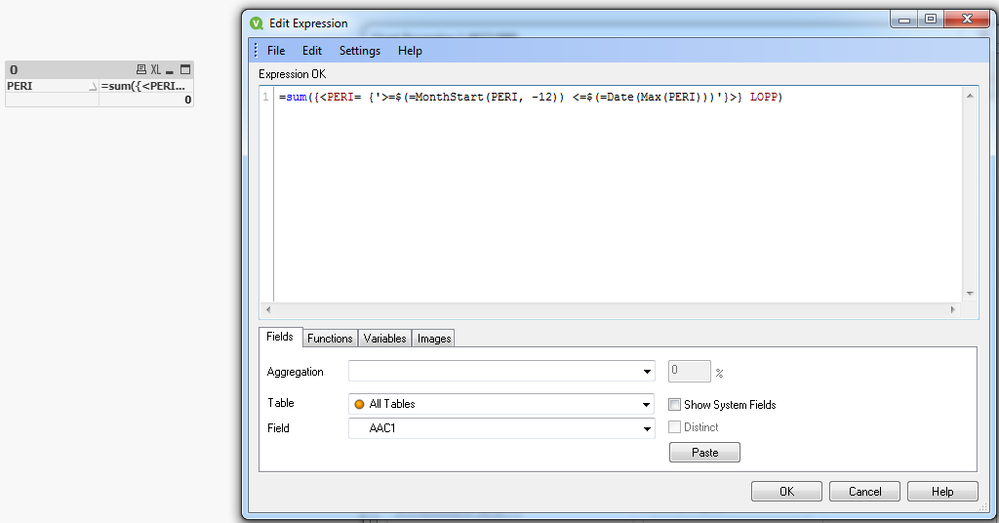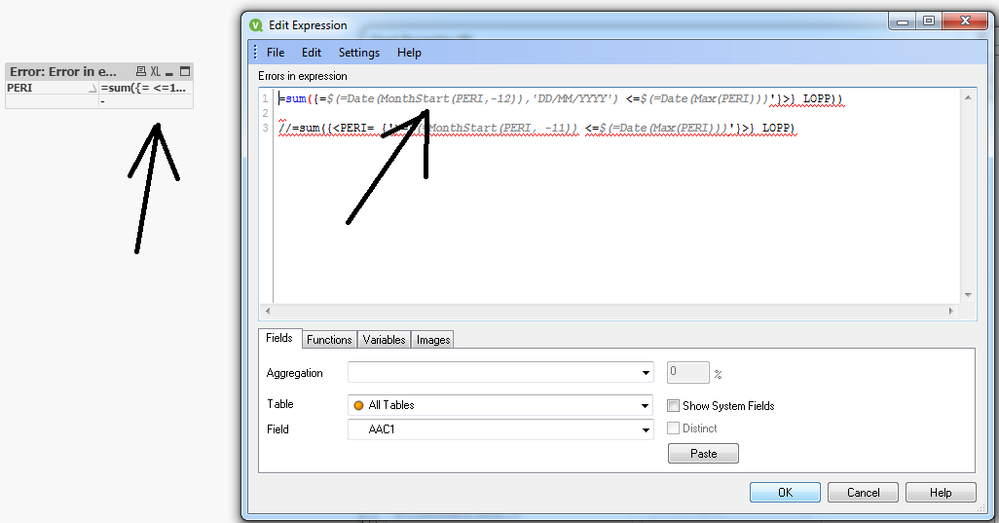Unlock a world of possibilities! Login now and discover the exclusive benefits awaiting you.
- Qlik Community
- :
- All Forums
- :
- QlikView App Dev
- :
- Re: Why am I geeting the "Error in expression" mes...
- Subscribe to RSS Feed
- Mark Topic as New
- Mark Topic as Read
- Float this Topic for Current User
- Bookmark
- Subscribe
- Mute
- Printer Friendly Page
- Mark as New
- Bookmark
- Subscribe
- Mute
- Subscribe to RSS Feed
- Permalink
- Report Inappropriate Content
Why am I geeting the "Error in expression" message?
Hello guys,
I'm working with the following expression and I believe it's correct, and providing the correct value for me, but Qlikview is saying there is an error in expression.
What am I doing wrong?
Thanks for your assistance,
Best regards
- « Previous Replies
-
- 1
- 2
- Next Replies »
Accepted Solutions
- Mark as New
- Bookmark
- Subscribe
- Mute
- Subscribe to RSS Feed
- Permalink
- Report Inappropriate Content
- Mark as New
- Bookmark
- Subscribe
- Mute
- Subscribe to RSS Feed
- Permalink
- Report Inappropriate Content
I think your date field is called PERI... you need to replace the word Date with PERI
- Mark as New
- Bookmark
- Subscribe
- Mute
- Subscribe to RSS Feed
- Permalink
- Report Inappropriate Content
It's wierd, look at that!
Not the expression is ok, but the expression is not working...
- Mark as New
- Bookmark
- Subscribe
- Mute
- Subscribe to RSS Feed
- Permalink
- Report Inappropriate Content
Hi,
Please try this,
sum({=$(=Date(MonthStart(PERI,-12)),'DD/MM/YYYY') <=$(=Date(Max(PERI)))'}>} LOPP)
Please try to make same format of
Date or PERI, whatever is your dimension field. Thanks, Vishal Waghole
- Mark as New
- Bookmark
- Subscribe
- Mute
- Subscribe to RSS Feed
- Permalink
- Report Inappropriate Content
Thanks for your assistance, but it's not working.
Please, take at look at the picture below:
- Mark as New
- Bookmark
- Subscribe
- Mute
- Subscribe to RSS Feed
- Permalink
- Report Inappropriate Content
After the opening curly bracket you have missed Date or PERI.
- Mark as New
- Bookmark
- Subscribe
- Mute
- Subscribe to RSS Feed
- Permalink
- Report Inappropriate Content
Try this
Sum({<PERI = {">=$(=Date(MonthStart(Max(PERI), -12)))<=$(=Date(Max(PERI)))"}>} LOPP)
- Mark as New
- Bookmark
- Subscribe
- Mute
- Subscribe to RSS Feed
- Permalink
- Report Inappropriate Content
Your expression works "Expression OK", but the result is not what I'm expecting.
- Mark as New
- Bookmark
- Subscribe
- Mute
- Subscribe to RSS Feed
- Permalink
- Report Inappropriate Content
Hello
Thanks for your help, but it's not working!
Would you mind to send me an example?
Thanks
- Mark as New
- Bookmark
- Subscribe
- Mute
- Subscribe to RSS Feed
- Permalink
- Report Inappropriate Content
What were you hoping to see?
- « Previous Replies
-
- 1
- 2
- Next Replies »