Unlock a world of possibilities! Login now and discover the exclusive benefits awaiting you.
- Qlik Community
- :
- All Forums
- :
- QlikView App Dev
- :
- Why is this preceding load not working
- Subscribe to RSS Feed
- Mark Topic as New
- Mark Topic as Read
- Float this Topic for Current User
- Bookmark
- Subscribe
- Mute
- Printer Friendly Page
- Mark as New
- Bookmark
- Subscribe
- Mute
- Subscribe to RSS Feed
- Permalink
- Report Inappropriate Content
Why is this preceding load not working
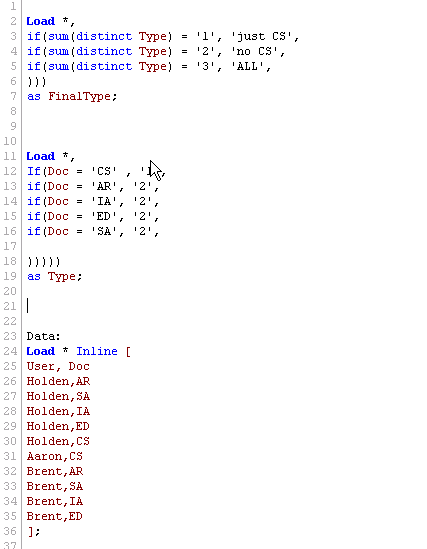
gets me the following error
Invalid expression
Data:
Load * Inline [
User, Doc
Holden,AR
Holden,SA
Holden,IA
Holden,ED
Holden,CS
Aaron,CS
Brent,AR
Brent,SA
Brent,IA
Brent,ED
]
Any help appreciated, thanks
- « Previous Replies
-
- 1
- 2
- Next Replies »
Accepted Solutions
- Mark as New
- Bookmark
- Subscribe
- Mute
- Subscribe to RSS Feed
- Permalink
- Report Inappropriate Content
I think you need to aggregate only per user (i.e. GROUP BY User), not by all three fields, which is too granular.
- Mark as New
- Bookmark
- Subscribe
- Mute
- Subscribe to RSS Feed
- Permalink
- Report Inappropriate Content
If you want to use aggregation functions like Sum() in your LOAD, you need to use a GROUP BY clause for all fields that are not embedded in aggregation functions.
- Mark as New
- Bookmark
- Subscribe
- Mute
- Subscribe to RSS Feed
- Permalink
- Report Inappropriate Content
You can not have aggregations in the preceeding loads.
change it to a resident load using the necessary group by statements.
finaltype is the problem as it is a result of aggregation
hth
Sasi
- Mark as New
- Bookmark
- Subscribe
- Mute
- Subscribe to RSS Feed
- Permalink
- Report Inappropriate Content
I'm not sure I understand.
The following script is still returning errors.
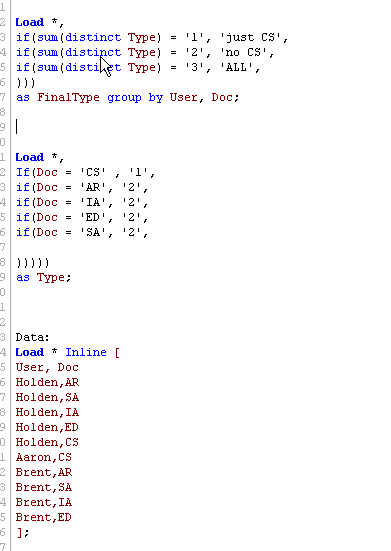
- Mark as New
- Bookmark
- Subscribe
- Mute
- Subscribe to RSS Feed
- Permalink
- Report Inappropriate Content
Okay, I did this resident load, and it works except the last sum = 3, for Admin doesn't show up
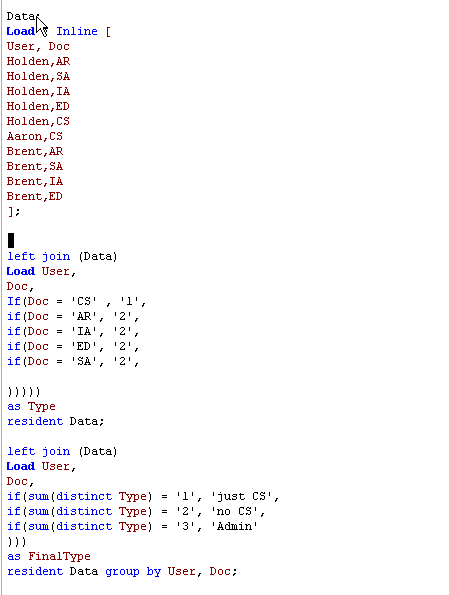
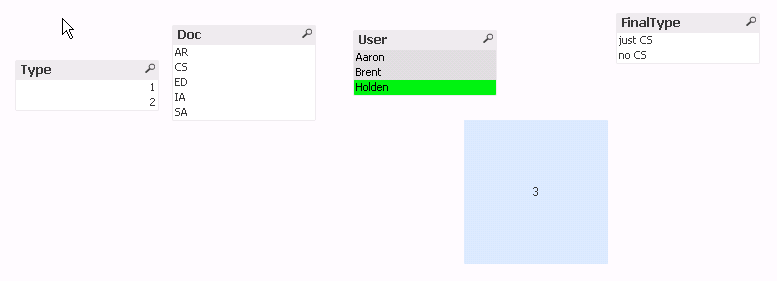
- Mark as New
- Bookmark
- Subscribe
- Mute
- Subscribe to RSS Feed
- Permalink
- Report Inappropriate Content
Your top most star symbol will consider Type field as field which is not included in the GROUP by clause.
- Mark as New
- Bookmark
- Subscribe
- Mute
- Subscribe to RSS Feed
- Permalink
- Report Inappropriate Content
Dont use * into your first load but
load
User,
Doc,
sum.....
- Mark as New
- Bookmark
- Subscribe
- Mute
- Subscribe to RSS Feed
- Permalink
- Report Inappropriate Content
Your second load only creates 2 distinct values at most.
- Mark as New
- Bookmark
- Subscribe
- Mute
- Subscribe to RSS Feed
- Permalink
- Report Inappropriate Content
Ahk, youre right. Same issue though, the admin where type sum = 3 isnt showing up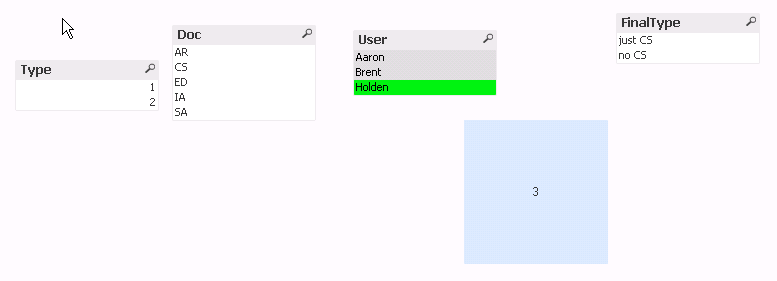
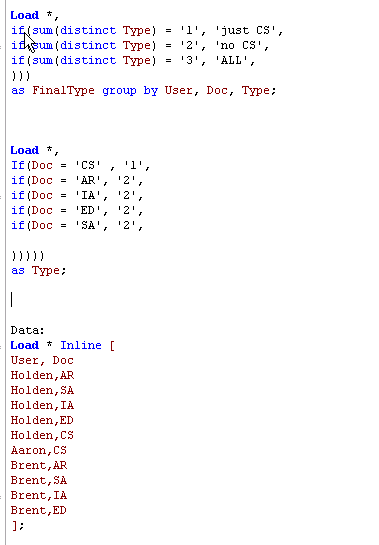
- Mark as New
- Bookmark
- Subscribe
- Mute
- Subscribe to RSS Feed
- Permalink
- Report Inappropriate Content
I do not see a condition for type value 3 in your logic?
- « Previous Replies
-
- 1
- 2
- Next Replies »