Unlock a world of possibilities! Login now and discover the exclusive benefits awaiting you.
- Qlik Community
- :
- All Forums
- :
- QlikView App Dev
- :
- Wrapping Column in report
- Subscribe to RSS Feed
- Mark Topic as New
- Mark Topic as Read
- Float this Topic for Current User
- Bookmark
- Subscribe
- Mute
- Printer Friendly Page
- Mark as New
- Bookmark
- Subscribe
- Mute
- Subscribe to RSS Feed
- Permalink
- Report Inappropriate Content
Wrapping Column in report
Hi All,
I want to show same value of the column only once as shown in screen.
How to wrap the column?
Current Format:
Required Format:
Accepted Solutions
- Mark as New
- Bookmark
- Subscribe
- Mute
- Subscribe to RSS Feed
- Permalink
- Report Inappropriate Content
It is not wrapping but custom format:
Try like this:(i do not have your data so some fake one)
First:

Second:
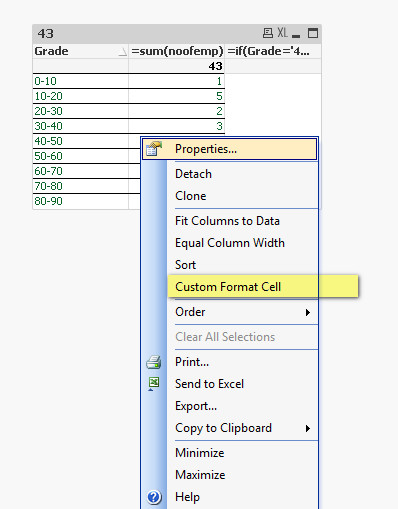
Third:
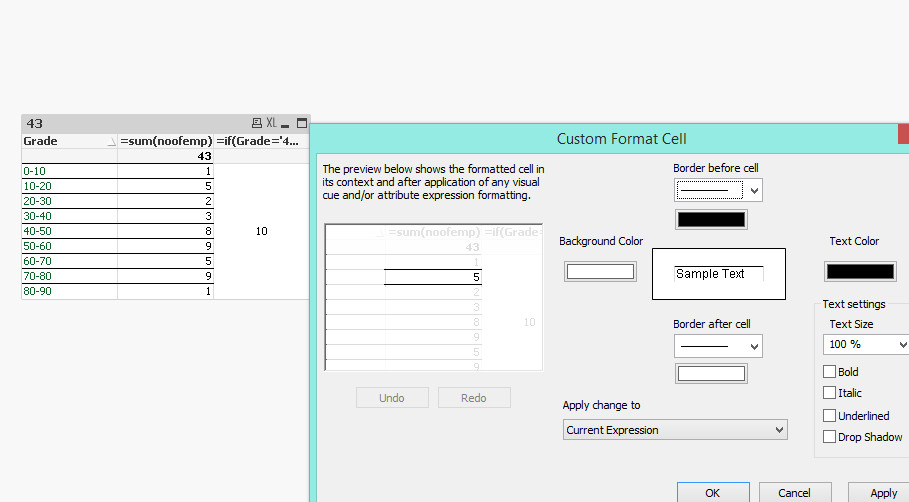
My expression used:
=if(Grade='40-50',10,'')
- Mark as New
- Bookmark
- Subscribe
- Mute
- Subscribe to RSS Feed
- Permalink
- Report Inappropriate Content
It's not possible in qv to format an object like in excel. Therefore you need a workaround to come so nearby as possible. One possibility ist to calculate the percentage as an additional field within the script and used it as a normal dimension within the chart. Another possibility could be to calculate these percentage as calculated dimension within the chart.
Otherwise you could use a common "dirty" workaround by using several object beside or overlapping each other - in this case maybe with a textbox which contained the percentage.
- Marcus
- Mark as New
- Bookmark
- Subscribe
- Mute
- Subscribe to RSS Feed
- Permalink
- Report Inappropriate Content
Can you post sample app?
- Mark as New
- Bookmark
- Subscribe
- Mute
- Subscribe to RSS Feed
- Permalink
- Report Inappropriate Content
Hi,
Use Pivot table and put Percentage column in the first.
Best Regards
Shambhu B
- Mark as New
- Bookmark
- Subscribe
- Mute
- Subscribe to RSS Feed
- Permalink
- Report Inappropriate Content
It is not wrapping but custom format:
Try like this:(i do not have your data so some fake one)
First:

Second:
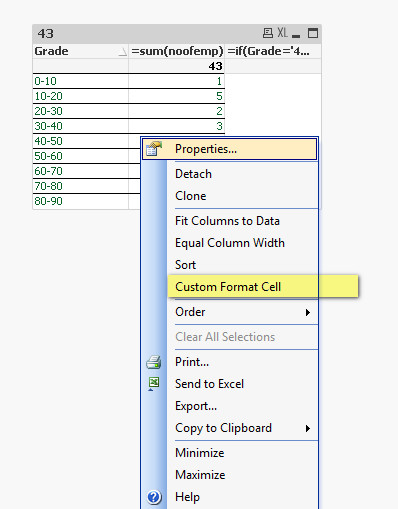
Third:
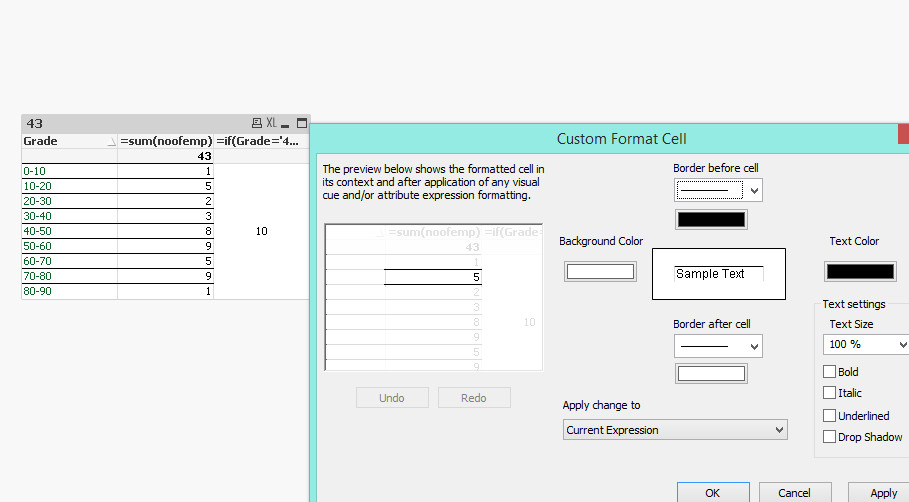
My expression used:
=if(Grade='40-50',10,'')