Unlock a world of possibilities! Login now and discover the exclusive benefits awaiting you.
- Qlik Community
- :
- All Forums
- :
- QlikView App Dev
- :
- Re: YoY calculation
- Subscribe to RSS Feed
- Mark Topic as New
- Mark Topic as Read
- Float this Topic for Current User
- Bookmark
- Subscribe
- Mute
- Printer Friendly Page
- Mark as New
- Bookmark
- Subscribe
- Mute
- Subscribe to RSS Feed
- Permalink
- Report Inappropriate Content
YoY calculation
Hi,
I am using year as date field. I want to calculate previous year's value associated with some dimension.
I am using this expression
if(Year='2014',Sum({<YearField = {'$(=Year(Today()))'}>} sales),Sum({<YearField = {'$(=Year(Today())-1)'}>} sales))
I have years starting from 2014 that is why if .
But, i am still getting current year values .
Please let me know what corrections to make.
However, to calculate it for current year using
Sum({<YearField = {'$(=Year(Today()))'}>} TAM_VALUE) is giving correct results.
mto
- « Previous Replies
- Next Replies »
- Mark as New
- Bookmark
- Subscribe
- Mute
- Subscribe to RSS Feed
- Permalink
- Report Inappropriate Content
If your second expression works okay then the following should work to give you the previous year:
Sum({<YearField = {'$(=Year(Today())-1)'}>} TAM_VALUE)
Steve
- Mark as New
- Bookmark
- Subscribe
- Mute
- Subscribe to RSS Feed
- Permalink
- Report Inappropriate Content
I am getting the same value for both the expressions that is Current Year value.
Can you suggest any other expression ?
- Mark as New
- Bookmark
- Subscribe
- Mute
- Subscribe to RSS Feed
- Permalink
- Report Inappropriate Content
Expression is correct.
Question is - what values (and datatype) do you have in YearField?
Do you have a YearField at all? It seems like you dont, hence your results are the same for both expressions...
- Mark as New
- Bookmark
- Subscribe
- Mute
- Subscribe to RSS Feed
- Permalink
- Report Inappropriate Content
Not sure what you trying to get but maybe try this?
if(GetSelectedCount(Year)=0,Sum({<YearField = {'$(=Year(Today()))'}>} sales),Sum({<YearField = {'$(=Year(Today())-1)'}>} sales))
If there is no Year selection you'll see your first condition or 2nd condition which means by default it will select year 2014 and satisfy first condition
- Mark as New
- Bookmark
- Subscribe
- Mute
- Subscribe to RSS Feed
- Permalink
- Report Inappropriate Content
I have a year column and it has year values as 2014, 2015 etc. I am confused about year and YearField.
Do I have to add YearField in the script ?
FYI, I am using year as a dimension and I have one more dimension as industry and I want to calculate measure values as growth from previous year.
- Mark as New
- Bookmark
- Subscribe
- Mute
- Subscribe to RSS Feed
- Permalink
- Report Inappropriate Content
I have a year column and it has year values as 2014, 2015 etc. I am confused about year and YearField.
Do I have to add YearField in the script ?
FYI, I am using year as a dimension and I have one more dimension as industry and I want to calculate measure values as growth from previous year.
- Mark as New
- Bookmark
- Subscribe
- Mute
- Subscribe to RSS Feed
- Permalink
- Report Inappropriate Content
It sounds like you just need to replace YearField with your Year field. Then maybe replace the Year dimension with Month and use something like this;
For the current year...
Label: =Max(Year)
Expression: Sum({<Year={$(=Max(Year))}>}TAM_VALUE)
For the previous year...
Label: =Max(Year)-1
Expression: Sum({<Year={$(=Max(Year)-1)}>}TAM_VALUE)
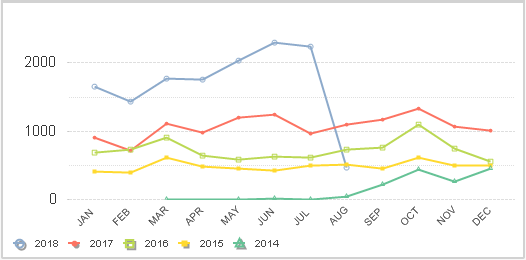
If you select a Year that is not the current year it will become the max(Year) and the previous will also be 1 less than that selected.
HTH,
John
- Mark as New
- Bookmark
- Subscribe
- Mute
- Subscribe to RSS Feed
- Permalink
- Report Inappropriate Content
Thanks for the explanation John.
.png)
If you see my data starts from 2014 till 2020. I have current year values . Now I want to calculate previous year values. So for 2014 it should take same values in PY field but 2014 onwards it should have one year less values
- Mark as New
- Bookmark
- Subscribe
- Mute
- Subscribe to RSS Feed
- Permalink
- Report Inappropriate Content
To make it simpler in your PY column use below expression....
Sum({<Year = { $(=Max(Year) -1)}>} sales)
This would always give you previous years data
Ex: if no year is selected then it will give data for 2017. If a year 2016 is selected, it will give data for year 2015.
For your CY Column you can use
Sum({<Year = { $(=Max(Year) )}>} sales)
- « Previous Replies
- Next Replies »