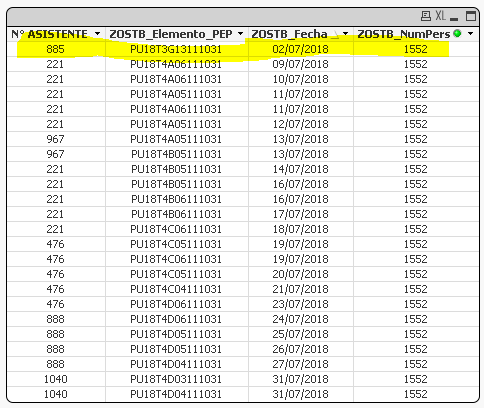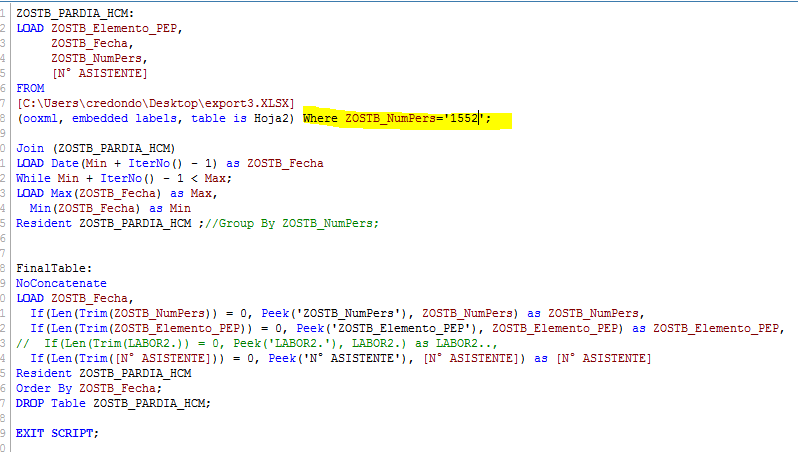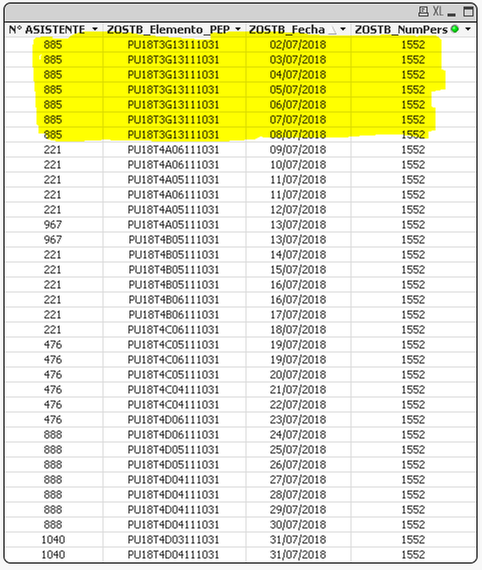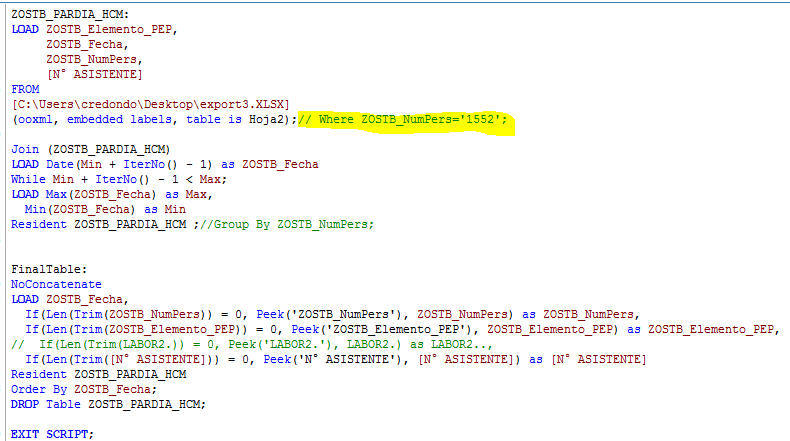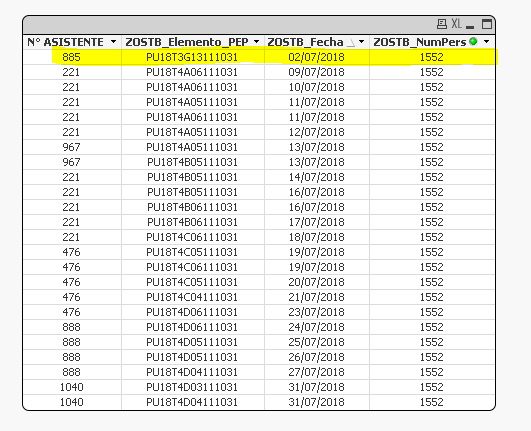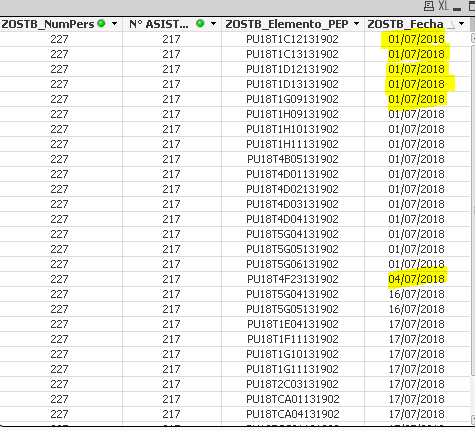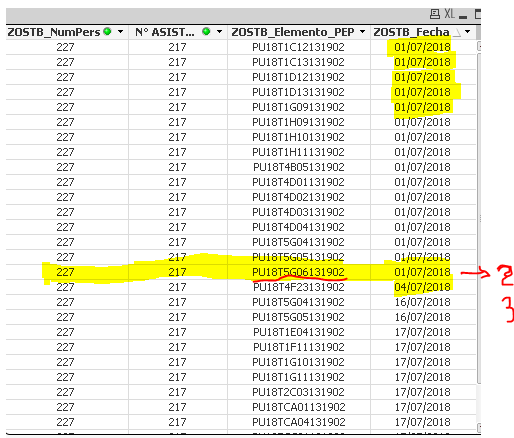Unlock a world of possibilities! Login now and discover the exclusive benefits awaiting you.
- Qlik Community
- :
- All Forums
- :
- QlikView App Dev
- :
- add the value of the column with the previous valu...
- Subscribe to RSS Feed
- Mark Topic as New
- Mark Topic as Read
- Float this Topic for Current User
- Bookmark
- Subscribe
- Mute
- Printer Friendly Page
- Mark as New
- Bookmark
- Subscribe
- Mute
- Subscribe to RSS Feed
- Permalink
- Report Inappropriate Content
add the value of the column with the previous value that does not exist
Hi.
I have a table showing the person and the date.
In the highlighted image it is displayed that a person who has as "N ° ASISTENTE" 885 and
"ZOSTB_Elemento_PEP" PU18T3G13111031 and"ZOSTB_NumPers" 1552, until 08/07/2018; therefore, those days are added to the table.
Using the following code.
It gives me as a result:
In the end, that is the table I want, however, if I delete the highlighted filter that was in the code, it will return to this as in the first table.
Please help me with this topic.
Attached that qvw and xls.
Greetings.
Do not forget to mark as "Accepted Solution" the comment that resolves the doubt.
- Mark as New
- Bookmark
- Subscribe
- Mute
- Subscribe to RSS Feed
- Permalink
- Report Inappropriate Content
Good morning, I do not understand the reason why you would want to do that. I understand that using date ranges would be good, but in the case where you have more than one record for the same date, the same "N ° ASSISTANT and the same ZOSTB_NumPers, that should not work.
- Mark as New
- Bookmark
- Subscribe
- Mute
- Subscribe to RSS Feed
- Permalink
- Report Inappropriate Content
Hi Marcos.
If you notice in the image, the ZOTB_ELEMENTO_PEP change when day 4 arrives, but I need you to show me on day 2 and 3 with the same ZOTB_ELEMENTO_PEP.
regards
Do not forget to mark as "Accepted Solution" the comment that resolves the doubt.