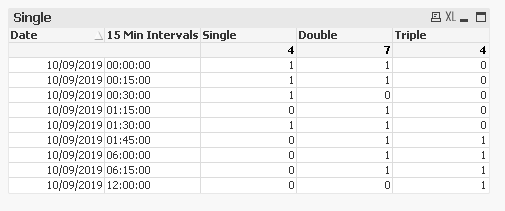Unlock a world of possibilities! Login now and discover the exclusive benefits awaiting you.
- Qlik Community
- :
- All Forums
- :
- QlikView App Dev
- :
- Re: aggregation in set analysis
- Subscribe to RSS Feed
- Mark Topic as New
- Mark Topic as Read
- Float this Topic for Current User
- Bookmark
- Subscribe
- Mute
- Printer Friendly Page
- Mark as New
- Bookmark
- Subscribe
- Mute
- Subscribe to RSS Feed
- Permalink
- Report Inappropriate Content
aggregation in set analysis
Hi Experts,
i have a table with Date, 15 Min Interval time, product no, ID & Name in my qvw.
Sample Input in the excel sheet attached
i have to provide a grouped result for a day at 15 min intervals like below. i have to find how many singles, doubles & triples in a day
But i have to exclude 'N/A' in the 'Product Details' field for my grouped result.
Each Product No will have multiple Product details associated with it. for example, in the above table, for 09/10/2019 at 12:00:00, there are 3 products with the same product no. so my result for 12:00:00 should be
09/10/2019 12:00:00 1 (Triple)
similarly, at 00:30:00, 3 products with product no SA711, but 2 of them shows N/A in product details. so i have to exclude that 2. my result at 00:30:00 should be
09/10/2019 00:30:00 1(Single)
so My entire output for the above table should be like:
Output:
| Date | 15 Min Intervals | Single | Double | Triple |
| 09/10/2019 | 00:00:00 | 1 | 1 | 0 |
| 09/10/2019 | 00:15:00 | 1 | 1 | 0 |
| 09/10/2019 | 00:30:00 | 1 | 0 | 0 |
| 09/10/2019 | 01:15:00 | 0 | 1 | 0 |
| 09/10/2019 | 01:30:00 | 1 | 1 | 0 |
| 09/10/2019 | 01:45:00 | 0 | 1 | 1 |
| 09/10/2019 | 06:00:00 | 0 | 1 | 1 |
| 09/10/2019 | 06:15:00 | 0 | 1 | 1 |
| 09/10/2019 | 12:00:00 | 0 | 0 | 1 |
I have attached the input and output data in excel.
Can you please help me with the expression to get this result?
Accepted Solutions
- Mark as New
- Bookmark
- Subscribe
- Mute
- Subscribe to RSS Feed
- Permalink
- Report Inappropriate Content
Try the below expressions:
Single:
Count(if([Product Details]<>'N/A' and Aggr(count(if([Product Details]<>'N/A',[Product No])),Date,[15 Min Intervals],[Product No])=1,[Product No]))
Double:
Count(if([Product Details]<>'N/A' and Aggr(count(if([Product Details]<>'N/A',[Product No])),Date,[15 Min Intervals],[Product No])=2,[Product No]))
Triple:
Count(if([Product Details]<>'N/A' and Aggr(count(if([Product Details]<>'N/A',[Product No])),Date,[15 Min Intervals],[Product No])=3,[Product No]))
- Mark as New
- Bookmark
- Subscribe
- Mute
- Subscribe to RSS Feed
- Permalink
- Report Inappropriate Content
There you go:
Create your logic at script level:
Aggregate your table by [Product No], then create link key using [Date] and [15 Min Intervals].
Use the new count column from the aggregated table above at front end with set analysis to filter count by 1,2,3.
Thanks and regards,
Arthur Fong
- Mark as New
- Bookmark
- Subscribe
- Mute
- Subscribe to RSS Feed
- Permalink
- Report Inappropriate Content
Hi Arthur,
Thank you for your response.
but i have to bring the solution through expression.
i cannot do the changes in script as my fields are segregated in different tables.
can you please help me with an expression to get the result
- Mark as New
- Bookmark
- Subscribe
- Mute
- Subscribe to RSS Feed
- Permalink
- Report Inappropriate Content
Try the below expressions:
Single:
Count(if([Product Details]<>'N/A' and Aggr(count(if([Product Details]<>'N/A',[Product No])),Date,[15 Min Intervals],[Product No])=1,[Product No]))
Double:
Count(if([Product Details]<>'N/A' and Aggr(count(if([Product Details]<>'N/A',[Product No])),Date,[15 Min Intervals],[Product No])=2,[Product No]))
Triple:
Count(if([Product Details]<>'N/A' and Aggr(count(if([Product Details]<>'N/A',[Product No])),Date,[15 Min Intervals],[Product No])=3,[Product No]))
- Mark as New
- Bookmark
- Subscribe
- Mute
- Subscribe to RSS Feed
- Permalink
- Report Inappropriate Content
thank you so much for your help arthur
- Mark as New
- Bookmark
- Subscribe
- Mute
- Subscribe to RSS Feed
- Permalink
- Report Inappropriate Content
Thank you so much for your help tresesco