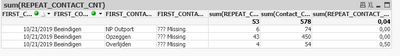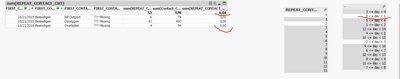Unlock a world of possibilities! Login now and discover the exclusive benefits awaiting you.
- Qlik Community
- :
- All Forums
- :
- QlikView App Dev
- :
- Re: aggregation on list box
- Subscribe to RSS Feed
- Mark Topic as New
- Mark Topic as Read
- Float this Topic for Current User
- Bookmark
- Subscribe
- Mute
- Printer Friendly Page
- Mark as New
- Bookmark
- Subscribe
- Mute
- Subscribe to RSS Feed
- Permalink
- Report Inappropriate Content
aggregation on list box
Hi
I have attached the sample data and using that created a straight table and the highlighted is calculated sum(REPEAT_CONTACT_INTERVAL)/sum(REPEAT_CONTACT_CNT)
but the list box should also be aggregated on the same with class (REPEAT_CONTACT_INTERVAL,1,'day') (but this is not aggregated as same as straight table.
could you please help on this?
- Mark as New
- Bookmark
- Subscribe
- Mute
- Subscribe to RSS Feed
- Permalink
- Report Inappropriate Content
What is expression you are using in listbox?
- Mark as New
- Bookmark
- Subscribe
- Mute
- Subscribe to RSS Feed
- Permalink
- Report Inappropriate Content
class (REPEAT_CONTACT_INTERVAL,1,'day')
- Mark as New
- Bookmark
- Subscribe
- Mute
- Subscribe to RSS Feed
- Permalink
- Report Inappropriate Content
this seems to be different than what you are using in straight table. Try below
=class(aggr(sum(REPEAT_CONTACT_INTERVAL)/sum(REPEAT_CONTACT_CNT), Dimension1,Dimension2),1,'day')
where Dimension1,Dimension2 are your straight table dimensions. You need to include all straight table dimension in aggr
- Mark as New
- Bookmark
- Subscribe
- Mute
- Subscribe to RSS Feed
- Permalink
- Report Inappropriate Content
It does not work when selecting any value on the Listbox it does not filter straight table
- Mark as New
- Bookmark
- Subscribe
- Mute
- Subscribe to RSS Feed
- Permalink
- Report Inappropriate Content
You are likely going to have to attach the QVW file to receive further assistance with things, as folks are going to need to be able to see the data model as well as object and expressions being used... Doubtful you will receive further comments without doing that. If you are worried about sensitive data, you can scramble the values in any fields using the Settings\Document Properties\Scrambling tab settings in the Desktop Client to do that prior to posting it.
Regards,
Brett
I now work a compressed schedule, Tuesday, Wednesday and Thursday, so those will be the days I will reply to any follow-up posts.