Unlock a world of possibilities! Login now and discover the exclusive benefits awaiting you.
- Qlik Community
- :
- All Forums
- :
- QlikView App Dev
- :
- background color doesn't stick in column dimension...
- Subscribe to RSS Feed
- Mark Topic as New
- Mark Topic as Read
- Float this Topic for Current User
- Bookmark
- Subscribe
- Mute
- Printer Friendly Page
- Mark as New
- Bookmark
- Subscribe
- Mute
- Subscribe to RSS Feed
- Permalink
- Report Inappropriate Content
background color doesn't stick in column dimensions of pivot table
Hi,
I always get a problem using the pivot table with column dimensions (drag&drop to upper right edge) and dynamic background colors of column header cells.
by using filter the colors only match randomly.
shifting all dimensions to vertical (in rows) everything works fine and quick.
I used different ways to match the colors, currently with a mapping table and it is ok.
all data are okay.
everything is ok till i shift one or two dimensions into columns to upper right egde.
hope anybody knows this phenomen and could help with magic ???
- Mark as New
- Bookmark
- Subscribe
- Mute
- Subscribe to RSS Feed
- Permalink
- Report Inappropriate Content
Hi,
I do not understand what your requirements are but I suggest that you take a look at the function called colormix. Use it on the dimension by expanding the dimensions and changing the colour in the Background Color.
- Mark as New
- Bookmark
- Subscribe
- Mute
- Subscribe to RSS Feed
- Permalink
- Report Inappropriate Content
Hi
Have you tried the Background color function by expanding on the expression and hard coding it with the rgb values that you may assign as per the if condition or expression?
- Mark as New
- Bookmark
- Subscribe
- Mute
- Subscribe to RSS Feed
- Permalink
- Report Inappropriate Content
thank you both for your answers.
i know about the background functionalities on dimensions.
I assigned a mapping table and map the RGB code to the respective Dimension entries via a new variable and it works fine.
My problem is:
if I click any of the filter criterias, the background color will not work and some fields are without color.
But only if I put the category on the horizontal line (upper right edge).
I guess it's a bug ääh a feature of Qlikview ??
Due to sensitive data I cannot upload my example, but hope you can test it via your data?
Or do I use anything wrong?
- Mark as New
- Bookmark
- Subscribe
- Mute
- Subscribe to RSS Feed
- Permalink
- Report Inappropriate Content
now I could take a screenshot from the phenomen...
if you change the dimensions from columns to rows the colors will not stick ![]()
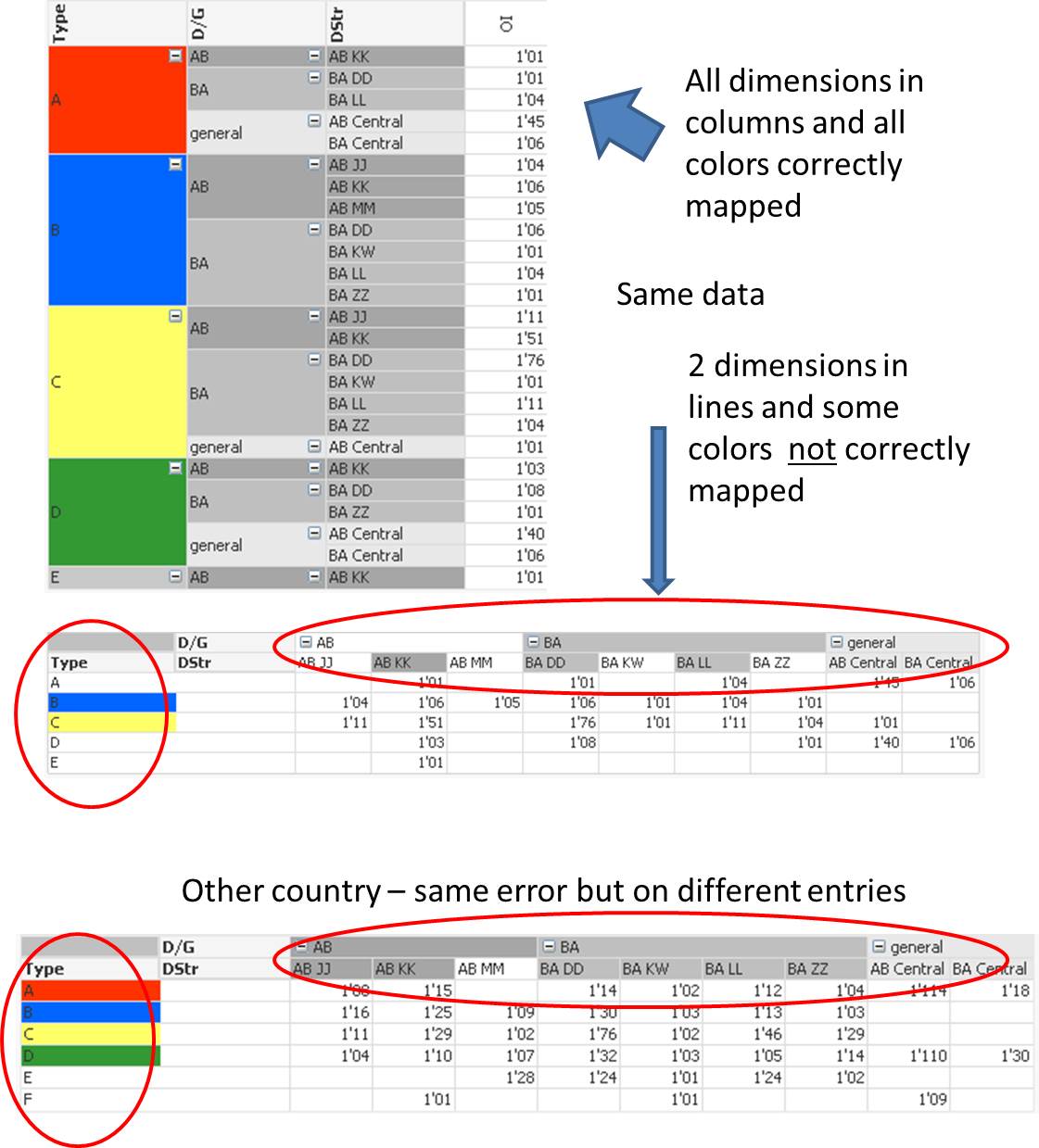
- Mark as New
- Bookmark
- Subscribe
- Mute
- Subscribe to RSS Feed
- Permalink
- Report Inappropriate Content
my latest finding:
color error only if first line had no data within this column.
to fill Null or missing data with anything failed ![]()
but how can I fetch it?
- Mark as New
- Bookmark
- Subscribe
- Mute
- Subscribe to RSS Feed
- Permalink
- Report Inappropriate Content
This is a problem QlikView has had for years. Unfortunately, I don't know a good solution.
I'm looking at an application where I'm using color like this, and it looks like I disabled pivoting, and then for the dimension I wanted at the top, I coded each dimension value as a separate expression. Ugh. Complicated, and probably doesn't meet your needs anyway.