Unlock a world of possibilities! Login now and discover the exclusive benefits awaiting you.
- Qlik Community
- :
- All Forums
- :
- QlikView App Dev
- :
- Re: button font
- Subscribe to RSS Feed
- Mark Topic as New
- Mark Topic as Read
- Float this Topic for Current User
- Bookmark
- Subscribe
- Mute
- Printer Friendly Page
- Mark as New
- Bookmark
- Subscribe
- Mute
- Subscribe to RSS Feed
- Permalink
- Report Inappropriate Content
button font
I have a button that I want to show the title and then below show a formula
it all works
but I need to have different font size for the formula line than for the title line
I have achieved this through using a transparent button over two objects showing the title and formulas
but when editing I have to move the transparent button to get to the underlying objects
is there a format code that can be used in the formula similar to the number formatting #,##0 etc
many thanks for looking
- Mark as New
- Bookmark
- Subscribe
- Mute
- Subscribe to RSS Feed
- Permalink
- Report Inappropriate Content
Hello Michael
What you want is not possible in one button. Though there are several work-arounds that might help you: see e.g. these threads:
- Mark as New
- Bookmark
- Subscribe
- Mute
- Subscribe to RSS Feed
- Permalink
- Report Inappropriate Content
I am not sure i understand your issue
Are you looking for something like this
='TitleHere' & Num(Expression, '#,##0')
- Mark as New
- Bookmark
- Subscribe
- Mute
- Subscribe to RSS Feed
- Permalink
- Report Inappropriate Content
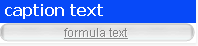
is it what you want?
you can Change the caption font on tab caption , button font
you can Change the formula font on tab Font
- Mark as New
- Bookmark
- Subscribe
- Mute
- Subscribe to RSS Feed
- Permalink
- Report Inappropriate Content
Hi Michael,
Yes We can. In Caption Tab We can change the font style of button title text. In Font Tab we can change the font style of button content.
Regards,
Dinesh Kumar M
- Mark as New
- Bookmark
- Subscribe
- Mute
- Subscribe to RSS Feed
- Permalink
- Report Inappropriate Content
hi ,
you can change the font style as well size and color in button properties FONT tab,
Attached the screenshot for your reference.
but there's no font code except the font names,
you change the caption name font in the caption tab (refer the second screenshot)
regards,
Simon
- Mark as New
- Bookmark
- Subscribe
- Mute
- Subscribe to RSS Feed
- Permalink
- Report Inappropriate Content
I think this is what he expecting.