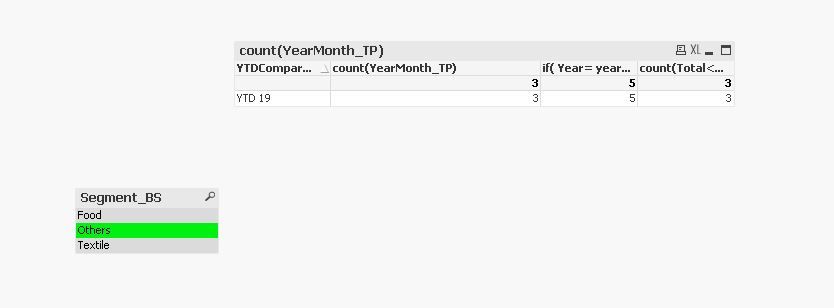Unlock a world of possibilities! Login now and discover the exclusive benefits awaiting you.
- Qlik Community
- :
- All Forums
- :
- QlikView App Dev
- :
- Re: calculate No fo Months in Year
- Subscribe to RSS Feed
- Mark Topic as New
- Mark Topic as Read
- Float this Topic for Current User
- Bookmark
- Subscribe
- Mute
- Printer Friendly Page
- Mark as New
- Bookmark
- Subscribe
- Mute
- Subscribe to RSS Feed
- Permalink
- Report Inappropriate Content
calculate No fo Months in Year
Hi,
I want to calculate number of months yearwise based on calendar table
I am doing count(yearmonth) to calculate number of months , yearmonth is column in calendar table
when i am adding other dimension in my chart it is giving wrong value 3 instead of 5 for current year 2019
- « Previous Replies
-
- 1
- 2
- Next Replies »
- Mark as New
- Bookmark
- Subscribe
- Mute
- Subscribe to RSS Feed
- Permalink
- Report Inappropriate Content
count(TOTAL<Year> YearMonth)
will work to just count the number of months
- Mark as New
- Bookmark
- Subscribe
- Mute
- Subscribe to RSS Feed
- Permalink
- Report Inappropriate Content
Maybe its just the sample data
- Mark as New
- Bookmark
- Subscribe
- Mute
- Subscribe to RSS Feed
- Permalink
- Report Inappropriate Content
Yes , it was sample data, i tried your solution on sample data , its working thanks
I will try on real data and will let you know thanks!!
- Mark as New
- Bookmark
- Subscribe
- Mute
- Subscribe to RSS Feed
- Permalink
- Report Inappropriate Content
its not working actually
- Mark as New
- Bookmark
- Subscribe
- Mute
- Subscribe to RSS Feed
- Permalink
- Report Inappropriate Content
sorry, i forgot to mention there is a data for 12 months in my calendar table for 2019, in this case count(TOTAL<Year> YearMonth) is giving me 12 always instead of 5
- Mark as New
- Bookmark
- Subscribe
- Mute
- Subscribe to RSS Feed
- Permalink
- Report Inappropriate Content
i tried if( Year= year(today()), SubField(today(),'/',1),12) which is working on sample data but not working on real data , it looks like condition Year= year(today()) being ignored always and this formula giving me always 12 result
- Mark as New
- Bookmark
- Subscribe
- Mute
- Subscribe to RSS Feed
- Permalink
- Report Inappropriate Content
attached is sample data
dimension used in chart is YTDComparison
- Mark as New
- Bookmark
- Subscribe
- Mute
- Subscribe to RSS Feed
- Permalink
- Report Inappropriate Content
you can see value 3 which is incorrect , it should be 5
- « Previous Replies
-
- 1
- 2
- Next Replies »