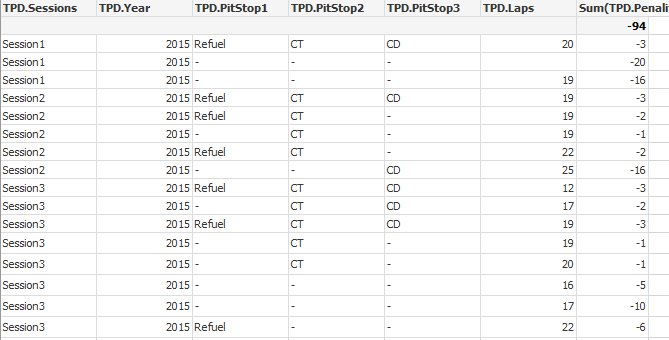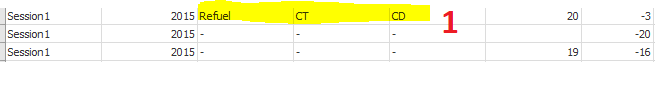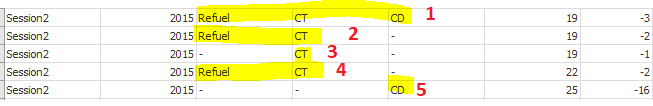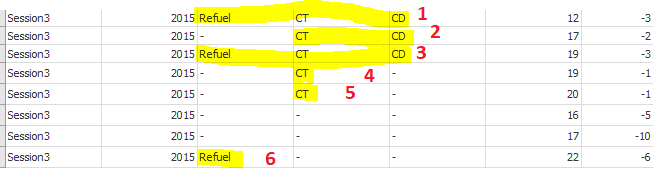Unlock a world of possibilities! Login now and discover the exclusive benefits awaiting you.
- Qlik Community
- :
- All Forums
- :
- QlikView App Dev
- :
- Re: calculate text values from column in qlikview
Options
- Subscribe to RSS Feed
- Mark Topic as New
- Mark Topic as Read
- Float this Topic for Current User
- Bookmark
- Subscribe
- Mute
- Printer Friendly Page
Turn on suggestions
Auto-suggest helps you quickly narrow down your search results by suggesting possible matches as you type.
Showing results for
Creator
2020-09-02
11:23 AM
- Mark as New
- Bookmark
- Subscribe
- Mute
- Subscribe to RSS Feed
- Permalink
- Report Inappropriate Content
calculate text values from column in qlikview
Hi all
I have this kind of data
now i want above data like in this format in qlikview
| TPD.Sessions | TPD.Year | PitStops | Sum(TPD.Penalities) |
| Session1 | 2015 | 1 | -39 |
| Session2 | 2015 | 5 | -24 |
| Session3 | 2015 | 6 | -31 |
this PitStops shows that
if you check Session 1
for Session 2 there is 5 rows where pitStops is
and for Session 3 there is 6
so how to calculate PitStops aginst each session and sum up on to one value .. any idea ?>
516 Views
1 Solution
Accepted Solutions
Specialist
2020-09-02
12:49 PM
- Mark as New
- Bookmark
- Subscribe
- Mute
- Subscribe to RSS Feed
- Permalink
- Report Inappropriate Content
Try
Source:
Load
Sessions,
Year,
Sessions&Year as Key,
IF(Len(Trim(Pitstop1))>0,1,IF(Len(Trim(Pitstop2))>0,1, If(Len(Trim(Pitstop3))>0,1, 0))) as Flag,
Pitstop1,
Pitstop2,
Pitstop3,
Laps,
Penalty
From Source;
Left Join(Source)
Load
Key,
Sum(Flag) as PitStops
Resident Source
Group By
Key
;
Drop Fields Key, Flag;
3 Replies
Specialist
2020-09-02
12:49 PM
- Mark as New
- Bookmark
- Subscribe
- Mute
- Subscribe to RSS Feed
- Permalink
- Report Inappropriate Content
Try
Source:
Load
Sessions,
Year,
Sessions&Year as Key,
IF(Len(Trim(Pitstop1))>0,1,IF(Len(Trim(Pitstop2))>0,1, If(Len(Trim(Pitstop3))>0,1, 0))) as Flag,
Pitstop1,
Pitstop2,
Pitstop3,
Laps,
Penalty
From Source;
Left Join(Source)
Load
Key,
Sum(Flag) as PitStops
Resident Source
Group By
Key
;
Drop Fields Key, Flag;
Creator
2020-09-02
01:32 PM
Author
- Mark as New
- Bookmark
- Subscribe
- Mute
- Subscribe to RSS Feed
- Permalink
- Report Inappropriate Content
@vamsee what columns should i add in table />
483 Views
Specialist
2020-09-02
01:34 PM
- Mark as New
- Bookmark
- Subscribe
- Mute
- Subscribe to RSS Feed
- Permalink
- Report Inappropriate Content
Session, Year, PitStops can be added as a dimension
Expression: Laps, Penalty
481 Views