Unlock a world of possibilities! Login now and discover the exclusive benefits awaiting you.
- Qlik Community
- :
- All Forums
- :
- QlikView App Dev
- :
- Re: class() explain them in qlikview
- Subscribe to RSS Feed
- Mark Topic as New
- Mark Topic as Read
- Float this Topic for Current User
- Bookmark
- Subscribe
- Mute
- Printer Friendly Page
- Mark as New
- Bookmark
- Subscribe
- Mute
- Subscribe to RSS Feed
- Permalink
- Report Inappropriate Content
class() explain them in qlikview
hi friends,
explain the class() function in qlikview
- Tags:
- new_to_qlikview
- Mark as New
- Bookmark
- Subscribe
- Mute
- Subscribe to RSS Feed
- Permalink
- Report Inappropriate Content
Hi medi,
The basic function of class() is to determine set of static intervals/limits as reqd.
You can give different lower and upper limits.
Thanks,
Vignesh
- Mark as New
- Bookmark
- Subscribe
- Mute
- Subscribe to RSS Feed
- Permalink
- Report Inappropriate Content
Hi
class function is used to get the band of a particular filed
Use the expression like
ex:
Age field consist the data like from 20 year to 90 years if u use the class filed to retrieve the age with band of 10
=Class(Age,10)
Output:
10<x<20
20<x<30
.
.
.
.
80<x<90
- Mark as New
- Bookmark
- Subscribe
- Mute
- Subscribe to RSS Feed
- Permalink
- Report Inappropriate Content
Class is alternative method to if to creates age or buckets. see below
class(expression, interval [ , label [ , offset ]])
Creates a classification of expressions. The bin width is determined by the number set as interval. The result is shown as a<=x<b, where a and b are the upper and lower limits of the bin. The x can be replaced by an arbitrary string stated in label. 0 is normally the default starting point of the classification. This can be changed by adding an offset.
Examples:
class( var,10 ) with var = 23 returns '20<=x<30'
class( var,5,'value' ) with var = 23 returns '20<= value <25'
class( var,10,'x',5 ) with var = 23 returns '15<=x<25'
- Mark as New
- Bookmark
- Subscribe
- Mute
- Subscribe to RSS Feed
- Permalink
- Report Inappropriate Content
Class make buckets to better analyze the data. for Age expression in this chart I used:
=replace(class(Age,5),'<= x <',' to ')
tip: note that I used replace string function to convert the output 35 <= x < 40 to a more user friendly 35 to 40.
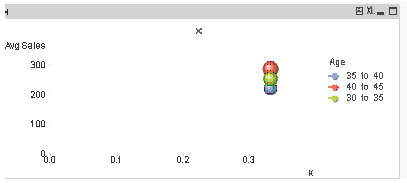
- Mark as New
- Bookmark
- Subscribe
- Mute
- Subscribe to RSS Feed
- Permalink
- Report Inappropriate Content
- Mark as New
- Bookmark
- Subscribe
- Mute
- Subscribe to RSS Feed
- Permalink
- Report Inappropriate Content
Creates a classification of expressions. The bin width is determined by the number set as interval. The result is shown as a<=x<b, where a and b are the upper and lower limits of the bin.The x can be replaced by an arbitrary string stated in label. 0 is normally the default starting point of the classification. This can be changed by adding an offset.
Examples:
class( var,10 ) with var = 23 returns '20<=x<30'
class( var,10,'x',5 ) with var = 23 returns '15<=x<25'
- Mark as New
- Bookmark
- Subscribe
- Mute
- Subscribe to RSS Feed
- Permalink
- Report Inappropriate Content
Hi,
I am new to Qlikview, My requirement is:
I have a table Called age.
Age:
LOAD * INLINE [
Age
11
11
16
18
19
20
21
26
28
29
30
35
38
40
42
48
50
52
60
];
Now I want create a Bucket Using class Function in Listbox, Can please let me know. Step by step.
Requirement is like:
List Box:
Age
11-20 | 21-30 |31-40 | 41-50 | 51-60 Like this type i need.
Thanks,
Kumor
- Mark as New
- Bookmark
- Subscribe
- Mute
- Subscribe to RSS Feed
- Permalink
- Report Inappropriate Content
Listbox--->Field-->Expression
Type
=class(Age,10,'Age',11)
This is the closer you can get

You can change the expression to
=class(Age,10,'Age',10) to have bucket every 10 years
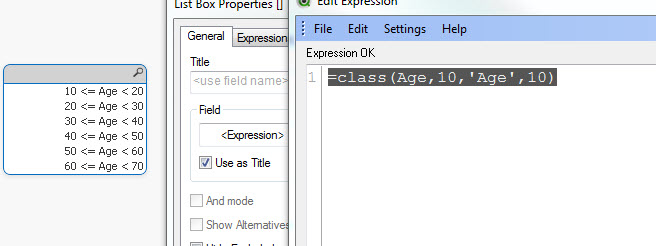 S
S
Age- is your field
10- is the bucket (every 10
'Age' is the text you can have between(you can change that to anything you like)
10- number where you want to start from