Unlock a world of possibilities! Login now and discover the exclusive benefits awaiting you.
- Qlik Community
- :
- All Forums
- :
- QlikView App Dev
- :
- color of cell
- Subscribe to RSS Feed
- Mark Topic as New
- Mark Topic as Read
- Float this Topic for Current User
- Bookmark
- Subscribe
- Mute
- Printer Friendly Page
- Mark as New
- Bookmark
- Subscribe
- Mute
- Subscribe to RSS Feed
- Permalink
- Report Inappropriate Content
color of cell
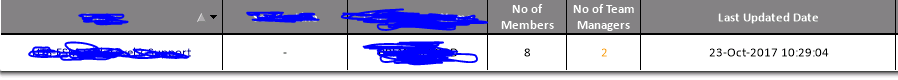
Hi all
I have No of members and No of Team Managers in the dashboard(staright table)
in which members and managers are coming directly from the source
i showed in a way that No of members and No of Team Managers
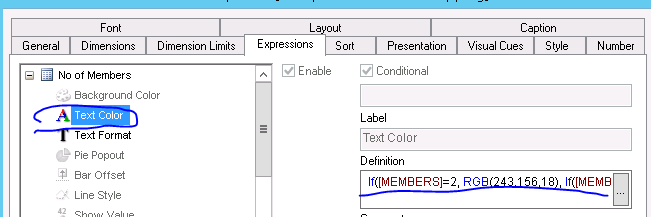
If([MEMBERS]=2, RGB(243,156,18), If([MEMBERS] > 2, RGB(0,0,0), If([MEMBERS] <2, RGB(178,36,36))))
Memebers and Managers are coming directly form source.
The User requirement is
he is tellling that Yellow is not looking properly , instead he want to show the entire cell for Team Meembers and No of Team Managers as Yellow in the below format

and for Team managers and Team members if the Memebers are less than 2 i am already showing it as red color , they want to show in the below format as

Can anyone help please
Accepted Solutions
- Mark as New
- Bookmark
- Subscribe
- Mute
- Subscribe to RSS Feed
- Permalink
- Report Inappropriate Content
you should not use the custom format.
on you cell color expression on the ELSE part (the final part) put rgb(255,255,255) which is the white color
on your text color expression, on the ELSE part, put rgb(0,0,0) which is black color
- Mark as New
- Bookmark
- Subscribe
- Mute
- Subscribe to RSS Feed
- Permalink
- Report Inappropriate Content
Hi,
what is wrong here ?
put your coloring expression on the "background color" section to have the full cell colored.
- Mark as New
- Bookmark
- Subscribe
- Mute
- Subscribe to RSS Feed
- Permalink
- Report Inappropriate Content
Hi, past your formula in Background color.
- Mark as New
- Bookmark
- Subscribe
- Mute
- Subscribe to RSS Feed
- Permalink
- Report Inappropriate Content
Hi
i got lik this
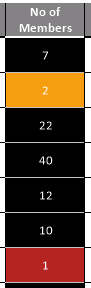
i want black background as white and Font color as black , How?
in Custom Format celll what i have to change
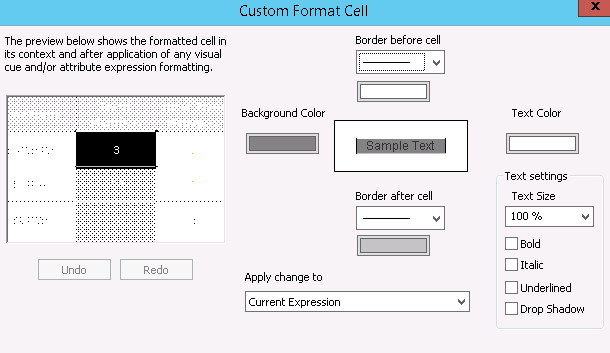
- Mark as New
- Bookmark
- Subscribe
- Mute
- Subscribe to RSS Feed
- Permalink
- Report Inappropriate Content
you should not use the custom format.
on you cell color expression on the ELSE part (the final part) put rgb(255,255,255) which is the white color
on your text color expression, on the ELSE part, put rgb(0,0,0) which is black color
- Mark as New
- Bookmark
- Subscribe
- Mute
- Subscribe to RSS Feed
- Permalink
- Report Inappropriate Content
Thanks , got it
- Mark as New
- Bookmark
- Subscribe
- Mute
- Subscribe to RSS Feed
- Permalink
- Report Inappropriate Content
Hi i got one more issue
suppose if the fileds are blank like below , i need to show in red color
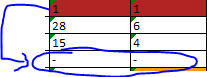
i have written in Expressions back ground colour as
If([MEMBERS]=2, RGB(243,156,18), If([MEMBERS] > 2, rgb(255,255,255), If([MEhMBERS] <2, RGB(178,36,36))))
how to write in expression if the members are '-'
- Mark as New
- Bookmark
- Subscribe
- Mute
- Subscribe to RSS Feed
- Permalink
- Report Inappropriate Content
Hi,
for these empty cells, it can be more complicated because it can be null values, missing values etc.
Try this:
=If([MEMBERS]=2, RGB(243,156,18), If([MEMBERS] > 2, rgb(255,255,255), If([MEMBERS] <2, RGB(178,36,36), If(isnull([MEMBERS]) or len(trim([MEMBERS])) = 0, rgb(255,0,0) ))))