Unlock a world of possibilities! Login now and discover the exclusive benefits awaiting you.
- Qlik Community
- :
- All Forums
- :
- QlikView App Dev
- :
- combining values in a field
- Subscribe to RSS Feed
- Mark Topic as New
- Mark Topic as Read
- Float this Topic for Current User
- Bookmark
- Subscribe
- Mute
- Printer Friendly Page
- Mark as New
- Bookmark
- Subscribe
- Mute
- Subscribe to RSS Feed
- Permalink
- Report Inappropriate Content
combining values in a field
Hi,
I have a field that contains either Yes or No.
But the exact value of the fields are N, n, No, NO and Y, y, Yes, YES.
I want to combine all the NOs and YESes and combine them into two columns.
what I eventually want to do is to make a simple two dimensional table.
| Country | Y | N | total number |
| US | 12 | 345 | .. |
| UK | 34 | 234 | .. |
| China | 22 | 234 | .. |
| … | .. | .. |
so my first question is how to combine certain values in one.
and my second questions is how to make such table.
Thanks!!!
Accepted Solutions
- Mark as New
- Bookmark
- Subscribe
- Mute
- Subscribe to RSS Feed
- Permalink
- Report Inappropriate Content
I am pulling directly from my database.
and i think I might be able to take advantage of your answer.
could you explain little more?
Pick(WildMatch(yesno, '*n*', '*'), 'N', 'Y') as newyesno
- what does wildmatch do?
- how does the remaining syntax work?
the script from a database could be like
load
field1,
field2,
Pick(WildMatch(fieldwithyesno, '*n*', '*'), 'N', 'Y') as newyesno;
sql select
field1,
field2,
fieldwithyesno
from tableinyourdatabase;
this is a preceding load
load
...;
sql select
...;
read here for detail
regarding Wildmatch, this is from Qlik help
wildmatch( str, expr1 [ , expr2,...exprN ] )
The wildmatch function performs a case insensitive comparison and permits the use of wildcard characters ( * and ?) in the comparison strings.
Example:
wildmatch( M, 'ja*','fe?','mar')
returns 1 if M = January
returns 2 if M = fex
regardin pick, always from Qlik help
pick(n, expr1[ , expr2,...exprN])
Returns the n:th expression in the list. n is an integer between 1 and N.
In my script
WildMatch(fieldwithyesno, '*n*', '*') returns 1 for n, no, No, not, .... and 2 for all other (y yes, Yes, ....)
Pick(Wildmatch......) returns N when wildmatch returns 1 (n, no, ....), Y when wildmatch returns 2 (y yes, ....)
this line
Pick(WildMatch(fieldwithyesno, '*n*', '*'), 'N', 'Y') as newyesno
add a field, the field name is newyesno and the values N or Y (this new field is the extracolumn)
inline
- please explain what inline does.
and after all this, will there be an extra column like the screenshot above?
I haven't your data. I used inline just to make some test data (yes, no, y, .....) for your question.
Well, inline too (and the inline wizard) is in the Qlik online help.
- Mark as New
- Bookmark
- Subscribe
- Mute
- Subscribe to RSS Feed
- Permalink
- Report Inappropriate Content
You can achieve this from script when load the info or use a calculated dimension in a pivot table, in both case you should use a expression like this to get the value:
upper(Left(field,1))
- Mark as New
- Bookmark
- Subscribe
- Mute
- Subscribe to RSS Feed
- Permalink
- Report Inappropriate Content
one solution could be a new field
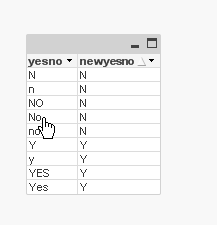
load
yesno,
Pick(WildMatch(yesno, '*n*', '*'), 'N', 'Y') as newyesno
inline [
yesno
y
Y
Yes
YES
n
N
no
No
NO
]
- Mark as New
- Bookmark
- Subscribe
- Mute
- Subscribe to RSS Feed
- Permalink
- Report Inappropriate Content
I am pulling directly from my database.
and i think I might be able to take advantage of your answer.
could you explain little more?
Pick(WildMatch(yesno, '*n*', '*'), 'N', 'Y') as newyesno
- what does wildmatch do?
- how does the remaining syntax work?
inline
- please explain what inline does.
and after all this, will there be an extra column like the screenshot above?
- Mark as New
- Bookmark
- Subscribe
- Mute
- Subscribe to RSS Feed
- Permalink
- Report Inappropriate Content
Hi,
You have mentioned that the Field yesno has different forms ( N, n, No, NO and Y, y, Yes, YES). So, Maxgro formatted it to have only two values N or Y and named it as newyesno field.
Now you can use Country and newyesno fields in your Chart object.
Here Load-Inline is used to give different forms of Yes and No.
WildMatch used for case insensitive match here.
- Mark as New
- Bookmark
- Subscribe
- Mute
- Subscribe to RSS Feed
- Permalink
- Report Inappropriate Content
I am pulling directly from my database.
and i think I might be able to take advantage of your answer.
could you explain little more?
Pick(WildMatch(yesno, '*n*', '*'), 'N', 'Y') as newyesno
- what does wildmatch do?
- how does the remaining syntax work?
the script from a database could be like
load
field1,
field2,
Pick(WildMatch(fieldwithyesno, '*n*', '*'), 'N', 'Y') as newyesno;
sql select
field1,
field2,
fieldwithyesno
from tableinyourdatabase;
this is a preceding load
load
...;
sql select
...;
read here for detail
regarding Wildmatch, this is from Qlik help
wildmatch( str, expr1 [ , expr2,...exprN ] )
The wildmatch function performs a case insensitive comparison and permits the use of wildcard characters ( * and ?) in the comparison strings.
Example:
wildmatch( M, 'ja*','fe?','mar')
returns 1 if M = January
returns 2 if M = fex
regardin pick, always from Qlik help
pick(n, expr1[ , expr2,...exprN])
Returns the n:th expression in the list. n is an integer between 1 and N.
In my script
WildMatch(fieldwithyesno, '*n*', '*') returns 1 for n, no, No, not, .... and 2 for all other (y yes, Yes, ....)
Pick(Wildmatch......) returns N when wildmatch returns 1 (n, no, ....), Y when wildmatch returns 2 (y yes, ....)
this line
Pick(WildMatch(fieldwithyesno, '*n*', '*'), 'N', 'Y') as newyesno
add a field, the field name is newyesno and the values N or Y (this new field is the extracolumn)
inline
- please explain what inline does.
and after all this, will there be an extra column like the screenshot above?
I haven't your data. I used inline just to make some test data (yes, no, y, .....) for your question.
Well, inline too (and the inline wizard) is in the Qlik online help.
- Mark as New
- Bookmark
- Subscribe
- Mute
- Subscribe to RSS Feed
- Permalink
- Report Inappropriate Content
Thank you very much this is very helpful!
- Mark as New
- Bookmark
- Subscribe
- Mute
- Subscribe to RSS Feed
- Permalink
- Report Inappropriate Content
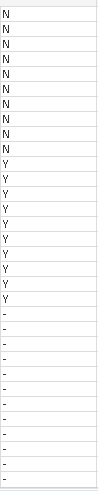
Hi,
But I still get bunch of dashes. and I know that all those should be N. I don't understand why these are still remaining as -.
these might be from NULLs. is there any way i can make NULLs into N??