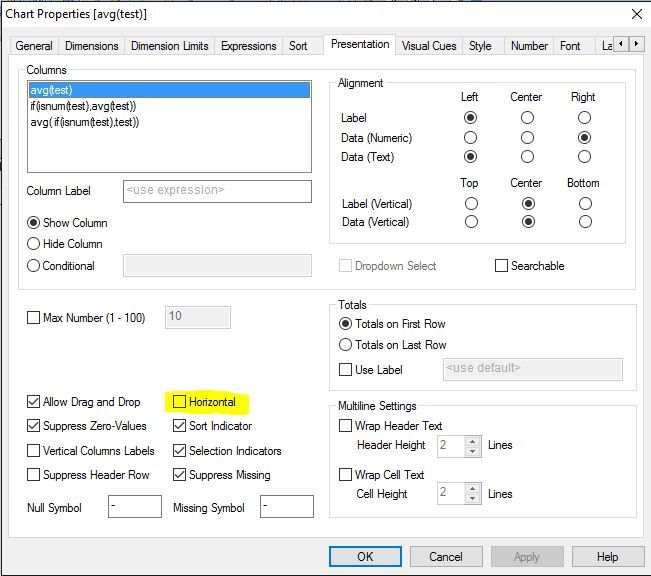Unlock a world of possibilities! Login now and discover the exclusive benefits awaiting you.
- Qlik Community
- :
- All Forums
- :
- QlikView App Dev
- :
- Re: convert field values into columns Straight.T
- Subscribe to RSS Feed
- Mark Topic as New
- Mark Topic as Read
- Float this Topic for Current User
- Bookmark
- Subscribe
- Mute
- Printer Friendly Page
- Mark as New
- Bookmark
- Subscribe
- Mute
- Subscribe to RSS Feed
- Permalink
- Report Inappropriate Content
convert field values into columns Straight.T
Hi.
Im Fairly new to Cliq and coding, just wanted to find out..
I have created a straight table containing the following fields
Modified by|Client|Time|Category|Value etc..
values running below the column Category are e.g: 1,2,3,4
I would like to know how can i these fields from running vertically to horizontally as individual fields e.g:
Modified by|Client|Time|1|2|3|
any advise or assistance would be highly appreciated, and i do not want to do this with a pivot table, preferably changes made within expressions? just not sure how
Thanks
- « Previous Replies
-
- 1
- 2
- Next Replies »
Accepted Solutions
- Mark as New
- Bookmark
- Subscribe
- Mute
- Subscribe to RSS Feed
- Permalink
- Report Inappropriate Content
Sure.... assuming your expression right now is
Sum(Value)
now you can create 5 expressions like this
Sum({<Category = {'1'}>} Value)
Sum({<Category = {'2'}>} Value)
Sum({<Category = {'3'}>} Value)
Sum({<Category = {'4'}>} Value)
Sum({<Category = {'5'}>} Value)
- Mark as New
- Bookmark
- Subscribe
- Mute
- Subscribe to RSS Feed
- Permalink
- Report Inappropriate Content
- Mark as New
- Bookmark
- Subscribe
- Mute
- Subscribe to RSS Feed
- Permalink
- Report Inappropriate Content
- Mark as New
- Bookmark
- Subscribe
- Mute
- Subscribe to RSS Feed
- Permalink
- Report Inappropriate Content
check the generic table example at https://help.qlik.com/en-US/qlikview/November2017/Subsystems/Client/Content/DataSource/generic-datab...
- Mark as New
- Bookmark
- Subscribe
- Mute
- Subscribe to RSS Feed
- Permalink
- Report Inappropriate Content
Thanks,however really avoiding the pivot route..its 5 categories which will remain fixed , can you clarify abit more on how this would be accomplished
- Mark as New
- Bookmark
- Subscribe
- Mute
- Subscribe to RSS Feed
- Permalink
- Report Inappropriate Content
Sure.... assuming your expression right now is
Sum(Value)
now you can create 5 expressions like this
Sum({<Category = {'1'}>} Value)
Sum({<Category = {'2'}>} Value)
Sum({<Category = {'3'}>} Value)
Sum({<Category = {'4'}>} Value)
Sum({<Category = {'5'}>} Value)
- Mark as New
- Bookmark
- Subscribe
- Mute
- Subscribe to RSS Feed
- Permalink
- Report Inappropriate Content
- Mark as New
- Bookmark
- Subscribe
- Mute
- Subscribe to RSS Feed
- Permalink
- Report Inappropriate Content
- Mark as New
- Bookmark
- Subscribe
- Mute
- Subscribe to RSS Feed
- Permalink
- Report Inappropriate Content
Hi apologies for the really delayed response, it did work however it just duplicates the exact values
- Mark as New
- Bookmark
- Subscribe
- Mute
- Subscribe to RSS Feed
- Permalink
- Report Inappropriate Content
You can transpose the rows and columns by checking the Horizontal option on the Presentation tab of the Chart Properties.
- Mark as New
- Bookmark
- Subscribe
- Mute
- Subscribe to RSS Feed
- Permalink
- Report Inappropriate Content
- « Previous Replies
-
- 1
- 2
- Next Replies »