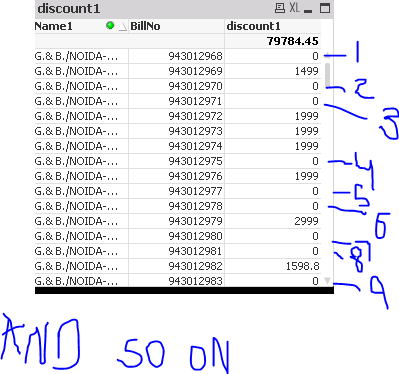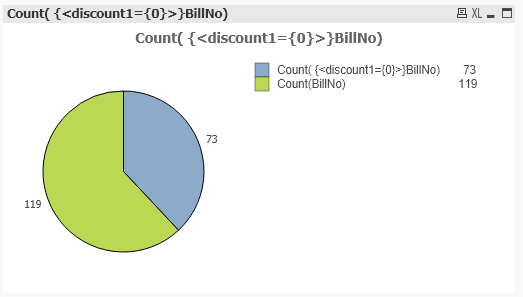Unlock a world of possibilities! Login now and discover the exclusive benefits awaiting you.
- Qlik Community
- :
- All Forums
- :
- QlikView App Dev
- :
- Re: count of 0 in expression
- Subscribe to RSS Feed
- Mark Topic as New
- Mark Topic as Read
- Float this Topic for Current User
- Bookmark
- Subscribe
- Mute
- Printer Friendly Page
- Mark as New
- Bookmark
- Subscribe
- Mute
- Subscribe to RSS Feed
- Permalink
- Report Inappropriate Content
count of 0 in expression
this is discount1 and its expression is
=Sum({<SalesDate={'>=$(=Date(start))<=$(=Date(end))'}>}((InvoiceQuantity)*Replace(ETPMRP,'-','')-(RealisedSale)))
total count of this column is 119 which is billno.
every billno has certain values .
i want to show this 119 in pie chart with count of zero values .
for example here 119 rows are displayed and out 119 rows there are 30 zero values which i have marked in pic.
so i want to show value of 119 and total count of zero values in pie chart like this .
Accepted Solutions
- Mark as New
- Bookmark
- Subscribe
- Mute
- Subscribe to RSS Feed
- Permalink
- Report Inappropriate Content
In your sample app discount1 is a field, whereas, in your actual app it is perhaps an expression. So giving solution against your sample might not help you exactly. However, it might help you understand the approach. You could try like:
To handle the scenario of an expression, you could try something like:
Count({<BillNo={"=YourExpression=0"}>}BillNo)
- Mark as New
- Bookmark
- Subscribe
- Mute
- Subscribe to RSS Feed
- Permalink
- Report Inappropriate Content
Could you share your sample app?
- Mark as New
- Bookmark
- Subscribe
- Mute
- Subscribe to RSS Feed
- Permalink
- Report Inappropriate Content
i have attached please see
- Mark as New
- Bookmark
- Subscribe
- Mute
- Subscribe to RSS Feed
- Permalink
- Report Inappropriate Content
Rishabh, one way to this is in the load script which would be to use a 'flag' field and set the flag value to 1 if the discount1 value is 0, else everything else gets a 0 value, and then you simply sum the flag field to get your count of 0 values on discount1. Hopefully this makes sense, if you add this to the script, may do what you are looking for in this use case.
I am sure set analysis may allow you to do this too, but I am not so good with that area, so I am adding a link for you below on that from the Design Blog area:
https://community.qlik.com/t5/Qlik-Design-Blog/A-Primer-on-Set-Analysis/ba-p/1468344
Regards,
Brett
I now work a compressed schedule, Tuesday, Wednesday and Thursday, so those will be the days I will reply to any follow-up posts.
- Mark as New
- Bookmark
- Subscribe
- Mute
- Subscribe to RSS Feed
- Permalink
- Report Inappropriate Content
In your sample app discount1 is a field, whereas, in your actual app it is perhaps an expression. So giving solution against your sample might not help you exactly. However, it might help you understand the approach. You could try like:
To handle the scenario of an expression, you could try something like:
Count({<BillNo={"=YourExpression=0"}>}BillNo)
- Mark as New
- Bookmark
- Subscribe
- Mute
- Subscribe to RSS Feed
- Permalink
- Report Inappropriate Content
thank you sir , your solution is working perfectly.
- Mark as New
- Bookmark
- Subscribe
- Mute
- Subscribe to RSS Feed
- Permalink
- Report Inappropriate Content
ok sir will try