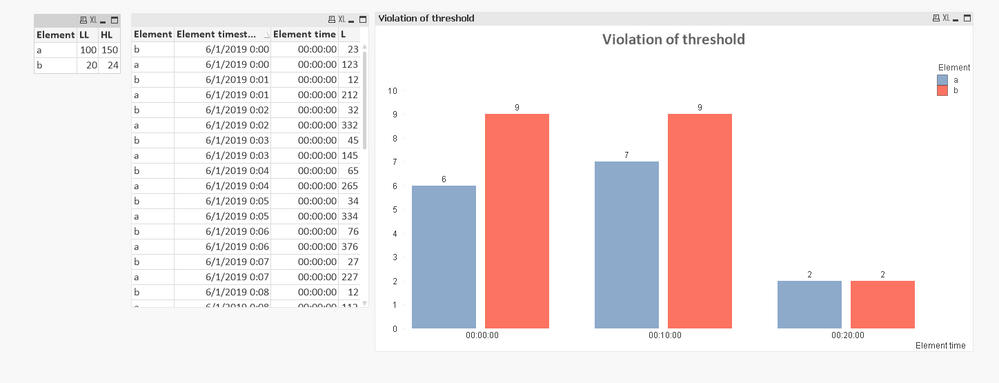Unlock a world of possibilities! Login now and discover the exclusive benefits awaiting you.
- Qlik Community
- :
- All Forums
- :
- QlikView App Dev
- :
- Re: counting time difference between dates in the ...
- Subscribe to RSS Feed
- Mark Topic as New
- Mark Topic as Read
- Float this Topic for Current User
- Bookmark
- Subscribe
- Mute
- Printer Friendly Page
- Mark as New
- Bookmark
- Subscribe
- Mute
- Subscribe to RSS Feed
- Permalink
- Report Inappropriate Content
counting time difference between dates in the same column
Hi everyone,
I have an issue with how to proceed with an expression for counting the time difference in the column "Period" which is included in the format 'M/D/YYY hh:mm'. I need to find if the value mentioned is going below a limit continuously ( present as a different field) over a period of 10 minutes and count every occurrence as 1 . I've attached the sample data below.
Thanks for the help!
| Elements | Period | value |
| a | 6/1/2019 0:00 | 345 |
| a | 6/1/2019 0:01 | 456 |
| a | 6/1/2019 0:02 | 323 |
| a | 6/1/2019 0:03 | 322 |
| a | 6/1/2019 0:04 | 345 |
| a | 6/1/2019 0:05 | 432 |
| a | 6/1/2019 0:06 | 312 |
| a | 6/1/2019 0:07 | 345 |
| a | 6/1/2019 0:08 | 234 |
| a | 6/1/2019 0:09 | 334 |
| a | 6/1/2019 0:10 | 356 |
- Mark as New
- Bookmark
- Subscribe
- Mute
- Subscribe to RSS Feed
- Permalink
- Report Inappropriate Content
You did not provide any information on the period field used for comparison so in my example below is called "ComparingPeriod".
Try this expression:
Count({< Period= {">$(=only(ComparingPeriod)- interval#(10,'mm'))<=$(=only(ComparingPeriod))"} >}Elements)
Qlik Community MVP
- Mark as New
- Bookmark
- Subscribe
- Mute
- Subscribe to RSS Feed
- Permalink
- Report Inappropriate Content
Hi,
So for say the low limit is 370 and in this set of values for 10 minutes interval if its goes all below 370 my count should produce a 1 or else its 0. So it has to scan through the 'period ' for every 10 minutes to check that if the values falls below the low limit set
- Mark as New
- Bookmark
- Subscribe
- Mute
- Subscribe to RSS Feed
- Permalink
- Report Inappropriate Content
Is this what you are trying to do? Per 10 min interval count how many transactions that are in violation of your defined threshold interval?
Qlik Community MVP
- Mark as New
- Bookmark
- Subscribe
- Mute
- Subscribe to RSS Feed
- Permalink
- Report Inappropriate Content
I used the followint expression in my solution above.
sum(
aggr(
-1* ( only(LL) > L
OR
only(HL) < L
),
Element, [Element timestamp])
)
The script is as follows:
LOAD * INLINE [
Element,LL,HL
a,100,150
b,20,24
];
Transactions:
LOAD Element, timestamp#([TimeStampField], 'D/M/YYYY h:mm') as [Element timestamp],
Time(floor(timestamp#([TimeStampField], 'D/M/YYYY h:mm'), 10 / 1440)) as [Element time],
L
inline [
Element, TimeStampField, L
b,6/1/2019 0:00,23
b,6/1/2019 0:01,12
b,6/1/2019 0:02,32
b,6/1/2019 0:03,45
b,6/1/2019 0:04,65
b,6/1/2019 0:05,34
b,6/1/2019 0:06,76
b,6/1/2019 0:07,27
b,6/1/2019 0:08,12
b,6/1/2019 0:09,32
b,6/1/2019 0:10,14
b,6/1/2019 0:21,25
b,6/1/2019 0:11,14
b,6/1/2019 0:12,35
b,6/1/2019 0:13,48
b,6/1/2019 0:14,61
b,6/1/2019 0:15,32
b,6/1/2019 0:16,73
b,6/1/2019 0:17,24
b,6/1/2019 0:18,15
b,6/1/2019 0:19,36
b,6/1/2019 0:20,12
a,6/1/2019 0:00,123
a,6/1/2019 0:01,212
a,6/1/2019 0:02,332
a,6/1/2019 0:03,145
a,6/1/2019 0:04,265
a,6/1/2019 0:05,334
a,6/1/2019 0:06,376
a,6/1/2019 0:07,227
a,6/1/2019 0:08,112
a,6/1/2019 0:09,132
a,6/1/2019 0:10,314
a,6/1/2019 0:21,225
a,6/1/2019 0:11,114
a,6/1/2019 0:12,235
a,6/1/2019 0:13,248
a,6/1/2019 0:14,261
a,6/1/2019 0:15,132
a,6/1/2019 0:16,373
a,6/1/2019 0:17,224
a,6/1/2019 0:18,115
a,6/1/2019 0:19,336
a,6/1/2019 0:20,212];
Qlik Community MVP
- Mark as New
- Bookmark
- Subscribe
- Mute
- Subscribe to RSS Feed
- Permalink
- Report Inappropriate Content
Did Vegar's posts help you resolve your issue? If so, please be sure to give him credit by clicking the Accept as Solution button on the post(s) that helped, or you can leave a reply confirming they did, and we can mark things. If you are still trying to figure things out, please leave an update with where things stand.
Regards,
Brett
I now work a compressed schedule, Tuesday, Wednesday and Thursday, so those will be the days I will reply to any follow-up posts.