Unlock a world of possibilities! Login now and discover the exclusive benefits awaiting you.
- Qlik Community
- :
- All Forums
- :
- QlikView App Dev
- :
- create a new field in script using last but 1 stat...
- Subscribe to RSS Feed
- Mark Topic as New
- Mark Topic as Read
- Float this Topic for Current User
- Bookmark
- Subscribe
- Mute
- Printer Friendly Page
- Mark as New
- Bookmark
- Subscribe
- Mute
- Subscribe to RSS Feed
- Permalink
- Report Inappropriate Content
create a new field in script using last but 1 status
Hi all,
i have a field named Order_Status_Name which holds the status of an order. an order would have multiple status and the majority of them would have a final status of 'Removed From Screens'.
I want to create a field that would have the value BEFORE the removed from screens value.
i.e.
| Order ID | TimeStamp | Status |
| 1001 | 01/09/2014 10:41 | Generated |
| 1001 | 01/09/2014 11:58 | Job Started |
| 1001 | 01/09/2014 14:23 | Job Complete |
| 1001 | 01/09/2014 23:54 | Removed From Screens |
| 12411 | 02/09/2014 06:12 | Generated |
| 12411 | 02/09/2014 09:33 | Job Started |
| 12411 | 02/09/2014 09:39 | Specialist Required |
| 12411 | 02/09/2014 23:54 | Removed From Screens |
| 12721 | 02/09/2014 15:21 | Generated |
| 12721 | 03/09/2014 09:52 | Cancelled |
| 12721 | 03/09/2014 23:54 | Removed From Screens |
| 12935 | 03/09/2014 11:49 | Generated |
| 12935 | 03/09/2014 11:49 | Job Started |
| 12935 | 03/09/2014 16:05 | Job Complete |
so the new field values would be:
1001 = Job Complete
12411 = Specialist Required
12721 = Cancelled
12935 = Job Complete.
I basically never want to see the status 'Removed from Screens'
Can anyone help me put that into the script please?
- Tags:
- new_to_qlikview
- Mark as New
- Bookmark
- Subscribe
- Mute
- Subscribe to RSS Feed
- Permalink
- Report Inappropriate Content
Hi,
Try below code:
LOAD *,if(Status='Removed From Screens',previous(Status),Status) as newfield Inline
[
OrderID, TimeStamp, Status
1001, 01/09/2014 10:41, Generated
1001 ,01/09/2014 11:58,Job Started
1001 ,01/09/2014 14:23, Job Complete
1001 ,01/09/2014 23:54, Removed From Screens
12411, 02/09/2014 06:12, Generated
12411, 02/09/2014 09:33, Job Started
12411, 02/09/2014 09:39, Specialist Required
12411, 02/09/2014 23:54, Removed From Screens
12721, 02/09/2014 15:21, Generated
12721, 03/09/2014 09:52, Cancelled
12721, 03/09/2014 23:54, Removed From Screens
12935, 03/09/2014 11:49, Generated
12935, 03/09/2014 11:49, Job Started
12935, 03/09/2014 16:05, Job Complete
];
HTH
Sushil
- Mark as New
- Bookmark
- Subscribe
- Mute
- Subscribe to RSS Feed
- Permalink
- Report Inappropriate Content
Temp:
Load
[Order ID],
Timestamp#(TimeStamp,'DD/MM/YYYY hh:mm') as TimeStamp,
Status
Inline
[
Order ID, TimeStamp, Status
1001, 01/09/2014 10:41, Generated
1001, 01/09/2014 11:58, Job Started
1001, 01/09/2014 14:23, Job Complete
1001, 01/09/2014 23:54, Removed From Screens
12411, 02/09/2014 06:12, Generated
12411, 02/09/2014 09:33, Job Started
12411, 02/09/2014 09:39, Specialist Required
12411, 02/09/2014 23:54, Removed From Screens
12721, 02/09/2014 15:21, Generated
12721, 03/09/2014 09:52, Cancelled
12721, 03/09/2014 23:54, Removed From Screens
12935, 03/09/2014 11:49, Generated
12935, 03/09/2014 11:49, Job Started
12935, 03/09/2014 16:05, Job Complete
];
NoConcatenate
Final:
Load *, If(WildMatch(Status,'*Removed From Screens*'), Peek(Status),Status) as RequiredStatus
Resident Temp
Order By [Order ID], TimeStamp;
Drop Table Temp;
- Mark as New
- Bookmark
- Subscribe
- Mute
- Subscribe to RSS Feed
- Permalink
- Report Inappropriate Content
If you want only 4 rows at the end of the script use below
Temp:
Load
[Order ID],
Timestamp#(TimeStamp,'DD/MM/YYYY hh:mm') as TimeStamp,
Status
Inline
[
Order ID, TimeStamp, Status
1001, 01/09/2014 10:41, Generated
1001, 01/09/2014 11:58, Job Started
1001, 01/09/2014 14:23, Job Complete
1001, 01/09/2014 23:54, Removed From Screens
12411, 02/09/2014 06:12, Generated
12411, 02/09/2014 09:33, Job Started
12411, 02/09/2014 09:39, Specialist Required
12411, 02/09/2014 23:54, Removed From Screens
12721, 02/09/2014 15:21, Generated
12721, 03/09/2014 09:52, Cancelled
12721, 03/09/2014 23:54, Removed From Screens
12935, 03/09/2014 11:49, Generated
12935, 03/09/2014 11:49, Job Started
12935, 03/09/2014 16:05, Job Complete
];
NoConcatenate
Final:
Load *, If(WildMatch(Status,'*Removed From Screens*'), Peek(Status),Status) as RequiredStatus
Resident Temp
Order By [Order ID], TimeStamp;
Drop Table Temp;
Left Join (Final)
Load
[Order ID],
TimeStamp(Max(TimeStamp),'DD/MM/YYYY hh:mm') as MaxTimeStamp
Resident Final
Group By [Order ID];
Drop Field Status;
RENAME Field RequiredStatus to Status;
NoConcatenate
Final2:
Load * Resident Final Where TimeStamp = MaxTimeStamp;
Drop Table Final;
Drop Field MaxTimeStamp;
- Mark as New
- Bookmark
- Subscribe
- Mute
- Subscribe to RSS Feed
- Permalink
- Report Inappropriate Content
Hi, thanks for your replies..
I am getting an error but cant see what is wrong.
(i am using the real field names in this btw)
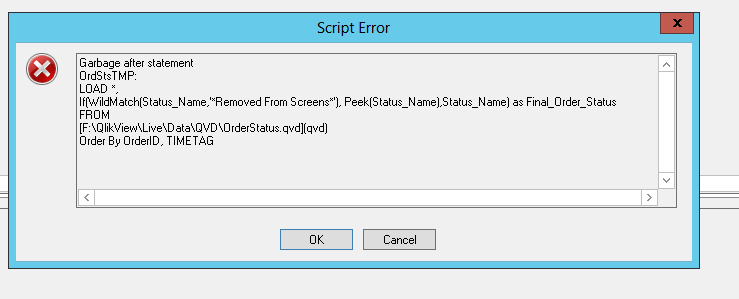
- Mark as New
- Bookmark
- Subscribe
- Mute
- Subscribe to RSS Feed
- Permalink
- Report Inappropriate Content
Order by is only possible in resident load. so first load without order by and then load resident with your order by and drop the first table
- Mark as New
- Bookmark
- Subscribe
- Mute
- Subscribe to RSS Feed
- Permalink
- Report Inappropriate Content
Addition to what Michael Replied....
You forgot ; after TIMETAG
It should be
Order By OrderID, TIMETAG;