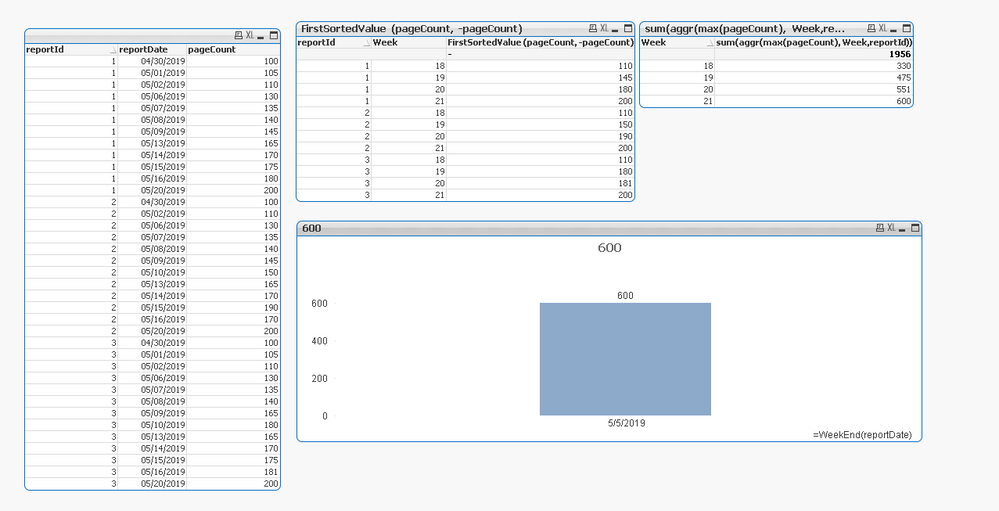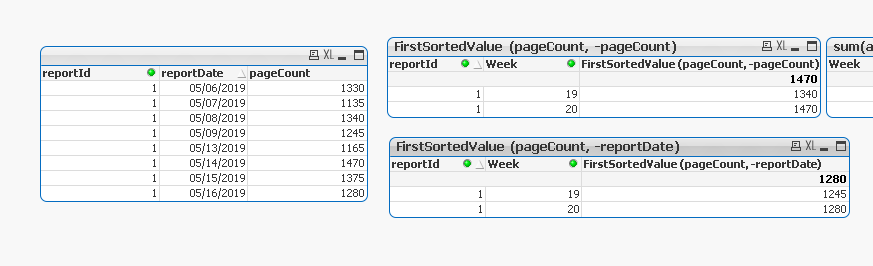Unlock a world of possibilities! Login now and discover the exclusive benefits awaiting you.
- Qlik Community
- :
- All Forums
- :
- QlikView App Dev
- :
- Re: daily data to weekly
- Subscribe to RSS Feed
- Mark Topic as New
- Mark Topic as Read
- Float this Topic for Current User
- Bookmark
- Subscribe
- Mute
- Printer Friendly Page
- Mark as New
- Bookmark
- Subscribe
- Mute
- Subscribe to RSS Feed
- Permalink
- Report Inappropriate Content
daily data to weekly
Hi experts,
I have three fields in my qvw, some of data looks like below,
| reportId | reportDate | pageCount |
| 1 | 4/30/2019 | 100 |
| 1 | 5/1/2019 | 102 |
| 1 | 5/2/2019 | 110 |
| 1 | 5/6/2019 | 130 |
| ... | ... | ... |
for each reportId, I have many reportDate (not necessarily for everyday, some dates could be missing), on each reportDate, I have a pageCount number.
I want to get a weekly stat. So, for each week, I need to get the most recent (closest reportDate to the week end date) pageCount for each reportId, then I sum up the pageCount to get the total number for the week.
so, in the attached qvw file, I should get below result,
| week | Total |
| 18 | 330 |
| 19 | 475 |
| 20 | 531 |
| 21 | 600 |
The expression I am using only gives me the last week number..
How can I do it?
The qvw file is attached.
Thanks,
Michael
Accepted Solutions
- Mark as New
- Bookmark
- Subscribe
- Mute
- Subscribe to RSS Feed
- Permalink
- Report Inappropriate Content
To get highest pagecount per reportId and Week in dimension
=FirstSortedValue (pageCount, -pageCount)
The sum of highest pagecount per reportid and week (not dependent on the dimension in chart)
=sum(aggr(max(pageCount), Week,reportId))Qlik Community MVP
- Mark as New
- Bookmark
- Subscribe
- Mute
- Subscribe to RSS Feed
- Permalink
- Report Inappropriate Content
to clarify, if I have data in below table,
| reportId | reportDate | pageCount |
| 1 | 04/30/2019 | 100 |
| 1 | 05/01/2019 | 105 |
| 1 | 05/02/2019 | 110 |
| 1 | 05/06/2019 | 130 |
| 1 | 05/07/2019 | 135 |
| 1 | 05/08/2019 | 140 |
| 1 | 05/09/2019 | 145 |
| 1 | 05/13/2019 | 165 |
| 1 | 05/14/2019 | 170 |
| 1 | 05/15/2019 | 175 |
| 1 | 05/16/2019 | 180 |
| 1 | 05/20/2019 | 200 |
| 2 | 04/30/2019 | 100 |
| 2 | 05/02/2019 | 110 |
| 2 | 05/06/2019 | 130 |
| 2 | 05/07/2019 | 135 |
| 2 | 05/08/2019 | 140 |
| 2 | 05/09/2019 | 145 |
| 2 | 05/10/2019 | 150 |
| 2 | 05/13/2019 | 165 |
| 2 | 05/14/2019 | 170 |
| 2 | 05/15/2019 | 190 |
| 2 | 05/16/2019 | 170 |
| 2 | 05/20/2019 | 200 |
| 3 | 04/30/2019 | 100 |
| 3 | 05/01/2019 | 105 |
| 3 | 05/02/2019 | 110 |
| 3 | 05/06/2019 | 130 |
| 3 | 05/07/2019 | 135 |
| 3 | 05/08/2019 | 140 |
| 3 | 05/09/2019 | 165 |
| 3 | 05/10/2019 | 180 |
| 3 | 05/13/2019 | 165 |
| 3 | 05/14/2019 | 170 |
| 3 | 05/15/2019 | 175 |
| 3 | 05/16/2019 | 181 |
| 3 | 05/20/2019 | 200 |
First step is to get the latest pageCount for each reportId and each week, below is the result I expect, (also highlighted in the above table in red)
| reportId | week | pageCount |
| 1 | 18 | 110 |
| 1 | 19 | 145 |
| 1 | 20 | 180 |
| 1 | 21 | 200 |
| 2 | 18 | 110 |
| 2 | 19 | 150 |
| 2 | 20 | 170 |
| 2 | 21 | 200 |
| 3 | 18 | 110 |
| 3 | 19 | 180 |
| 3 | 20 | 181 |
| 3 | 21 | 200 |
then I need to sum up the pageCount for each week, then I get this as the final result,
| week | Total |
| 18 | 330 |
| 19 | 475 |
| 20 | 531 |
| 21 | 600 |
- Mark as New
- Bookmark
- Subscribe
- Mute
- Subscribe to RSS Feed
- Permalink
- Report Inappropriate Content
To get highest pagecount per reportId and Week in dimension
=FirstSortedValue (pageCount, -pageCount)
The sum of highest pagecount per reportid and week (not dependent on the dimension in chart)
=sum(aggr(max(pageCount), Week,reportId))Qlik Community MVP
- Mark as New
- Bookmark
- Subscribe
- Mute
- Subscribe to RSS Feed
- Permalink
- Report Inappropriate Content
Hi Vegar,
Thank you for your reply.
Actually I don't want to get the "highest" pagecount per reportId and Week, I want to get the "latest" pagecount per reportId and Week. For example, for reportId=1, if there's a pagecount number on Friday in a week, I'll use this number, if not, I'll use the Thursday's pagecount number, and if there's no Thursday number, I'll use Wednesday's, and so on..
After I get the "latest" pagecount for each reportId in each Week, I need to sum them up grouping by Week, so I get the total pagecount of all reports for each week..
How do I do this?
Thanks,
Michael
- Mark as New
- Bookmark
- Subscribe
- Mute
- Subscribe to RSS Feed
- Permalink
- Report Inappropriate Content
The firts sorted value approach is easy to adjust.
=FirstSortedValue (pageCount, -reportDate)
Qlik Community MVP
- Mark as New
- Bookmark
- Subscribe
- Mute
- Subscribe to RSS Feed
- Permalink
- Report Inappropriate Content
Hi,
In my bar chart, I'm using below calculated dimension: (because I want to get weekly summary)
=WeekEnd(reportDate)
I want to embed the FirstSortedValue function into aggr, I'm using below expression:
=sum(aggr(FirstSortedValue(pageCount, -reportDate), reportId, WeekEnd(reportDate)))However, I got "No data to display".. how to make it work?
my qvw attached..
thanks
- Mark as New
- Bookmark
- Subscribe
- Mute
- Subscribe to RSS Feed
- Permalink
- Report Inappropriate Content
Hi,
I figured, changed the expression a little bit, now it works.
=sum(aggr(FirstSortedValue(pageCount,-reportDate ), Week, reportId))thanks for the help!
Michael
- Mark as New
- Bookmark
- Subscribe
- Mute
- Subscribe to RSS Feed
- Permalink
- Report Inappropriate Content
glad it worked out for you.
Qlik Community MVP